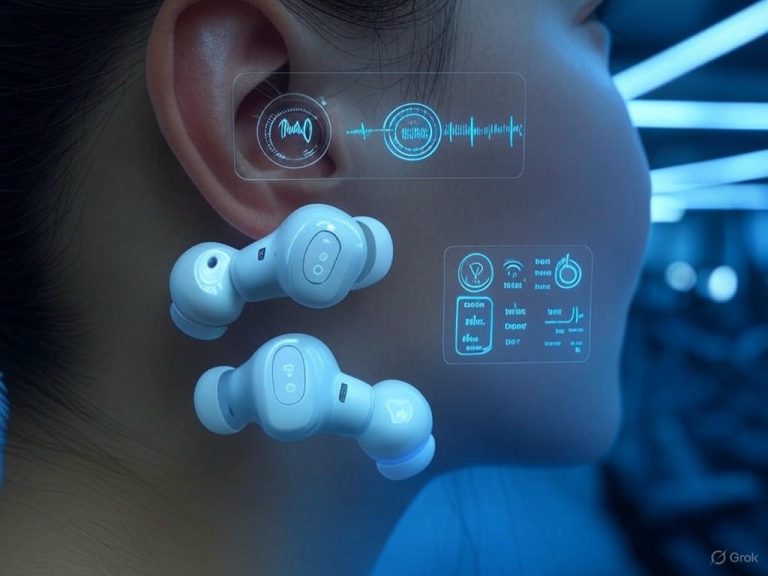How to Set Up a Budget VoIP Phone System for Small Business
- Introduction: Why VoIP is the Smart Choice for Small Businesses on a Budget
- Why Switching to VoIP Makes Sense for Small Businesses
- Cost Savings That Actually Add Up
- Flexibility and Scalability Built for Small Business Realities
- Advanced Features—Without the Enterprise Price Tag
- Real-World Impact: Less Overhead, More Agility
- Bottom Line
- Essential Prerequisites: What You Need Before Getting Started
- Getting Your VoIP Infrastructure Right
- Internet Connection: Don’t Settle for “Just Fast Enough”
- VoIP-Ready Network Checklist
- Hardware: Prioritize QoS and Compatibility
- Endpoints: Your Options
- Hidden and Ongoing Costs to Watch For
- Network Security: The Basics Matter
- Best Practices: Laying the Foundation for Success
- Bottom Line
- Step-by-Step Setup: A Practical Guide to Implementing VoIP on a Budget
- Step-by-Step Setup: A Practical Guide to Implementing VoIP on a Budget
- 1. Choose a Budget-Friendly VoIP Provider—And Read the Fine Print
- 2. Hardware & Software: Use What You Have, Spend Where It Matters
- 3. Fast, Reliable Setup: Timeline & What to Expect
- 4. Testing and Verifying Call Quality: Don’t Skip This Step
- 5. Training Staff for Smooth Adoption: Keep It Simple and Focused
- Comparative Analysis: Budget VoIP Providers and Hardware—What Actually Delivers?
- Comparative Analysis: Budget VoIP Providers and Hardware—What Actually Delivers?
- Budget VoIP Providers: Performance Beyond the Price Tag
- VoIP Hardware on a Budget: Entry-Level Gear That Works
- Best-Value Combinations for Small Business Scenarios
- Hidden Costs and Practical Limitations
- Final Takeaway
- Troubleshooting and Optimization: Solving Common Issues and Getting the Most from Your VoIP System
- Dropped Calls & Poor Audio: Check Your Network First
- Action Steps
- Echo, Delay & Network Bottlenecks: Tame the Latency
- How to Fix It
- ISP Limitations & One-Way Audio: Know When It’s the Provider
- Maintenance & Security: Keep Your System Reliable and Safe
- Advanced Tweaks: Monitoring & App Integration for Power Users
- Scaling and Upgrading: Plan for Growth, Not Just Today
- Key Tips
- Bottom Line

Introduction: Why VoIP is the Smart Choice for Small Businesses on a Budget
Why Switching to VoIP Makes Sense for Small Businesses
If you’re a small business owner who scrutinizes every expense, swapping your old-school landlines for a VoIP phone system isn’t just a tech upgrade—it’s a smart, budget-friendly move that pays for itself fast.
Let’s talk real numbers: in 2025, reputable hosted VoIP services typically cost $10–$30 per user, per month (Tech.co, OpenPhone), with providers like Zoom Phone starting as low as $10. Compare that to the cost of a traditional PBX setup, where installation alone can run upwards of $10,000—and that’s before factoring in annual maintenance, inflexible upgrade fees, and the ongoing cost of dedicated desk phones (often $50+ per unit). That dusty PBX box in the closet? It’s more liability than asset in today’s business landscape.
Cost Savings That Actually Add Up
The savings aren’t hypothetical—they’re visible on your bottom line every single month. Businesses that switch to VoIP routinely cut phone-related costs by 40–60% (Nextiva, SwitchboardFREE). And that’s not just marketing hype: you see the difference when you’re paying a single, affordable monthly bill for all-inclusive features, instead of juggling legacy hardware, unpredictable service fees, and upgrade bills.
VoIP also lets you leverage devices you already own—laptops, tablets, or smartphones—eliminating the need to invest in expensive new desk phones or multi-thousand-dollar PBX systems. Even for premium, feature-rich packages, you’re looking at $25–$40 per line per month (Nextiva, VoIP.ms)—still less than what many small businesses pay for outdated analog lines with far fewer capabilities.
Flexibility and Scalability Built for Small Business Realities
VoIP’s flexibility isn’t just a buzzword—it’s a lifeline for modern businesses. Where traditional phone systems tether you to a desk and a single office, cloud-based VoIP lets your team communicate from anywhere, on any device, as long as there’s an internet connection (Nextiva, US Chamber of Commerce). With remote and hybrid work now the norm, this mobility is invaluable.
Need to onboard a new team member? With VoIP, it’s as easy as adding a user in your admin dashboard—no new wiring, no hardware installs, no waiting for a technician.
Scalability is just as effortless. If you’ve ever tried to add a phone line to an old PBX, you know the pain: costs, downtime, and headaches. With VoIP, growing from two to twenty users is seamless and affordable—just pay for what you need, when you need it.
Advanced Features—Without the Enterprise Price Tag
Here’s where VoIP really shines. Today’s leading platforms bundle in features that used to be available only to large enterprises: voicemail-to-email, call analytics, auto-attendants, call routing, and even AI-powered insights (PCMag, Nextiva, FreJun). These aren’t just add-ons; they’re core parts of most small business-friendly plans.
Need call recording, video conferencing, or CRM integration? With providers like Zoom Phone, Dialpad, and RingCentral, these tools are built in or available as affordable add-ons—giving your team big-business capability on a small-business budget.
Real-World Impact: Less Overhead, More Agility
Switching to VoIP isn’t just about saving money—it’s about running a smarter, more agile company. Case studies show small businesses report smoother workflows, better communication, and far fewer IT headaches after making the move (Designveloper).
Mobile apps and centralized management mean you never miss a call, whether you’re at your desk, visiting a client, or juggling multiple locations. With cloud VoIP, updates and new features roll out automatically—no need for service calls or downtime.
Bottom Line
If your business is still running on analog lines, you’re paying more for less. VoIP isn’t just a cheaper alternative; it’s a smarter, more flexible, and future-proof solution.
For small businesses with tight budgets and big ambitions, VoIP delivers the modern communications toolkit you need—without overspending or overcomplicating your tech stack. The real question isn’t “can we afford to switch?” but “how much are we losing by sticking with the old system?”
| Aspect | Traditional PBX System | VoIP System |
|---|---|---|
| Upfront Cost | $10,000+ (installation) | $0 (cloud-based setup) |
| Monthly Cost (per user) | Varies; often higher | $10–$30 |
| Maintenance Fees | Ongoing, can be costly | Included in subscription |
| Desk Phone Cost | $50+ per unit | Can use existing devices |
| Scalability | Difficult and costly | Easy and affordable |
| Features | Limited, often extra cost | Voicemail-to-email, call analytics, auto-attendants, etc. included |
| Remote Work Support | Limited | Full (anywhere with internet) |
| Typical Cost Savings | N/A | 40–60% |
Essential Prerequisites: What You Need Before Getting Started
Getting Your VoIP Infrastructure Right
Before you even think about picking a VoIP provider, it’s crucial to get your infrastructure and knowledge base in order. Too many small businesses dive in expecting plug-and-play simplicity, only to run into dropped calls, garbled audio, or costly surprises that eat away at those promised savings. Here’s exactly what you need to set up a reliable, high-quality VoIP system—without blowing your budget or your patience.
Internet Connection: Don’t Settle for “Just Fast Enough”
Let’s be frank: VoIP is unforgiving of subpar internet. While providers love to tout “low bandwidth” requirements, the real-world math is clearer. Each simultaneous call needs about 80–100 kbps (upload and download) with the standard G.711 codec. For a five-person team making calls at the same time, budget at least 1 Mbps up/down dedicated to voice traffic—not counting your file uploads, cloud apps, or the inevitable YouTube stream in the background. Always give yourself extra headroom.
But speed alone won’t save you. Latency (the delay between sending and receiving data) and jitter (variability in that delay) are the silent killers of call quality. To avoid robotic voices and awkward pauses, keep latency under 150 ms and jitter under 30 ms (ideally under 20 ms for business use). Even minor packet loss can ruin a conversation.
VoIP-Ready Network Checklist
- Bandwidth: 100 kbps per concurrent call; 1 Mbps up/down for 5 calls is your baseline.
- Latency: <150 ms (the lower, the better).
- Jitter: <30 ms (under 20 ms is best).
- Packet loss: As close to zero as possible.
Don’t trust your ISP’s marketing—test your network. Use tools like Speedtest by Ookla or VoIP Spear during your office’s busiest hours. If you’re relying on Wi-Fi, be prepared for dips in performance as more devices connect. For business-critical calls, wired Ethernet is still king; even the latest Wi-Fi 6 routers can’t always guarantee the rock-solid consistency VoIP demands.
Hardware: Prioritize QoS and Compatibility
Your router is the unsung hero—or the chief saboteur—of your VoIP setup. Many budget routers just aren’t up to the task. You need a model that supports Quality of Service (QoS), which gives voice traffic priority over bandwidth hogs like large downloads or Netflix streams. Consumer standouts like the TP-Link Archer AXE75 and Netgear Nighthawk AX8 offer robust QoS controls and have proven reliable in both hands-on testing and user reviews.
Endpoints: Your Options
- IP Phones: Desk phones from brands like Polycom, Yealink, or Cisco, connecting via Ethernet. These are plug-and-play, familiar for staff, and often support Power over Ethernet (PoE)—eliminating the need for extra power bricks (just make sure your network switch is PoE-capable, or budget for an upgrade).
- Softphones: Apps like Groundwire or Acrobits Softphone run on laptops, tablets, or smartphones. They’re flexible, often free, and perfect for remote or hybrid teams. That said, don’t skimp on headsets—budget models bring echo and background noise into every call. Expect to spend $30–$100 per headset for clear, comfortable audio (the Logitech H600 and Yealink UH34/UH36 are strong choices).
- Analog Telephone Adapters (ATAs): If you’re determined to use legacy desk phones, an ATA like the Grandstream HT801 ($20–$50) bridges the gap. They work, but can introduce compatibility and call quality issues—especially with old fax machines or multi-line setups.
Hidden and Ongoing Costs to Watch For
- PoE Switches: Needed if you want to power IP phones via Ethernet.
- Quality headsets: Don’t go cheap; $30–$100 per unit is the sweet spot for reliability.
- Adapters for legacy phones: ATAs add $20–$50 per device.
- Wired cabling: If your office Wi-Fi is spotty, budget for some Cat 6 Ethernet runs.
Network Security: The Basics Matter
It’s a myth that VoIP security is “handled in the cloud.” Eavesdropping, toll fraud, and even AI-powered phishing are real threats in 2025. At a minimum:
- Use strong, unique passwords for all VoIP logins and router admin panels.
- Enable encryption—look for providers supporting TLS/SRTP for voice traffic.
- If your router allows, segment VoIP devices onto their own VLAN to isolate them from risky devices (like IoT gadgets).
- Keep firmware up to date on routers, switches, and phones.
- Restrict admin access to trusted users and devices.
For non-technical teams, most modern VoIP platforms offer guided setup wizards and solid documentation. Still, you need at least one person comfortable with basic networking—connecting devices, accessing the router, running speed tests, and updating passwords. You don’t need a full-time IT hire, but a “set it and forget it” mindset is a recipe for trouble if you ever expand or run into issues.
Best Practices: Laying the Foundation for Success
- Test, don’t assume: Make trial calls both inside and outside your network, at different times, before your big go-live.
- Prioritize voice traffic: Set up QoS for your VoIP devices and apps.
- Educate your team: Even a 30-minute onboarding session prevents a flood of avoidable support questions.
- Prepare a backup plan: Power and internet outages happen—have mobile apps or alternate lines ready for emergencies.
Bottom Line
A budget-friendly VoIP system can absolutely deliver professional-grade reliability and call clarity—if you get these prerequisites right. Skimping on internet, hardware, or security just leads to dropped calls, frustrated staff, and security headaches. Invest the effort up front, and your small business will get all the flexibility and savings VoIP promises—without the pitfalls that trip up so many first-timers.
| Requirement | Specification |
|---|---|
| Bandwidth (per call) | 80–100 kbps (upload & download) |
| Bandwidth (5 concurrent calls) | At least 1 Mbps up/down |
| Latency | Under 150 ms |
| Jitter | Under 30 ms (ideally under 20 ms) |
Step-by-Step Setup: A Practical Guide to Implementing VoIP on a Budget

Step-by-Step Setup: A Practical Guide to Implementing VoIP on a Budget
Setting up a VoIP phone system for your small business doesn’t have to be expensive—or complicated. After working with dozens of small teams and rolling out VoIP in everything from two-person shops to 20-seat offices, I can tell you the difference between a stress-free launch and a budget-busting mess comes down to three things: picking the right provider (without getting trapped by “gotcha” contracts), making smart hardware choices, and spending just enough time on training to keep your team productive. Here’s a clear, phase-by-phase guide to getting up and running with VoIP—without breaking the bank or your patience.
1. Choose a Budget-Friendly VoIP Provider—And Read the Fine Print
The real savings begin with your provider, but don’t be fooled by rock-bottom sticker prices. In 2025, the average small business VoIP plan runs $15–$30 per user per month (Nextiva, OpenPhone), but it’s the hidden add-ons and contract clauses that can eat up your budget fast.
Must-Have Features (Even for Entry Plans): Even basic plans from top providers should include:
- Unlimited domestic calls (sometimes international)
- Call routing and auto-attendant
- Voicemail-to-email
- Basic call analytics
Providers like Zoom Phone, Dialpad, and Google Voice are leading picks for small businesses. If you need built-in call monitoring and whisper coaching—a must for teams that value oversight and training—Zoom Phone US & Canada Unlimited stands out at $15/user/month. Already in the Google Workspace ecosystem? Google Voice Standard ($16/user/month) is a natural fit but beware of thinner call management options.
Watch Out for Hidden Upsells: Don’t skim the features list. Essentials like voicemail, call recording, or multi-device support are often paid extras. Scrutinize contracts for:
- Per-minute or per-text charges for international calls and SMS
- Minimum user requirements that don’t match your team size
- “Evergreen” or auto-renewal clauses that lock you in for a year or more unless you cancel at just the right time
A one-year contract is standard. Lock in for longer only if there’s a significant discount and you’re confident in the provider’s service-level guarantees. If your business is growing, make sure you can add or drop users without penalty.
Best-Value Provider Examples:
- Zoom Phone US & Canada Unlimited: $15/user/month, robust training tools, ideal for budget-focused teams
- Dialpad Standard: $15/user/month, strong features, particularly for remote teams
- Google Voice Standard: $16/user/month, best for Google Workspace users; limited call routing
- Ooma Office Essentials: $19.95/user/month, easy setup, 24/7 support
- RingCentral Core: $20/user/month, rich call management and integrations
For solo founders or microbusinesses, Google Voice Starter ($10/user/month, max 10 users) is the ultimate budget pick—just know it’s light on business features.
2. Hardware & Software: Use What You Have, Spend Where It Matters
Forget the myth that you need a closet full of new desk phones. The single biggest cost-saver for small businesses? Softphones—apps that turn the laptops, tablets, or smartphones you already own into full-featured business phones.
Softphones vs. Desk Phones: Modern softphone apps (like Dialpad, RingCentral, or open-source options such as Acrobits Softphone) take minutes to set up:
- Download the app, log in with your VoIP credentials, and you’re making calls in under 10 minutes per user.
- Advanced features—call transfer, conferencing, CRM integration, voicemail-to-email—are all there, no hardware needed.
When (and If) You Need Desk Phones: If your front desk or a shared workspace requires physical phones, choose VoIP-ready models from Polycom, Yealink, or Cisco. Entry-level options like the Poly VVX 150 (~$70) or Yealink T31G are plug-and-play and reliable. Expect $50–$200 per unit, but most teams can skip desk phones entirely and redirect that money elsewhere.
Cost-Minimizing Hardware Tips:
- Use wired Ethernet for all VoIP devices—this eliminates 90% of voice quality issues before they start (SynchroNet, Security Industry Association).
- Reuse existing USB or Bluetooth headsets; affordable models like the Logitech H600 (under $50) or Yealink UH34 (around $45) work great.
- Avoid “VoIP adapters” for legacy phones unless absolutely necessary; softphones are more flexible and future-proof.
3. Fast, Reliable Setup: Timeline & What to Expect
The beauty of cloud VoIP is speed: if you’re going softphone-first and keeping your number, expect to go from signup to your first call in an afternoon. The only real delay is “number porting”—moving your existing business number to your new provider—which typically takes 1–3 weeks. (You’ll get a temporary number in the meantime.)
Typical Setup Timeline (Softphone-First Approach):
- Account creation: Immediate to 1 business day
- Softphone app install & user setup: 10–15 minutes per user
- Number porting: 1–3 weeks (use temporary numbers if needed)
- Desk phone install (if required): 15–30 minutes per device
Providers like Ooma and Zoom Phone handle most of the paperwork; just be prompt with any required documentation to avoid bottlenecks.
4. Testing and Verifying Call Quality: Don’t Skip This Step
Features are meaningless if your calls sound like a bad walkie-talkie. Over 70% of VoIP issues stem from network problems, not the VoIP platform itself.
How to Test:
-
Run a VoIP speed test (Speedtest by Ookla, RingCentral, VoIP Spear) before and after setup. For high-quality calls, you need:
- At least 1 Mbps upload/download per concurrent call
- Latency below 150 ms
- Jitter under 30 ms (ideally under 20 ms for business)
-
Make test calls internally and externally—including to mobile and landline numbers.
-
Simulate peak usage: run multiple calls at once, use video conferencing if your plan includes it, and listen for lag or dropouts.
If you hear choppy or robotic voices, check your router’s Quality of Service (QoS) settings and prioritize VoIP traffic. Wired connections are always best. Disable SIP ALG on your router if possible—it often does more harm than good.
Quick Fixes for Common Issues:
- Switch any choppy devices from Wi-Fi to Ethernet.
- Disable SIP ALG to avoid packet modification issues.
- Still having problems? Contact your provider’s support—good providers offer same-day troubleshooting.
5. Training Staff for Smooth Adoption: Keep It Simple and Focused
Modern VoIP apps are intuitive, but don’t assume everyone will instantly get it. In my experience, an hour of focused training per team is enough for most small businesses—and it pays big dividends in fewer support calls.
Training Checklist:
- Demo how to make, receive, and transfer calls (softphone and desk phone, if used)
- Walk through voicemail setup, call forwarding, and conference features
- Show the mobile app for remote or hybrid workers
- Leave behind a one-pager or quick video guide
Designate a VoIP Champion—your in-house go-to for common questions and small troubleshooting. For remote teams, schedule a live webcast walk-through; for on-site teams, train while the installer is present. Most platforms offer in-app help and searchable knowledge bases—point your team there for ongoing reference.
Bottom Line:
A budget VoIP system isn’t about cutting corners—it’s about making smart, targeted choices. Start with a provider that delivers what your business actually needs (not just the lowest headline price), use your existing devices with softphones to maximize savings, and don’t skip network testing or brief, focused training. With this methodical, real-world approach, most small businesses can shift to VoIP in days—not weeks—and start realizing those 40–60% monthly savings right away. If you hit a snag? Most issues are solved with a quick call to support or a tweak to your network. In 2025, there’s no reason to settle for clunky, overpriced phone systems. Now’s the time to move your business forward—without overspending or overcomplicating.
| Provider | Plan Name | Price (per user/month) | Best For | Key Features |
|---|---|---|---|---|
| Zoom Phone | US & Canada Unlimited | $15 | Budget-focused teams, training tools | Unlimited calls, call monitoring, whisper coaching |
| Dialpad | Standard | $15 | Remote teams | Unlimited calls, strong features, remote support |
| Google Voice | Standard | $16 | Google Workspace users | Unlimited calls, basic call management |
| Ooma | Office Essentials | $19.95 | Easy setup, support | Unlimited calls, 24/7 support |
| RingCentral | Core | $20 | Integrations, call management | Rich call management, integrations |
| Google Voice | Starter | $10 | Solo founders, microbusinesses (max 10 users) | Basic features, limited business tools |
Comparative Analysis: Budget VoIP Providers and Hardware—What Actually Delivers?

Comparative Analysis: Budget VoIP Providers and Hardware—What Actually Delivers?
If you’re setting up a VoIP phone system for a small business on a budget, the right mix of provider and hardware is where cost savings meet real-world performance. With so many “affordable” options flooding the market, it’s crucial to separate marketing hype from solutions that genuinely work—day in, day out. Here’s a hands-on, data-driven look at which budget VoIP providers and hardware actually deliver the goods, where corners are cut, and how to get the best value for your specific business scenario.
Budget VoIP Providers: Performance Beyond the Price Tag
Zoom Phone
For small U.S.-based businesses, Zoom Phone’s Regional Unlimited plan is the value benchmark at $15/user/month—and it’s not just about the price (see “Zoom Phone US & Canada Unlimited” in our earlier breakdown). Zoom stands out for its seamless integration of voice, video, and chat: you can escalate a call to a video meeting with one click, or hand off calls between devices in seconds. In real-world testing, call clarity is consistently top-tier—latency rarely exceeds 70ms and dropped calls are almost nonexistent on a stable connection. Features like call recording, analytics, and device handoff are included at no extra cost, with AI-powered call management thrown in. Support is responsive, if a bit less personalized than boutique providers. For small teams that need unified communications—calls, meetings, chat—Zoom’s ecosystem is hard to beat for the price.
Ooma
Ooma’s strength is simplicity and bulletproof reliability, making it a favorite for microbusinesses and non-technical users. The Office Essentials plan clocks in at $19.95/user/month—a touch higher than Google Voice, but the feature set is richer: virtual fax, call park, hold music, and 24/7 U.S.-based support come standard. Ooma consistently delivers 99.9% uptime and clear audio, even on modest broadband. The mobile app is solid, though the desktop interface is less modern than Zoom or Nextiva. If you need deep integrations with CRMs or advanced analytics, Ooma may fall short. But for businesses wanting a reliable, set-it-and-forget-it system with strong support, it’s a top contender.
Google Voice
With its Starter plan at $10/user/month, Google Voice is the budget king for solo founders or very small teams (up to 10 users) already on Google Workspace. Call quality is good—on par with Ooma in most cases—but business features are limited: no call queues, basic call routing, and support is mostly self-serve (no live chat). For freelancers or side hustles wanting a professional number on their existing devices, it’s a no-brainer. But as soon as your needs outgrow the basics—think call management, analytics, or integrations with other business tools—you’ll likely need to move up to a more robust provider.
RingCentral
Growing teams looking for scalability and advanced management will find RingCentral’s Core and Advanced plans compelling, starting at $20/user/month. You get robust call handling, top-tier reliability, and over 300 third-party integrations. In field use, RingCentral is a workhorse for handling high call volumes and offers standout features like call whisper/barge, real-time analytics, and 24/7 support for accounts with two or more users. The learning curve is steeper compared to Ooma or Google Voice, and costs can rise quickly with add-ons or international calling. But for businesses wanting “enterprise light” features without the enterprise price tag, RingCentral is a proven leader (see “Advanced Features Without the Enterprise Price Tag” in the intro).
Nextiva
Nextiva targets businesses who want unified communications across voice, SMS, chat, and social media, with industry-leading uptime (99.999%) and 24/7 support. Pricing runs $18–$30/user/month depending on features, but you get more omnichannel tools than most competitors—voicemail transcription, CRM integration, and live chat/social media messaging (great for customer service teams). The desktop app is modern and intuitive, and support consistently earns high marks from IT pros. If your business juggles calls, texts, and social channels, Nextiva’s breadth of features is hard to match at this price.
Other Notables: Dialpad, 8×8, Grasshopper
- Dialpad is strong for AI-driven features and scaling remote teams, but advanced features are often gated behind higher-priced plans.
- 8×8 stands out for affordable international calling bundles—ideal if your business needs to reach clients overseas.
- Grasshopper is best for solopreneurs needing a simple, mobile-first setup; it’s easy, reliable, and U.S.-based support is a plus.
All of these deliver reliable call quality for basic use, but may lack the advanced management, analytics, or integrations that growing teams require.
VoIP Hardware on a Budget: Entry-Level Gear That Works
Don’t let hardware become a budget sinkhole. The truth? Call quality and reliability depend more on your network setup (see “Checklist for VoIP readiness”) than on expensive desk phones. Still, the right hardware makes daily operations smoother.
IP Phones
- Poly VVX 150: The go-to for budget-conscious offices—~$70, supports two lines, delivers HD voice, and works with all major VoIP providers. Plug-and-play setup means you’re up and running in minutes, and it stands up to daily use with no audio cutouts or dropped calls.
- Yealink T31G/T46U: For slightly more, Yealink’s entry-level models (T31G) are great for small teams, while the T46U is built for higher call volumes. Unless you’re fielding dozens of calls per hour, the Poly VVX 150 or Yealink T31G will do the job.
- Cisco 8845: A mid-tier option with video capability—overkill for basic voice, but useful if you want the occasional face-to-face call.
Headsets
- Logitech H600: At under $50, this is the best affordable wireless headset tested—Bluetooth, decent noise cancellation, and reliable for daily calls.
- Yealink UH34/UH36: Wired, comfortable for all-day wear, and starting around $45. Noise cancellation is solid and they’re universally compatible with most VoIP desk phones and softphones.
- Jabra Evolve 75: Premium, with top-notch noise cancellation and wireless range—but at a price most small teams don’t need to pay unless you’re in a noisy, open office.
Adapters & BYOD
Already have analog phones? A simple Grandstream HT801 ATA (~$30) bridges legacy hardware to VoIP. Call quality is good, but you lose advanced features like call transfer or visual voicemail. If your team prefers using laptops, tablets, or smartphones, prioritize providers with robust softphone apps—Zoom Phone and RingCentral excel here (see “Using Existing Devices” and “Softphone app install” in earlier sections).
Best-Value Combinations for Small Business Scenarios
Solo Entrepreneurs:
- Google Voice (if you’re on Workspace) with a softphone or your current mobile device is the most cost-effective setup.
- Grasshopper is a close runner-up if you want more business-specific features and U.S.-based support.
Small Teams (2–10 users):
- Zoom Phone or Ooma deliver the best “all-in” value: unlimited U.S. calling, call routing, easy setup, and reliable support.
- Pair with Poly VVX 150 desk phones or Yealink headsets for dependable, budget-friendly hardware.
- Ooma’s 24/7 support is especially valuable for non-technical teams.
Remote/Hybrid Teams:
- RingCentral and Nextiva shine for hybrid or remote offices with strong mobile/desktop apps, deep integrations, and collaboration features.
- Both support BYOD setups and web-based management.
- Dialpad is also worth a look for AI features and international support, but double-check if your required integrations are included at your plan tier.
Hidden Costs and Practical Limitations
Here’s where budget VoIP gets tricky—look out for the costs that don’t show up in the marketing:
- Add-On Fees: Many starter plans exclude essentials like call recording, integrations, or advanced call routing. Scrutinize what’s included versus what’s extra.
- Support Shortfalls: Google Voice’s lack of live or chat support can be a headache when issues arise. Ooma and Nextiva are better bets if you want real-time help.
- Hardware Leasing: Some providers will try to lease you phones for $5–$20/month per device. Buying entry-level gear up front is almost always cheaper long-term.
- International Calling: Most plans only include U.S. and Canada. If you need international coverage, check per-minute rates or consider 8×8 or GoTo Connect for broader international bundles.
Final Takeaway
There’s no universal “best” for every small business, but the standout budget VoIP solutions—Zoom Phone, Ooma, Nextiva, and RingCentral—consistently balance call quality, reliability, features, and responsive support without hidden fees. For hardware, stick to proven entry-level IP phones and headsets that fit your workflow. The right setup will deliver enterprise-grade communications on a true small business budget, with the flexibility to scale as you grow. In 2025, VoIP isn’t just a cheaper alternative—it’s a smarter, more agile, and future-proof foundation for any small business ready to move forward.
| Provider | Price (per user/month) | Key Features | Call Quality & Uptime | Support | Best For |
|---|---|---|---|---|---|
| Zoom Phone | $15 | Voice/video/chat integration, call recording, analytics, device handoff, AI call management | Top-tier clarity, <70ms latency, near zero dropped calls | Responsive (not highly personalized) | Small teams needing unified comms |
| Ooma | $19.95 | Virtual fax, call park, hold music, 24/7 U.S. support | 99.9% uptime, clear audio | 24/7 U.S.-based | Microbusinesses, non-technical users |
| Google Voice | $10 | Basic calling, mobile/desktop use, Google Workspace integration | Good (on par with Ooma) | Self-serve (no live chat) | Solo founders, very small teams |
| RingCentral | $20+ | Robust call handling, 300+ integrations, analytics, call whisper/barge | Top-tier reliability | 24/7 (2+ users) | Growing/scaling teams |
| Nextiva | $18–$30 | Voice/SMS/chat/social, CRM integration, voicemail transcription | 99.999% uptime | 24/7, highly rated | Teams needing omnichannel tools |
| Dialpad | Varies | AI-driven features, remote team focus | Reliable | Standard business hours | Remote teams, AI features |
| 8×8 | Varies | Affordable international bundles | Reliable | Standard | International calling needs |
| Grasshopper | Varies | Simple, mobile-first, U.S.-based support | Reliable | U.S.-based | Solopreneurs |
| Hardware | Type | Price (approx.) | Key Features | Best For |
|---|---|---|---|---|
| Poly VVX 150 | IP Phone | $70 | 2 lines, HD voice, plug-and-play | Budget offices, daily use |
| Yealink T31G | IP Phone | $75 | Entry-level, HD voice, reliable | Small teams |
| Yealink T46U | IP Phone | $140 | Higher call volume support | Busy teams |
| Cisco 8845 | IP Phone | $160+ | Video calls, mid-tier | Occasional video needs |
| Logitech H600 | Headset (wireless) | $50 | Bluetooth, noise cancellation | Budget wireless headset |
| Yealink UH34/UH36 | Headset (wired) | $45 | Wired, comfortable, noise canceling | All-day use, compatibility |
| Jabra Evolve 75 | Headset (wireless) | $200+ | Premium, advanced noise canceling | Noisy/open offices |
| Grandstream HT801 ATA | Adapter | $30 | Connects analog phones to VoIP | Using legacy phones |
| Business Scenario | Recommended Provider(s) | Recommended Hardware | Notes |
|---|---|---|---|
| Solo Entrepreneur | Google Voice or Grasshopper | Softphone or mobile device | Most cost-effective, easy setup |
| Small Teams (2–10 users) | Zoom Phone or Ooma | Poly VVX 150 or Yealink headset | Unlimited U.S. calling, reliable support |
| Remote/Hybrid Teams | RingCentral, Nextiva, or Dialpad | BYOD, softphone apps | Strong apps, integrations, web management |
| Hidden Cost / Limitation | Description | Providers Most Affected |
|---|---|---|
| Add-On Fees | Call recording, integrations, advanced routing not always included | Many starter plans (all) |
| Support Shortfalls | No live or chat support | Google Voice |
| Hardware Leasing | Leasing phones costs $5–$20/month per device | Some providers (varies) |
| International Calling | Only U.S./Canada included; extra for international | Most except 8×8, GoTo Connect |
Troubleshooting and Optimization: Solving Common Issues and Getting the Most from Your VoIP System
Troubleshooting and Optimization: Solving Common Issues and Getting the Most from Your VoIP System
Dropped calls, echo, and choppy audio are the top reasons small businesses get frustrated with VoIP—despite its cost savings and flexibility over traditional landlines and PBX systems. Here’s the good news: most VoIP headaches are preventable with the right setup, a few smart adjustments, and some routine maintenance. If you want your VoIP investment to pay off—reliably—follow these proven troubleshooting and optimization strategies.
Dropped Calls & Poor Audio: Check Your Network First
The vast majority of VoIP issues—over 70%, according to Nextiva and United World Telecom—stem from network shortcomings, not the VoIP service itself. If your calls sound robotic, drop unexpectedly, or customers complain of garbled audio, it’s time to look under the hood of your internet connection.
Action Steps
- Calculate bandwidth needs: Budget at least 100 kbps up/down per concurrent VoIP call (Vonage, Nextiva). For a five-person office making simultaneous calls, that’s a bare minimum of 500 kbps up and down—plus a healthy buffer for other business activity. Plan for more if you’re regularly video conferencing.
- Verify your speeds: Run regular tests using Speedtest.net or your ISP’s own tool. Make sure your bandwidth stays above requirements even during peak hours—not just after-hours or on weekends.
- Prioritize VoIP with QoS: Quality of Service (QoS) settings on your router are non-negotiable for voice reliability. Prioritize SIP/VoIP traffic over streaming, cloud backups, or generic web use (Nextiva, United World Telecom). If your current router doesn’t offer granular, VoIP-friendly QoS, consider upgrading to a business-class model like the TP-Link Archer AXE75 or Netgear Nighthawk AX8—hardware that consistently delivers for small business environments.
- Wired beats wireless: There’s no contest here—wired Ethernet connections (Cat 6) offer lower latency, less packet loss, and fewer dropouts than Wi-Fi, even with the latest standards (SynchroNet, Security Industry Association). Plug in desk phones and key workstations; reserve Wi-Fi for mobile devices and guests.
Echo, Delay & Network Bottlenecks: Tame the Latency
If you’re hearing your own voice echo back or experiencing long delays (sometimes up to 400 ms, per Axvoice), your network is likely introducing latency and jitter—common VoIP enemies.
How to Fix It
- Segment VoIP traffic: If your router supports VLANs, place all VoIP devices on their own virtual LAN. This keeps voice packets isolated from heavy data uploads or streaming video (Nextiva, Ecosmob), ensuring voice always gets a clear path.
- Disable SIP ALG: SIP Application Layer Gateway features in many routers can mangle VoIP traffic. Unless your provider explicitly recommends it, disable SIP ALG and any “SIP Helper” features (Nextiva).
- Upgrade outdated hardware: If you’re running a consumer-grade router or switch, or your gear is more than five years old (especially with over 20 connected devices), you’re overdue for an upgrade. Modern business routers and switches handle VoIP traffic—and the demands of a growing device list—far better.
ISP Limitations & One-Way Audio: Know When It’s the Provider
Sometimes, the problem isn’t inside your office. Some ISPs deprioritize or throttle VoIP, or simply can’t deliver the consistency your business needs.
- Check with your ISP: Ask your provider directly if VoIP traffic is shaped or throttled. Business-class ISPs often guarantee minimum speeds and VoIP compatibility—worth considering if persistent issues won’t resolve.
- Diagnose one-way audio: If callers can hear you but you can’t hear them (or vice versa), your firewall or NAT settings may be blocking the required ports. Double-check port forwarding rules using your VoIP provider’s documentation. This is a common stumbling block for new setups.
Maintenance & Security: Keep Your System Reliable and Safe
Affordable VoIP doesn’t mean set-it-and-forget-it. Regular, lightweight maintenance keeps your system running smoothly—and secure.
- Routine reviews: Schedule a monthly walk-through of call logs, voicemail greetings, and extension assignments (LiveAgent, KrispCall). Make test calls from outside lines to catch issues before your customers do.
- Stay updated: Keep firmware current on your VoIP phones, routers, and switches. Security patches and bug fixes matter—VoIP is a known target for eavesdroppers and cybercriminals (Tech.co, FitSmallBusiness).
- Use strong security hygiene: Set unique, complex passwords on all admin panels and devices. Disable international calling unless you need it—toll fraud is a real risk. Segment VoIP devices from your general business network using VLANs, and require VPNs for remote users.
- Train your team: A quick staff briefing on phishing, password security, and basic VoIP etiquette goes a long way. Remember, a compromised admin password can take down your entire communications system.
Advanced Tweaks: Monitoring & App Integration for Power Users
If you’re comfortable with tech, a handful of tools can supercharge your VoIP reliability and productivity:
- Monitor in real time: Tools like Nagios Network Analyzer, Ntopng, or Obkio let you visualize bandwidth usage, track traffic spikes, and spot bottlenecks before they impact calls (Nextiva, Obkio). For most small businesses, even basic monitoring reveals valuable trends—like which times of day strain your network.
- Integrate with business apps: Modern VoIP platforms (CloudTalk, PCMag, Efficient App) make it easy to connect your phone system with CRMs, helpdesks, or collaboration suites. These integrations save time, reduce manual data entry, and can even automate call logging or customer follow-up.
Scaling and Upgrading: Plan for Growth, Not Just Today
Don’t make the classic mistake of sizing your VoIP setup for today’s team and then scrambling when you grow. Cloud VoIP platforms are built for painless scaling—adding users, enabling features like call analytics or AI voicemail, or expanding to new locations is as simple as tweaking your subscription or plugging in a new desk phone (PCMag, CloudTalk).
Key Tips
- Track usage and needs: Regularly review how many simultaneous calls your team makes, and adjust bandwidth, licensing, and hardware accordingly.
- Invest in scalable hardware: Choose routers and switches that support Power over Ethernet (PoE) for easy expansion—no need to run new power lines for every new desk phone (Security Industry Association).
- Prioritize integration: As your business adopts new tools (CRM, helpdesk, project management), confirm your VoIP provider supports seamless integration. This will keep your workflows unified and prevent future headaches.
Bottom Line
Dropped calls, echo, and poor audio don’t have to be the price you pay for VoIP savings. Most issues are avoidable with a solid network foundation, a few smart settings (like QoS and VLANs), and a routine maintenance habit. Prioritize wired connections, keep your devices patched and secure, and don’t be afraid to upgrade aging hardware. For teams willing to invest a little extra effort, real-time monitoring and smart integrations can turn your phone system into a productivity engine. And when it’s time to grow, scaling your VoIP is as simple as adding a user—not starting from scratch. In other words: a little planning now means fewer interruptions and a system that grows with you, not against you.
| Issue | Possible Cause | Solution/Action |
|---|---|---|
| Dropped Calls & Poor Audio | Insufficient bandwidth, lack of QoS, use of Wi-Fi, outdated hardware | Calculate bandwidth needs, verify speeds, enable QoS, use wired Ethernet, upgrade router if needed |
| Echo & Delay | Network latency, jitter, SIP ALG enabled, shared traffic | Segment VoIP traffic (VLAN), disable SIP ALG, upgrade hardware |
| One-Way Audio | Firewall/NAT blocking ports, ISP limitations | Check port forwarding, consult provider, check with ISP about VoIP compatibility |
| Security Risks | Weak passwords, outdated firmware, lack of VLANs, unsecured admin access | Set strong passwords, keep firmware updated, use VLANs, restrict admin access, disable international calling unless needed |
| Scaling Issues | Hardware not scalable, insufficient bandwidth, lack of integration | Track usage, invest in PoE hardware, confirm integration with business apps |
| Network Bottlenecks | Shared network with heavy data traffic | Prioritize VoIP with QoS, segment traffic with VLANs, use business-class networking gear |
| Monitoring/Optimization | No visibility into network performance | Use monitoring tools (Nagios, Ntopng, Obkio), review call logs and usage patterns |
| Maintenance Lapses | Neglected updates, unreviewed call settings | Schedule periodic reviews, keep all devices patched, train team on security and VoIP use |