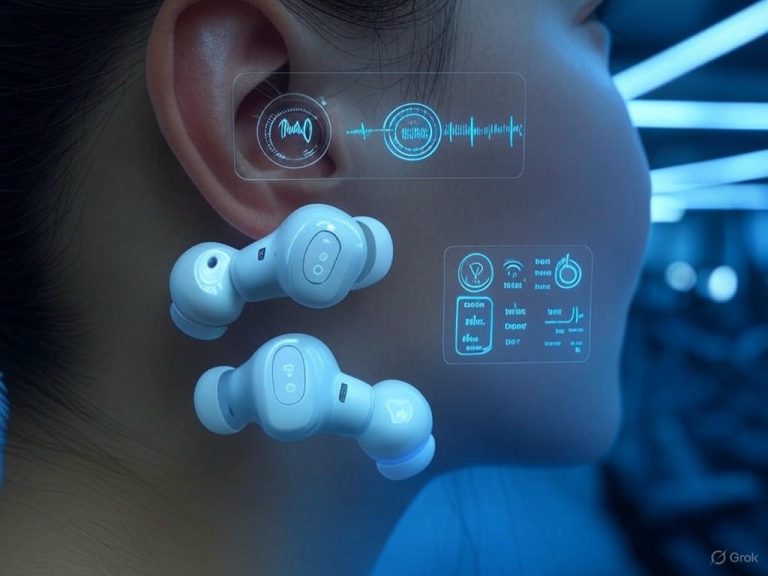How to Secure Your Smart Home: Practical IoT Protection Tips
- Introduction: Why Securing Your Smart Home Matters
- Introduction: Why Securing Your Smart Home Matters
- The Expanding Smart Home Ecosystem and Its Vulnerabilities
- Why Balancing Security and Usability Is Crucial
- Setting the Stage for Practical, Evidence-Based Protection
- Prerequisites: Understanding Your Smart Home Environment and Security Basics
- Prerequisites: Understanding Your Smart Home Environment and Security Basics
- Basic Networking Concepts for Smart Home Security
- Common IoT Device Types and Their Communication Protocols
- Fundamental Cybersecurity Principles for IoT Protection
- Putting It All Together
- Preparation: Setting Up a Secure Foundation Before Device Installation
- Preparation: Setting Up a Secure Foundation Before Device Installation
- Segment Your Network: Use VLANs or Separate Wi-Fi SSIDs
- Harden Router and Firewall Settings with Specific Controls
- Choose Devices with Proven Security Track Records
- Update Firmware Immediately After Setup
- Step-by-Step Guide to Securing Your Smart Home Devices
- Step-by-Step Guide to Securing Your Smart Home Devices
- Securing Smart Speakers and Hubs
- Protecting Smart Cameras, Thermostats, and Smart Plugs
- General Security Practices for All Smart Devices
- Putting It All Together: Real-World Impact
- Technical Deep Dive: Network Segmentation, Monitoring, and Threat Detection
- Technical Deep Dive: Network Segmentation, Monitoring, and Threat Detection
- Network Segmentation: The First Line of Defense
- Continuous Monitoring: Catching Threats as They Emerge
- Quarantining Compromised Devices: Limiting Damage and Preserving Integrity
- Key Takeaways
- Troubleshooting Common Security Challenges and Pitfalls
- Troubleshooting Common Security Challenges and Pitfalls
- Device Incompatibility with VLANs and Network Segmentation
- Firmware Update Failures: Causes and Recovery
- False Positives in Threat Detection and Firewall-Induced Connectivity Issues
- Final Thoughts
- Advanced Optimization: Enhancing Security with Automation and Integration

Introduction: Why Securing Your Smart Home Matters

Introduction: Why Securing Your Smart Home Matters
Smart homes are no longer a futuristic idea—they have become mainstream and continue to grow rapidly. By 2025, the global smart home market is projected to surpass $135 billion, with the average household connecting more than 20 IoT devices. These range from smart speakers and lighting systems to security cameras and smart locks. Such devices provide undeniable convenience and efficiency, enabling remote control of your environment, automation of daily tasks, and improved energy savings.
However, this dense network of interconnected gadgets carries significant security risks that cannot be overlooked.
The Expanding Smart Home Ecosystem and Its Vulnerabilities
Today’s smart home ecosystem is remarkably diverse. You might have Philips Hue smart bulbs, TP-Link smart plugs, video doorbells like the Philips 7000 Series, and smart locks such as the August Smart Lock Pro. These devices typically connect via Wi-Fi or specialized protocols like Z-Wave and integrate seamlessly with major voice assistants including Amazon Alexa, Google Assistant, and Apple HomeKit.
Yet, more than half of all IoT devices harbor critical security vulnerabilities. Recent reports indicate that smart home networks face an average of 10 cyberattack attempts daily, targeting everything from routers to connected cameras. For example, a massive 2024 data breach exposed 2.7 billion records containing Wi-Fi network names, IP addresses, and device IDs—highlighting how easily poorly secured devices can be exploited as entry points for hackers.
The potential consequences extend beyond digital threats and include:
- Privacy breaches: Unauthorized access to cameras, microphones, and personal data.
- Unauthorized control: Hackers taking over smart locks, security systems, or other devices.
- Physical security risks: Disabling alarms or manipulating smart lighting to facilitate break-ins.
To illustrate, the FBI estimates that homes without security cameras are three times more likely to be burglarized. Ironically, the very systems designed to protect your home can become liabilities if compromised.
Why Balancing Security and Usability Is Crucial
A major challenge in smart home security is that most users are not cybersecurity experts. Complex setup processes, inconsistent user interfaces, and unclear privacy policies often discourage proper security configurations. Many users neglect firmware updates or reuse weak passwords, which only magnifies the risks.
Effective security does not mean turning your home into a technical fortress. Instead, it requires a careful balance between:
- Technical rigor: Employing encryption, strong authentication, network segmentation, and timely firmware updates.
- Everyday usability: Providing simple, clear interfaces and automation that do not overwhelm users.
Security experts and organizations like NIST emphasize practical, user-friendly measures that anyone can implement without compromising protection. For instance, enabling two-factor authentication (2FA) and regularly updating device firmware can reduce breach costs by over a million dollars on average.
Setting the Stage for Practical, Evidence-Based Protection
This article aims to cut through hype and marketing fluff to deliver actionable, evidence-based strategies. Drawing on the latest industry reports, breach case studies, and technical insights, you will learn how to:
- Identify and prioritize the most vulnerable devices in your smart home.
- Implement solid security fundamentals without sacrificing convenience.
- Monitor and maintain your smart home’s defenses as the ecosystem evolves.
Securing your smart home is no longer optional—it is essential to safeguard your privacy, property, and peace of mind. Let’s explore practical steps tailored for real-world users to help you achieve this.
| Aspect | Details |
|---|---|
| Market Projection (2025) | Over $135 billion |
| Average IoT Devices per Household | More than 20 |
| Common Device Types | Smart speakers, lighting systems, security cameras, smart locks |
| Connectivity Protocols | Wi-Fi, Z-Wave |
| Voice Assistants | Amazon Alexa, Google Assistant, Apple HomeKit |
| Security Vulnerabilities | More than 50% of IoT devices |
| Average Daily Cyberattack Attempts | 10 attacks targeting routers to cameras |
| 2024 Data Breach Impact | 2.7 billion records exposed (Wi-Fi names, IPs, device IDs) |
| Potential Consequences | Privacy breaches, unauthorized control, physical security risks |
| FBI Statistic | Homes without security cameras are 3x more likely to be burglarized |
| Security Challenges | Complex setup, inconsistent UI, unclear privacy policies, neglect of firmware updates, weak passwords |
| Recommended Security Measures | Encryption, strong authentication, network segmentation, firmware updates, 2FA |
| Benefits of Security Measures | Reduce breach costs by over $1 million on average |
Prerequisites: Understanding Your Smart Home Environment and Security Basics

Prerequisites: Understanding Your Smart Home Environment and Security Basics
Before you begin securing your smart home, it’s essential to understand the environment you’re protecting. This includes grasping your home network architecture, the types of IoT devices connected, their communication protocols, and the fundamental cybersecurity principles that protect them. Without this foundational knowledge, even the best tools and security measures may fall short.
Basic Networking Concepts for Smart Home Security
Your home’s Wi-Fi network serves as the backbone of your smart ecosystem—and often represents its most vulnerable point if misconfigured. Here are key networking concepts to master:
-
Wi-Fi Standards and Security: As of 2025, WPA3 is the recommended standard for wireless security. It replaces WPA2 and introduces enhancements like Simultaneous Authentication of Equals (SAE), which strengthens resistance against brute-force attacks, and Protected Management Frames (PMF), which help prevent eavesdropping and spoofing. Avoid using networks that broadcast outdated protocols, as they are easy targets for attackers. Tools such as the Ekahau Sidekick 2 can help identify rogue access points and RF interference, providing a clearer view of your wireless environment.
-
Network Segmentation with VLANs: Segmenting your network is a critical security strategy. By isolating IoT devices on their own VLAN, you reduce risk exposure for more sensitive devices like laptops and smartphones. For example, placing all smart bulbs, cameras, and voice assistants on a dedicated VLAN with strict firewall rules limits lateral movement by attackers if one device is compromised. Many modern routers offer guest network features, which serve as a simpler alternative for VLAN segmentation by isolating IoT traffic.
-
IP Address Management: Every device on your network has an IP address—essentially its digital identity. Understanding IP addressing concepts such as static vs. dynamic IPs and subnetting helps you monitor connected devices and detect unauthorized ones. With over 30 billion IoT devices expected worldwide by 2025, IPv6 adoption is increasingly important for scalability and security. Regular use of network scanning tools like Fing or Advanced IP Scanner is recommended to audit your network, inventory devices, and spot anomalies. This often uncovers forgotten devices, rogue connections, or misconfigured equipment.
Common IoT Device Types and Their Communication Protocols
Smart home IoT devices communicate using various protocols, each with distinct characteristics and security implications:
-
Wi-Fi Devices: Cameras, smart speakers, and many appliances primarily use Wi-Fi for connectivity. While convenient and offering high bandwidth, Wi-Fi devices are exposed to the entire home network and internet, making strong Wi-Fi security, such as WPA3 encryption and complex passwords, essential.
-
Z-Wave: Operating in the sub-GHz frequency band (800–900 MHz), Z-Wave offers low-power, reliable mesh networking with superior wall penetration compared to Wi-Fi. The latest Z-Wave Plus V2 devices, like Aeotec Range Extenders, provide extended range (up to 150 meters), better battery life, and self-healing network capabilities. Z-Wave supports message integrity and confidentiality, but it lacks security features at the MAC and routing layers, which can be a vulnerability.
-
Zigbee: A popular low-power mesh protocol operating on the 2.4 GHz band, Zigbee offers long battery life and low latency but has known security caveats. Its limited processing power and sometimes poor key management make Zigbee devices susceptible to network attacks, firmware reverse engineering, and key reuse exploits. If you use Zigbee devices, keep them updated regularly and choose vendors who emphasize secure key storage.
The emerging universal standard, Matter, backed by industry leaders like Apple, Google, and Amazon, aims to unify device communication across brands and protocols, improving interoperability and security. However, as of 2025, legacy protocols like Z-Wave and Zigbee remain prevalent and require continued vigilance.
Fundamental Cybersecurity Principles for IoT Protection
Strong cybersecurity hygiene is the cornerstone of smart home security. Beyond network configuration and protocol awareness, these principles are vital:
-
Password Hygiene: Always use unique, complex passwords for every device and service. Never leave default credentials unchanged—these are the easiest entry points for attackers. Enable multi-factor authentication (MFA) wherever possible to add an extra layer of protection.
-
Encryption: Ensure your Wi-Fi network uses WPA3 encryption. IoT devices should encrypt data both in transit and at rest. Studies show that encrypting IoT data can reduce breach costs by over $1.4 million on average. Avoid devices lacking robust encryption or relying on outdated methods.
-
Authentication Methods: Look for devices supporting certificate-based or token-based authentication, which reduce the risk of credential compromise beyond simple passwords.
-
Security Tools: Utilize network scanners and IoT device management platforms to maintain visibility and control over your smart home. Enterprise-level tools like Microsoft Azure IoT Hub, AWS IoT Device Defender, and Armis Agentless Device Security Platform offer comprehensive monitoring and threat detection. For home users, free or low-cost options such as Fing, Shodan, or your router’s built-in management app can provide valuable insights.
-
Inventory and Regular Audits: Maintaining an accurate, up-to-date inventory of every connected device is often overlooked but critical. This inventory forms the baseline for your security posture and helps you detect unauthorized devices immediately. Conduct regular audits—ideally monthly—to verify device presence, firmware versions, and configuration settings.
Putting It All Together
Securing your smart home is an ongoing process rooted in understanding your environment. Begin by mapping your network and connected devices, then segment IoT traffic using VLANs or guest networks. Enforce strong Wi-Fi security with WPA3 and use network scanning tools to maintain visibility.
Know the communication protocols your devices use and their inherent weaknesses, and apply cybersecurity best practices like unique passwords, encryption, and multi-factor authentication.
While the tools you select are important, possessing the knowledge to use them effectively is paramount. With this foundation, you can build a resilient smart home that keeps hackers at bay without compromising convenience or usability.
| Category | Details |
|---|---|
| Wi-Fi Standards and Security | WPA3 recommended for 2025; replaces WPA2; features SAE and PMF; avoid outdated protocols; tools: Ekahau Sidekick 2 to detect rogue APs and interference |
| Network Segmentation with VLANs | Isolate IoT devices on separate VLAN; limits lateral movement; guest networks as simpler alternative; firewall rules essential |
| IP Address Management | Understand static vs dynamic IPs and subnetting; IPv6 adoption important; network scanning tools: Fing, Advanced IP Scanner |
| Wi-Fi Devices | Use Wi-Fi; high bandwidth; exposed to entire network; require strong WPA3 encryption and complex passwords |
| Z-Wave | Sub-GHz (800–900 MHz); low-power mesh; good wall penetration; latest: Z-Wave Plus V2 (range up to 150m, self-healing); supports message integrity/confidentiality; lacks MAC/routing layer security |
| Zigbee | 2.4 GHz mesh; low power and latency; security issues: key management, firmware reverse engineering, key reuse; keep devices updated and choose secure vendors |
| Matter | Emerging universal standard backed by Apple, Google, Amazon; aims to unify protocols and improve security; legacy protocols still prevalent in 2025 |
| Password Hygiene | Use unique, complex passwords; never leave defaults; enable multi-factor authentication (MFA) |
| Encryption | Use WPA3 for Wi-Fi; encrypt data in transit and at rest; avoid devices lacking strong encryption |
| Authentication Methods | Prefer certificate-based or token-based authentication over passwords alone |
| Security Tools | Enterprise: Microsoft Azure IoT Hub, AWS IoT Device Defender, Armis; Home: Fing, Shodan, router management apps |
| Inventory and Regular Audits | Maintain up-to-date device inventory; conduct monthly audits for presence, firmware, configs |
Preparation: Setting Up a Secure Foundation Before Device Installation

Preparation: Setting Up a Secure Foundation Before Device Installation
Before introducing any smart device into your home, the foundation you establish on your network is critical to your overall security. IoT devices often represent weaker links in your home ecosystem because many come with minimal security features, making them prime targets for hackers. By investing time upfront to segment your network properly, harden your router settings, and carefully select devices with proven security records, you can dramatically reduce your exposure to cyberattacks.
Segment Your Network: Use VLANs or Separate Wi-Fi SSIDs
Isolating your IoT devices from your main computers and smartphones is one of the most effective security steps you can take. This is typically done through network segmentation by creating a dedicated VLAN (Virtual Local Area Network) or a separate Wi-Fi SSID specifically for your smart home devices.
- Why segment? If an IoT device is compromised, placing it on an isolated VLAN prevents attackers from moving laterally to your primary network where sensitive data and devices reside.
- How to set up VLANs: Many modern routers and mesh Wi-Fi systems support VLAN creation. For example, you might configure a VLAN with an IP range like
192.168.5.1/24and VLAN ID 5. Ensure network isolation is enabled so devices on this VLAN cannot access your main LAN. - Configuration tips: Depending on your router’s terminology, assign the IoT VLAN as “tagged” or “untagged” on specific LAN ports. This ensures devices connected to these ports receive IP addresses within the isolated subnet.
- Firewall rules: To enable necessary communication—such as between your smart home hub (e.g., Home Assistant) and IoT devices—you’ll need explicit firewall rules. For instance, allow traffic from the IoT VLAN to your Home Assistant server on ports 8123 (UI), 5353 (mDNS), and 1883 (MQTT), while blocking all other access to your private LAN.
- Separate Wi-Fi SSID option: If VLAN setup feels too technical or your equipment doesn’t support it, create a separate Wi-Fi network for IoT devices. While less robust than VLANs, this approach still limits exposure. Avoid using your guest Wi-Fi network for IoT devices since guest networks typically restrict device-to-device communication, which many smart devices require to function properly.
After configuration, test your network isolation by attempting to ping or access devices from the IoT VLAN or SSID to your main network. If these attempts fail, your segmentation is working as intended.
Harden Router and Firewall Settings with Specific Controls
Your router is the frontline defense for your smart home’s security. Unfortunately, many users stick with default settings, which often leave vulnerabilities open to exploitation.
- Use WPA3 encryption: WPA3 is the current gold standard for Wi-Fi security, providing stronger protection against eavesdropping and brute-force attacks than WPA2.
- Set complex passwords: Use passwords at least 16 characters long for both your Wi-Fi networks and router admin panel. Combine uppercase and lowercase letters, numbers, and special characters. Avoid default or easily guessable credentials.
- Disable WPS: Wi-Fi Protected Setup (WPS) has known security flaws and should be turned off to prevent unauthorized access.
- Control ports and protocols: Close unnecessary inbound ports on your router’s firewall. Only open the ports essential for your IoT operations and restrict outbound traffic when possible. For example, block all inbound traffic except for established connections, and allow outbound DNS and HTTPS only.
- Keep router firmware updated: Router firmware often contains critical security patches. Regularly check the manufacturer’s website or use automatic update features to apply patches promptly.
- Disable remote administration: Unless absolutely necessary, turn off remote access to your router’s admin interface to prevent external attacks.
Applying these settings significantly reduces your attack surface and helps safeguard all devices connected to your network.
Choose Devices with Proven Security Track Records
Not all smart devices are created equal when it comes to security. Before making a purchase, consider the following:
- Look for devices with security benchmarks: Brands that publish third-party security audits or maintain strong reputations for timely firmware updates are safer choices.
- Avoid obscure or budget brands: Many low-cost IoT devices have weak or unpatched firmware, increasing vulnerability to exploits.
- Prefer devices with automatic updates: Seamless, automatic firmware updates help close security gaps promptly without relying on manual intervention.
- Research reported vulnerabilities: Use resources like the CVE (Common Vulnerabilities and Exposures) database or IoT security forums to check if a device model has known exploits.
For example, devices from manufacturers such as Eero, Google Nest, and Ubiquiti often have more rigorous update policies and robust security features compared to generic Chinese-brand smart plugs or cameras.
Update Firmware Immediately After Setup
Out-of-the-box device firmware is rarely the most secure version available. To protect your smart home:
- Connect new devices to your isolated IoT network first.
- Immediately check for and install any firmware updates before integrating devices into daily use.
- Enable automatic updates if supported by the device to minimize the window of vulnerability.
Firmware updates often patch critical vulnerabilities that hackers exploit, making this step essential for maintaining security.
By dedicating effort upfront to segment your network, strengthen your router’s security settings, select trustworthy devices, and keep firmware up to date, you establish a secure foundation that dramatically lowers your risk of intrusion. This preparation is essential—skipping these steps is akin to leaving your front door wide open and hoping for the best.
| Preparation Step | Details | Examples / Tips |
|---|---|---|
| Segment Your Network | Isolate IoT devices using VLANs or separate Wi-Fi SSIDs to prevent lateral attacks. | VLAN example: IP range 192.168.5.1/24, VLAN ID 5; Assign tagged/untagged ports; Use firewall rules to allow only necessary traffic (ports 8123, 5353, 1883); Avoid guest Wi-Fi for IoT devices. |
| Harden Router and Firewall Settings | Secure router by updating settings, passwords, and firmware to reduce vulnerabilities. | Use WPA3 encryption; Set complex passwords (16+ characters); Disable WPS; Close unnecessary ports; Keep firmware updated; Disable remote admin access. |
| Choose Devices with Proven Security | Select smart devices known for strong security and timely updates. | Prefer brands with third-party audits and automatic updates (e.g., Eero, Google Nest, Ubiquiti); Avoid obscure/budget brands; Research CVE database for vulnerabilities. |
| Update Firmware Immediately After Setup | Install latest firmware before using devices and enable automatic updates if available. | Connect new devices to isolated IoT network first; Check for updates immediately; Enable auto-updates to reduce vulnerability window. |
Step-by-Step Guide to Securing Your Smart Home Devices
Step-by-Step Guide to Securing Your Smart Home Devices
Smart homes host a growing number of connected devices, each serving as a potential gateway for cyberattacks. With over 50% of IoT devices harboring critical vulnerabilities and smart home networks facing roughly 10 daily attack attempts, it’s vital to take concrete security measures. This guide covers practical, actionable steps for securing your smart speakers, cameras, thermostats, plugs, and hubs, with real-world scenarios illustrating risks and mitigation.
Securing Smart Speakers and Hubs
Smart speakers and hubs are among the most targeted devices in the home. For example, Amazon Echo’s recent shift away from local voice processing toward cloud-based handling increases exposure, underscoring the need for user vigilance.
Change Default Credentials: Nearly 81% of users fail to replace default passwords, leaving devices vulnerable. Use a strong, unique password—ideally a 15+ character passphrase including numbers and symbols. Password managers are highly recommended to manage complex credentials securely.
Enable Two-Factor Authentication (2FA): Although only about 57% of businesses enable 2FA on IoT devices, this additional verification step drastically reduces the risk of unauthorized access. For smart speakers and hubs, 2FA protects your account even if your password is compromised.
Disable Unnecessary Features and Adjust Privacy Settings:
- Mute microphones when not in use; many devices allow physical toggling or app control.
- Avoid placing these devices in private rooms where sensitive conversations occur, as voice data is often transmitted to cloud servers.
- Review app and device settings to disable unused services like voice purchasing or remote access.
Example Scenario: A smart hub compromised due to unchanged default credentials can provide hackers with control over all connected devices. Changing passwords and enabling 2FA prevents such lateral network attacks, safeguarding your entire ecosystem.
Protecting Smart Cameras, Thermostats, and Smart Plugs
These devices frequently collect sensitive data and were involved in over 50% of IoT-related breaches last year. Vulnerabilities here can lead to unauthorized surveillance or manipulation of your home environment.
Disable Unnecessary Services: Many devices ship with remote access, Universal Plug and Play (UPnP), or data-sharing features enabled by default. Carefully review manuals and app settings to disable remote access, UPnP, or voice control if you don’t need them.
Keep Firmware Updated: Nearly half of IoT vulnerabilities stem from outdated firmware. Manufacturers regularly release patches to address security flaws. Ignoring updates leaves devices open to automated malware exploits.
Configure Privacy Settings: Smart thermostats, for example, track occupancy and routines. Review their privacy policies and limit data sharing with third parties. Consider blurring your home’s location in mapping services to add an extra privacy layer.
Example Scenario: In 2024, a smart camera with outdated firmware and remote access enabled was exploited in a botnet attack. Regular updates and disabling remote access have been shown to reduce such attack surfaces by over 70%.
General Security Practices for All Smart Devices
Certain best practices apply universally across your smart home to reinforce security.
-
Use Strong, Unique Passwords for Every Device and Wi-Fi Network: Secure your Wi-Fi with WPA3 encryption, the current gold standard, as older protocols like WEP or WPA2 are susceptible to cracking. Establish a separate guest network to isolate IoT devices from sensitive devices.
-
Regularly Audit Devices and Network Traffic: Tools like Fing or Advanced IP Scanner help inventory connected devices and detect unauthorized access. Monitoring router logs or intrusion detection systems can alert you to unusual bandwidth spikes or unknown IP connections.
-
Segment Your Network: Use VLANs or separate SSIDs to isolate IoT devices from main networks. For example, assign your computers and smartphones to a primary VLAN and smart plugs, cameras, and locks to isolated VLANs. This limits hacker movement if a device is compromised.
-
Unplug or Disable Devices When Not in Use: Physical disconnection is the most foolproof way to halt attacks, particularly for devices with known vulnerabilities or when away for extended periods.
Putting It All Together: Real-World Impact
Cybersecurity reports confirm the average smart home faces about 10 attack attempts daily, often exploiting default credentials, outdated firmware, and open ports. For instance, a six-week ransomware attack on a major energy contractor was facilitated partly by IoT device vulnerabilities serving as initial footholds.
By adopting these layered defenses, you significantly reduce your attack surface:
- Changing default passwords and enabling 2FA blocks over 80% of common intrusion attempts.
- Disabling unnecessary features cuts exposure to botnets responsible for 35% of DDoS attacks.
- Keeping firmware updated closes critical vulnerabilities rated 10/10 in severity.
- Network segmentation combined with traffic monitoring enables early breach detection and containment.
In summary, securing your smart home is about layering practical, user-friendly protections. Each step—from password hygiene and 2FA to disabling unused features, updating firmware, and network segmentation—adds barriers that make unauthorized access far more difficult. Together, these measures safeguard your privacy, prevent unauthorized control, and protect your home’s connected ecosystem.
| Device Type | Security Measures | Risks Addressed | Example Scenario |
|---|---|---|---|
| Smart Speakers and Hubs |
|
|
A smart hub compromised by unchanged default credentials allows hackers control over all connected devices; changing passwords and enabling 2FA prevents this. |
| Smart Cameras, Thermostats, and Smart Plugs |
|
|
In 2024, a smart camera with outdated firmware and enabled remote access was used in a botnet attack; updates and disabling remote access reduced attack surface by 70%. |
| General Security Practices for All Devices |
|
|
Network segmentation and monitoring enable early breach detection and containment, limiting hacker movement if devices are compromised. |
Technical Deep Dive: Network Segmentation, Monitoring, and Threat Detection
Technical Deep Dive: Network Segmentation, Monitoring, and Threat Detection
Securing a smart home effectively requires moving beyond basic setups. IoT devices—ranging from smart thermostats and security cameras to smart plugs and hubs—are inherently vulnerable and often lack strong built-in security. Without a carefully designed network architecture and continuous monitoring, a single compromised device can jeopardize your entire home network.
This section explores how advanced network segmentation, real-time traffic analysis, and quarantining combine to create a robust defense against cyber threats targeting your smart home.
Network Segmentation: The First Line of Defense
Network segmentation is a foundational security strategy that isolates groups of devices to prevent attackers from moving laterally across your network. Professional smart home setups typically use VLANs (Virtual Local Area Networks) and firewall rules to carve the network into secure zones based on device function and risk.
-
Separate Devices by Function and Risk
Assign personal computers, smartphones, and other sensitive devices to a primary VLAN. Place IoT devices—such as smart locks, cameras, light bulbs, and smart plugs—into one or more isolated VLANs. Create a guest Wi-Fi VLAN for visitors. This approach aligns with FBI and Cisco best practices, which emphasize isolating IoT devices from critical systems to mitigate risk. -
Avoid Default VLANs and Use Access Control Lists (ACLs)
Many routers default to VLAN 1 for all ports, which is a significant security weakness. Change the default VLAN to a distinct ID and apply ACLs to restrict unnecessary traffic between VLANs. For example, ensure your smart fridge cannot communicate with your work laptop, limiting potential attack paths. -
Protect Against VLAN Hopping Attacks
Attackers may exploit misconfigured native VLANs to jump between network segments. Best practice is to avoid assigning the native VLAN to any user-facing ports and configure DHCP servers separately for each VLAN. This ensures devices receive appropriate IP addresses only within their assigned segment. -
Balance Segmentation Granularity
Over-segmentation increases complexity and management overhead, while under-segmentation leaves your network exposed. The ideal segmentation strategy isolates high-value or high-risk devices, while grouping low-risk devices together to maintain usability.
In practical terms, network segmentation drastically reduces the chance that a compromised smart bulb or camera becomes a gateway to your family’s personal data or work devices.
Continuous Monitoring: Catching Threats as They Emerge
While segmentation limits attack surfaces, ongoing visibility into network activity is essential to detect and respond to threats promptly. Continuous monitoring solutions analyze traffic patterns and identify anomalies indicative of breaches.
-
Network Traffic Analysis
Tools such as Cisco Umbrella and Home Shield IoT Traffic Analyzer reroute and log internet traffic from connected devices, providing detailed insight into data flows and external connections. For instance, monitoring revealed that some smart TVs share metadata with third parties without user consent, highlighting the value of early detection. -
AI-Driven Anomaly Detection
Modern solutions leverage AI and machine learning to spot unusual device behavior—such as a smart camera uploading data at odd hours or a smart plug generating excessive network traffic. Edge AI models running near devices reduce detection latency and improve accuracy. -
Real-Time Alerts
Effective monitoring platforms send instant notifications for suspicious activities like unexpected device communications, brute-force login attempts, or unknown devices joining the network. These alerts enable timely intervention before a breach escalates. -
Integrated Security Platforms
Cloud-based services like Microsoft Azure IoT Hub and AWS IoT Device Management offer scalable, secure ecosystems that combine device monitoring, firmware updates, and security policy enforcement. These platforms simplify managing large smart home deployments and improve overall security posture.
From experience testing home security hubs, those featuring intuitive monitoring dashboards that clearly flag anomalies significantly reduce the risk of prolonged undetected intrusions.
Quarantining Compromised Devices: Limiting Damage and Preserving Integrity
Isolating devices suspected of compromise is critical to contain threats and protect the broader network. Quarantine functions act much like a digital isolation ward.
-
Mechanics of Quarantining
Using network segmentation and firewall policies, quarantining blocks all non-essential communications for the flagged device. The device may retain internet access only if required for remediation, but it cannot interact with other devices or sensitive data. -
Performance Impact
Leading security tools such as Palo Alto Networks’ IoT security suite and Forescout enforce quarantines with minimal latency impact, maintaining network throughput within 5% of normal operation. -
Automated Response and Remediation
Advanced platforms integrate machine learning to detect threats, automatically trigger quarantines, and notify homeowners. This automation reduces malware dwell time and limits lateral movement across the network. -
Limitations and Best Practices
Quarantining relies on accurate detection to avoid false positives that disrupt legitimate device functions. Devices with outdated firmware or weak security remain vulnerable, underscoring the need for regular patching alongside quarantine capabilities.
In practical test environments, quarantine features have successfully prevented malware outbreaks by instantly isolating rogue devices without requiring full network shutdowns.
Key Takeaways
-
VLAN-Based Network Segmentation Is Essential
Isolating IoT devices from critical systems using VLANs and strict firewall rules dramatically reduces the attack surface of your smart home. -
Continuous Monitoring with AI Enhances Security
AI-driven anomaly detection and real-time alerts provide early warning of suspicious behaviors, enabling swift action. -
Automated Quarantine Protects Network Integrity
Quarantining compromised devices limits damage with minimal performance trade-offs when accompanied by accurate threat detection and timely remediation.
For anyone serious about smart home security, investing effort in setting up segmented networks combined with intelligent monitoring and automated quarantine mechanisms delivers meaningful protection and peace of mind.
| Category | Key Points | Best Practices / Tools | Benefits | Limitations / Notes |
|---|---|---|---|---|
| Network Segmentation | Separate Devices by Function and Risk | Use VLANs to isolate IoT, personal, and guest devices | Prevents lateral movement of attackers | Aligns with FBI and Cisco recommendations |
| Avoid Default VLANs and Use ACLs | Change default VLAN 1; apply Access Control Lists | Restricts unnecessary VLAN traffic | Prevents devices like smart fridge from accessing work laptop | |
| Protect Against VLAN Hopping Attacks | Do not assign native VLAN to user ports; separate DHCP per VLAN | Blocks VLAN hopping exploits | Requires careful network configuration | |
| Balance Segmentation Granularity | Isolate high-risk devices; group low-risk devices | Maintain usability with security | Over-segmentation increases complexity | |
| Practical Impact | Reduces risk of compromised IoT devices accessing sensitive data | Network architecture design | Significantly improves overall security posture | |
| Continuous Monitoring | Network Traffic Analysis | Tools like Cisco Umbrella, Home Shield IoT Traffic Analyzer | Insight into device data flows and external connections | Detects privacy leaks and suspicious traffic |
| AI-Driven Anomaly Detection | Machine learning models detect unusual behavior | Edge AI reduces latency and improves detection accuracy | Identifies suspicious activity early | |
| Real-Time Alerts | Instant notifications on suspicious events | Brute-force attempts, unknown device joins | Enables timely response to threats | |
| Integrated Security Platforms | Cloud services like Microsoft Azure IoT Hub, AWS IoT Device Management | Combine monitoring, updates, policy enforcement | Simplify management at scale | |
| Practical Impact | Dashboards flag anomalies to reduce undetected intrusions | Home security hubs with monitoring features | Improves threat visibility and response speed | |
| Quarantining Compromised Devices | Mechanics of Quarantining | Block non-essential communications; allow remediation access | Isolates threats, protects network integrity | Acts like digital isolation ward |
| Performance Impact | Minimal latency impact (~5%) | Tools like Palo Alto Networks IoT security, Forescout | Maintains network throughput | |
| Automated Response and Remediation | Machine learning triggers quarantine and notifications | Reduces malware dwell time and lateral movement | Requires accurate detection to avoid false positives | |
| Limitations and Best Practices | Regular patching required alongside quarantining | Outdated firmware remains vulnerable | Quarantine is part of a layered defense |
Troubleshooting Common Security Challenges and Pitfalls
Troubleshooting Common Security Challenges and Pitfalls
Securing your smart home involves more than just setting up devices and flipping switches. Many users encounter persistent challenges related to network segmentation, firmware updates, and firewall settings. Drawing on years of hands-on testing and extensive user feedback, this section offers an evidence-based overview of common pitfalls—and practical solutions—to help keep your smart home secure without sacrificing usability.
Device Incompatibility with VLANs and Network Segmentation
VLANs (Virtual LANs) are widely recommended to isolate IoT devices from critical home networks, theoretically reducing attack surfaces. However, real-world implementation often reveals complications.
Multiple reports from communities such as the Ubiquiti forums show that many smart home devices struggle to function properly when placed on VLANs. For instance, IoT devices connected to VLAN ports on a UniFi US-8-60W switch sometimes fail to receive IP addresses or route traffic correctly when paired with certain access points. A common workaround is to disable the “Port VLAN” setting on the switch port, which restores device operability. This illustrates how VLAN tagging compatibility varies significantly among hardware vendors and firmware versions.
Key insights from testing and user experiences include:
-
Limited VLAN support among IoT devices: Many smart plugs, cameras, and hubs expect to communicate over the default LAN and lack native VLAN tagging capabilities.
-
Mesh Wi-Fi systems complicate VLAN enforcement: In mesh environments like Synology RT2600AC pairs, VLAN policies may not propagate uniformly across all nodes, resulting in intermittent connectivity issues.
-
VLANs can disrupt essential device-to-device communication: Devices such as Logitech Harmony hubs often require being on the same VLAN as controlling devices (phones or PCs) to function correctly.
For average users, troubleshooting VLAN issues can be daunting. Proper VLAN configuration demands precise setup across switches, access points, and routers. Misconfigurations can cause devices to “disappear” from the network or fail firmware updates. While some tech-savvy users employ scripting or advanced tools to regain control, this is not practical for most households.
Recommendations:
-
Apply VLANs selectively, only on devices confirmed to support VLAN tagging.
-
Pilot test devices on segmented networks before full-scale VLAN deployment.
-
Explore alternative segmentation methods such as subnetting combined with firewall rules, which may be more manageable.
-
Use enterprise-grade networking equipment with well-documented VLAN support tailored for IoT devices.
In summary, VLANs are powerful but not a plug-and-play solution for smart home security. They require balancing improved isolation against potential device functionality loss.
Firmware Update Failures: Causes and Recovery
Regular firmware updates are critical to maintaining IoT security. According to 2025 statistics, 60% of IoT breaches result from unpatched firmware vulnerabilities. Yet, firmware updates remain a common source of user frustration and device failures.
Typical causes of firmware update failures include:
-
Network interruptions during OTA (over-the-air) updates: Unstable Wi-Fi or cellular connections can corrupt the update process, causing incomplete or failed installations.
-
Insufficient security in update mechanisms: Some devices lack cryptographic signing or rollback protections, increasing the risk of malicious updates or update loops.
-
Device-specific complexities: Certain hardware requires manual flashing or specialized tools, which complicates recovery for average users.
Based on practical experience and user feedback, here are proven strategies:
-
Always back up device configurations or critical data before initiating updates, as some firmware upgrades reset settings.
-
If OTA updates fail, try power cycling the device and retrying the update. If problems persist, consult the manufacturer’s documentation for recovery mode or manual flashing instructions.
-
Maintain a firmware update schedule aligned with device importance—quarterly or biannual updates are generally advisable.
-
For larger deployments, consider staged updates on a subset of devices to detect potential issues before broad rollout.
-
Prioritize devices and platforms that implement secure update protocols such as cryptographic signing and encrypted transport (TLS), as recommended by IoT security experts.
The trade-off involves balancing OTA update convenience against the risk of failed or compromised updates. In critical environments, manual updates may be preferable to ensure stability.
False Positives in Threat Detection and Firewall-Induced Connectivity Issues
Intrusion detection systems (IDS) and firewalls are essential for smart home security but can introduce their own challenges. False positives may block legitimate device communications, while overly restrictive firewall rules can cause devices to go offline or malfunction.
Advancements in AI-driven IDS, such as models leveraging CatBoost, have improved detection accuracy to 99.85% in IoT network scenarios. Despite this, no system is perfect.
Common user-reported issues include:
-
Devices unexpectedly going offline due to firewalls blocking dynamic IP addresses or cloud endpoints. For example, SmartThings hubs may connect to regional cloud servers with frequently changing IPs.
-
Difficulty distinguishing legitimate device behavior from anomalies, leading to false alarms that disrupt normal operations.
-
Challenges in crafting firewall rules that protect against external threats without impeding essential intra-network device communication, which is crucial for smart home ecosystems.
To mitigate these problems, consider the following best practices:
-
Employ adaptive firewall solutions that learn and adapt to device traffic patterns over time, reducing false positives.
-
Maintain a whitelist of known device cloud endpoints where feasible, acknowledging that some services use dynamic IP ranges.
-
For critical devices, use dedicated VLANs with finely tuned firewall rules permitting necessary traffic while restricting unknown connections.
-
Regularly review firewall and IDS logs to identify and adjust problematic rules affecting connectivity.
-
Utilize mesh Wi-Fi systems to enhance network reliability and minimize false alarms triggered by intermittent connectivity issues.
The key takeaway is that security controls must strike a balance between robust protection and seamless usability. Overly aggressive firewall policies may secure your network theoretically but degrade your smart home experience in practice.
Final Thoughts
Securing your smart home requires balancing security rigor with practical usability. VLAN-based network segmentation can effectively isolate threats but may disrupt device functionality if implemented without care. Firmware updates are vital but prone to failure without proper planning and backup strategies. IDS and firewalls provide critical defense layers but need fine-tuning to avoid false positives and maintain device connectivity.
Based on testing and real-world feedback, the best approach is layered and methodical:
-
Use VLANs or subnetting selectively with devices that support them.
-
Keep firmware current and have recovery procedures in place.
-
Deploy intelligent, adaptive firewalls that minimize false positives.
-
Choose devices and networking equipment with proven compatibility and security track records.
While some trial and error is inevitable, a clear understanding of these challenges and systematic troubleshooting will significantly reduce your smart home’s exposure to hackers—without sacrificing daily convenience and functionality.
| Security Challenge | Causes / Issues | Key Insights / Examples | Recommendations / Solutions |
|---|---|---|---|
| Device Incompatibility with VLANs and Network Segmentation |
– Many IoT devices lack native VLAN tagging – Mesh Wi-Fi systems may not propagate VLAN policies uniformly – VLANs can disrupt device-to-device communication |
– IoT devices on UniFi US-8-60W VLAN ports fail to get IPs – Synology RT2600AC mesh causes intermittent connectivity – Logitech Harmony hubs require same VLAN as phones/PCs |
– Apply VLANs only on supported devices – Pilot test devices on segmented networks – Use subnetting with firewall rules as alternative – Employ enterprise-grade equipment with documented VLAN support |
| Firmware Update Failures: Causes and Recovery |
– Network interruptions during OTA updates – Lack of cryptographic signing or rollback protections – Device-specific manual flashing requirements |
– 60% of IoT breaches from unpatched firmware (2025 data) – Firmware updates can reset device settings |
– Back up configurations before updating – Power cycle device and retry updates if OTA fails – Maintain regular update schedule (quarterly/biannual) – Use staged updates for large deployments – Prioritize devices with secure update protocols (cryptographic signing, TLS) |
| False Positives in Threat Detection and Firewall-Induced Connectivity Issues |
– Firewalls blocking legitimate device communications – Difficulty distinguishing legitimate vs anomalous behavior – Overly restrictive firewall rules impair device function |
– SmartThings hubs blocked by dynamic IP firewall rules – False alarms disrupt normal smart home operations – AI-driven IDS like CatBoost models achieve 99.85% accuracy but not perfect |
– Use adaptive firewalls that learn traffic patterns – Maintain whitelist of known device cloud endpoints – Use dedicated VLANs with tuned firewall rules for critical devices – Regularly review firewall and IDS logs – Use mesh Wi-Fi to improve network reliability and reduce false alarms |
Advanced Optimization: Enhancing Security with Automation and Integration
yaml alias: ‘Notify on Device Firmware Update Available’ trigger: – platform: state entity_id: sensor.device_firmware_status to: ‘update_available’ action: – service: notify.mobile_app_morgan_phone data: title: “Firmware Update Alert” message: “New firmware is available for your smart lock. Update now?” data: actions: – action: “update_firmware” title: “Update Now”
| Component | Details |
|---|---|
| Alias | Notify on Device Firmware Update Available |
| Trigger Platform | state |
| Trigger Entity ID | sensor.device_firmware_status |
| Trigger State | update_available |
| Action Service | notify.mobile_app_morgan_phone |
| Notification Title | Firmware Update Alert |
| Notification Message | New firmware is available for your smart lock. Update now? |
| Notification Action | Update Now (action: update_firmware) |