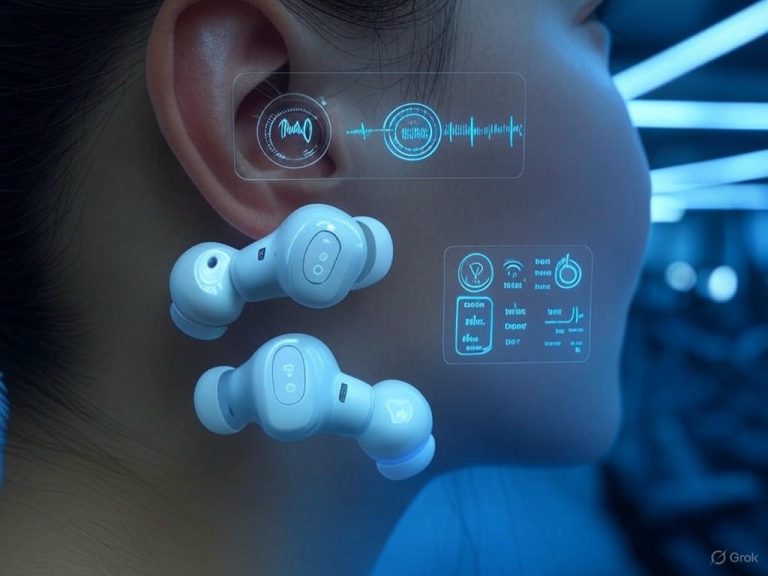Smart Lighting Guide 2024: Choose LED Bulbs, Strips & IoT Systems
- Introduction: Understanding Smart Lighting and Its Practical Benefits
- Introduction: Understanding Smart Lighting and Its Practical Benefits
- What Exactly Is Smart Lighting?
- Practical Benefits That Matter
- What You’ll Gain from This Guide
- Setting Realistic Expectations
- Prerequisites: Technical Foundations and Compatibility Considerations
- Prerequisites: Technical Foundations and Compatibility Considerations
- LED Technology Basics: Efficiency, Lifespan, and Color Temperature
- Wireless Communication Protocols: Wi-Fi, Zigbee, Bluetooth Mesh, and Matter
- Smart Home Ecosystem Compatibility: Alexa, Google Assistant, Apple HomeKit
- Required Hardware: Hubs, Bridges, Controllers, and Smartphone Apps
- Assessing Home Wiring and Network Capability
- Preparation: Assessing Your Space and Setting Up for Installation
- Preparation: Assessing Your Space and Setting Up for Installation
- Measuring Lighting Needs: Lumens and Color Temperature
- Inventory Your Existing Fixtures and Power Sources
- Tools and Network Setup: Maximizing Connectivity and Coverage
- Summary
- Step-by-Step Installation and Configuration of Smart LED Bulbs, Strips, and Systems
- Step-by-Step Installation and Configuration of Smart LED Bulbs, Strips, and Systems
- Physical Installation: Bulbs, Strips, and Fixture Compatibility
- App-Based Setup: Pairing Devices, Scenes, and Automation
- Integration with Voice Assistants and Smart Home Platforms
- Real-World Usage Scenarios
- Technical Insights: Performance Metrics and Real-World Evaluation of Smart Lighting Options
- Technical Insights: Performance Metrics and Real-World Evaluation of Smart Lighting Options
- Brightness, Color Accuracy, and Dimming: The Core Lighting Experience
- Latency, Connectivity Stability, and Energy Efficiency: The Backbone of Smart Control
- Product and Technology Comparisons: What Stands Out in 2025
- Networking Protocols: Mesh Wi-Fi vs. Zigbee and Their Impact on User Experience
- Practical Implications for Users and Energy Savings
- Key Takeaways
- Troubleshooting Common Issues and Enhancing Reliability
- Troubleshooting Common Issues and Enhancing Reliability
- Diagnosing and Resolving Frequent Technical Issues
- Network Diagnostics, Firmware Updates, and Device Resets: Pillars of Stability
- Environmental and Setup Factors Affecting Performance
- Handling Post-Power Outage and Unexpected Behavior
- Final Thoughts on Enhancing Reliability
- Advanced Techniques and Optimization for Experienced Users
- Advanced Techniques and Optimization for Experienced Users
- Leveraging Advanced Automation and IFTTT for Customized Control
- Integrating Smart Lighting with Broader IoT Ecosystems
- Firmware Flashing and Third-Party Apps: Power User Strategies
- Energy Monitoring and Circadian Rhythm Lighting
- Scaling Smart Lighting Architectures for Larger Homes
- Key Takeaways for the Experienced User

Introduction: Understanding Smart Lighting and Its Practical Benefits

Introduction: Understanding Smart Lighting and Its Practical Benefits
Smart lighting is no longer a futuristic concept—it’s a practical upgrade that brings together energy efficiency, convenience, and personalized ambiance to enhance your living spaces. At its core, smart lighting encompasses LED bulbs, LED strips, and comprehensive IoT-connected systems equipped with wireless communication technologies. These devices seamlessly connect to smartphone apps, voice assistants, or smart home hubs using protocols like Zigbee, Bluetooth, or Wi-Fi, enabling remote and intelligent control of your lighting environment.
What Exactly Is Smart Lighting?
Traditional bulbs simply emit light when powered, but smart lighting devices integrate microchips that allow wireless communication with your smartphone or smart home ecosystem. This category includes:
-
LED Bulbs: The most straightforward upgrade, these are standard screw-in bulbs embedded with wireless technology. They deliver brightness comparable to a 60W incandescent bulb while using at least 75% less energy and lasting up to 25 times longer.
-
LED Strips: Flexible and versatile, LED strips can be installed along furniture edges, ceilings, or behind TVs. Advanced models feature RGBIC or addressable LEDs, enabling multiple colors to display simultaneously along a single strip for dynamic lighting effects.
-
IoT Lighting Systems: These advanced systems incorporate sensors, cloud intelligence, and real-time data to adapt lighting automatically based on occupancy, natural light levels, or security conditions. They can autonomously adjust brightness, color temperature, and on/off states and integrate with other smart devices for holistic home automation.
Practical Benefits That Matter
Smart lighting offers much more than just remote on/off control—it delivers significant advantages that improve daily living:
-
Energy Efficiency: LED technology reduces energy consumption by about 75% compared to incandescent bulbs. Smart controls amplify savings by scheduling lighting, dimming when full brightness isn’t necessary, and turning off lights in unoccupied rooms. For instance, cities adopting smart LED streetlights report energy savings up to 70%, highlighting the potential impact at home.
-
Convenience: Voice commands and smartphone apps replace traditional switches, allowing instant lighting adjustments from anywhere. Automation features like motion sensors can activate lights as you enter a room, while geofencing uses your phone’s location to turn lights off when you leave, enhancing ease of use.
-
Ambiance Customization: Color-changing bulbs and tunable white LEDs let you tailor lighting to your mood or activity. You can shift from bright, daylight tones ideal for productivity to warm, cozy hues perfect for relaxation. Some smart products offer thousands of shades, enabling precise mood setting or festive lighting effects.
-
Integration with Smart Home Ecosystems: Compatible with major platforms such as Amazon Alexa, Google Assistant, Apple HomeKit, and the emerging Matter standard, smart lights fit into unified control systems. This integration allows synchronization with music, security systems, and other automation routines, enriching both lifestyle and safety.
What You’ll Gain from This Guide
By following this guide, you will learn how to:
-
Select smart lighting options best suited to your needs—whether simple screw-in LED bulbs, decorative LED strips, or comprehensive IoT lighting systems.
-
Understand essential technical specifications including brightness (lumens), color temperature (measured in Kelvin), wireless connectivity protocols, and compatibility with voice assistants and smart hubs.
-
Grasp installation fundamentals, knowing when you can DIY (most bulbs and strips) and when professional installation is recommended (complex IoT systems or hardwired dimmers).
-
Maximize daily use through practical advice on setting schedules, grouping devices, automating triggers, and maintaining your lighting system for reliable long-term performance.
Setting Realistic Expectations
While smart lighting offers many benefits, it’s important to recognize some limitations. Certain bulbs may exhibit finicky dimming or limited app functionality. Mesh networking technologies like Zigbee and Thread improve reliability but can be challenging to set up for beginners. Although upfront costs have decreased, full IoT lighting systems require investment in compatible hardware and a learning curve.
From extensive testing of dozens of smart lighting products, smart lighting remains one of the most accessible and rewarding smart home upgrades. It delivers immediate improvements in comfort and energy savings with a manageable learning curve for everyday users.
Embracing smart lighting is the first step toward a more efficient, personalized, and connected home. With this foundation, the following sections will guide you through choosing the right devices, decoding technical specs, and optimizing your smart lighting setup.
| Smart Lighting Type | Description | Key Features | Benefits |
|---|---|---|---|
| LED Bulbs | Standard screw-in bulbs with wireless technology | Brightness similar to 60W incandescent, 75% less energy use, 25x longer lifespan | Energy efficient, easy upgrade |
| LED Strips | Flexible lighting strips for decorative and accent lighting | RGBIC/addressable LEDs for multiple colors simultaneously | Customizable ambiance, versatile installation |
| IoT Lighting Systems | Advanced systems with sensors and cloud intelligence | Automatic adjustment based on occupancy, natural light, security; integrates with other smart devices | Automated control, enhanced security, holistic home automation |
Prerequisites: Technical Foundations and Compatibility Considerations

Prerequisites: Technical Foundations and Compatibility Considerations
Before exploring smart lighting options, it’s essential to grasp the technical foundations and compatibility factors that influence your experience. Understanding LED technology basics, wireless communication protocols, and smart home ecosystem integration helps ensure your smart lighting investment delivers reliable performance without headaches.
LED Technology Basics: Efficiency, Lifespan, and Color Temperature
LED bulbs and strips form the core of modern smart lighting. Compared to incandescent bulbs, LEDs consume at least 75% less energy and last up to 25 times longer, according to the U.S. Department of Energy. This efficiency translates into meaningful savings—switching to LED lighting can reduce your lighting energy consumption by up to 75%, potentially saving $100 or more annually on electricity and replacement costs.
Not all LEDs are equal. Look for ENERGY STAR certification as a mark of verified efficiency and quality. Dimmable LEDs add flexibility by lowering power use when full brightness isn’t needed, while some smart bulbs include integrated motion sensors to automate lighting and enhance energy savings further.
Color temperature, measured in Kelvins (K), defines the warmth or coolness of light and affects ambiance:
- 2700K–3000K (Warm White): Creates a cozy, relaxing atmosphere suitable for bedrooms and living rooms.
- 3500K–4100K (Neutral White): Balanced, versatile light for kitchens and bathrooms.
- 5000K–6500K (Cool White/Daylight): Bright, crisp light ideal for task-oriented spaces like workshops.
A high Color Rendering Index (CRI) of 80 or above (preferably 90+) ensures accurate color representation, enhancing your home’s visual appeal and functionality. For example, COB LED strips offer seamless, high-CRI illumination (~95+), making them excellent for accent and task lighting.
Quality LED strips like the Govee Strip Light 2 Pro provide a mix of warm and cool whites alongside vibrant RGB colors, enabling versatile use from practical lighting to mood accents.
Wireless Communication Protocols: Wi-Fi, Zigbee, Bluetooth Mesh, and Matter
Smart lighting devices rely on wireless protocols to interact with apps, hubs, or voice assistants. Your choice of protocol affects range, power consumption, network stability, and device compatibility.
-
Wi-Fi: The simplest option without requiring extra hubs. Ideal for small setups or individual bulbs like Lifx and Govee. However, Wi-Fi can congest your home network when many devices connect simultaneously, potentially causing latency or dropouts.
-
Zigbee: A low-power mesh protocol optimized for IoT devices. Zigbee bulbs require a compatible hub (e.g., Philips Hue Bridge) but excel in network stability over longer indoor ranges (approximately 35 to 70 feet). Widely supported by numerous brands, it’s a robust choice for larger smart lighting installations.
-
Bluetooth Mesh: Enables devices to relay messages across a network without a central hub, reducing dependency. While energy-efficient and gaining traction in industrial use, it often requires a smartphone nearby for control and is less common in consumer lighting products.
-
Matter: A new universal smart home standard endorsed by Apple, Google, Amazon, and others. Matter devices communicate over Wi-Fi or Thread, a low-power mesh network. Thread-enabled devices eliminate the need for traditional hubs but require a Thread Border Router, often embedded in smart speakers like the Apple HomePod mini. Matter promises seamless interoperability across brands, future-proofing your smart home ecosystem.
Selecting the right protocol depends on your existing devices, the scale of your setup, and desired reliability. Zigbee offers excellent mesh networking for expansive systems, Wi-Fi suits simpler plug-and-play setups, and Matter leads the way toward unified, cross-platform smart home integration.
Smart Home Ecosystem Compatibility: Alexa, Google Assistant, Apple HomeKit
Your smart lighting should complement the voice assistants and smart home platforms you use. Each ecosystem varies in device support, setup process, and automation capabilities:
-
Amazon Alexa: Supports a broad range of bulbs and hubs, including Philips Hue, Lifx, and Govee. Alexa devices often double as hubs or controllers for Zigbee and Matter devices, simplifying integration.
-
Google Assistant: Offers similar breadth to Alexa, with native Matter support and compatibility with many Wi-Fi smart bulbs. Google Nest Hub devices can act as Thread Border Routers, enabling Matter device connectivity without extra hardware.
-
Apple HomeKit: Focused on security and ease of use, HomeKit requires certified devices or Matter support. Philips Hue’s White and Color Ambiance bulbs, known for their Adaptive Lighting feature that adjusts color temperature throughout the day, are popular choices. HomeKit setups benefit from having a dedicated Home Hub (Apple TV, HomePod mini, or iPad) to enable remote access and automations.
Many smart bulbs support multiple ecosystems simultaneously, but verifying compatibility before purchase is crucial. For example, the Nanoleaf Essentials bulb supports both Matter and HomeKit, making it a future-proof choice for Apple users.
Required Hardware: Hubs, Bridges, Controllers, and Smartphone Apps
Not every smart lighting product needs additional hardware, but knowing what’s required will help avoid surprises:
-
Hubs or Bridges: Zigbee and Thread devices generally need a hub or bridge to communicate. For instance, Philips Hue bulbs require the Hue Bridge to unlock full features and enable mesh networking. The Aqara Camera Hub G5 Pro is a Matter-compatible hub with a built-in Thread Border Router, supporting modern protocols.
-
Controllers: Dedicated controllers or remotes, like those offered by Lutron Caséta, provide reliable local control without relying solely on Wi-Fi or smartphones. Such systems improve responsiveness and reduce dependence on cloud services.
-
Smartphone Apps: Most smart lighting devices use companion apps for setup, firmware updates, grouping, and customization. App usability varies—TP-Link’s Tapo app is praised for ease of use, while Nanoleaf’s app offers advanced features but with a steeper learning curve. Ensure your smartphone OS (iOS 14+ or Android 10+) supports the app and that it integrates smoothly with your chosen ecosystem.
Assessing Home Wiring and Network Capability
Smart lighting success depends in part on your home’s wiring and network infrastructure:
-
Wiring: Smart bulbs typically replace existing bulbs without rewiring. However, smart switches and dimmers usually require a neutral wire, which older homes may lack. Verify your wall switch wiring before purchasing smart switches to prevent compatibility issues.
-
Network: Wi-Fi-based smart lighting demands a stable and robust network. For larger homes, upgrading to Wi-Fi 6 or Wi-Fi 7 routers (such as the TP-Link Archer AXE75) can handle higher device density and bandwidth needs. Wired Ethernet connections or strategically placed access points improve connectivity in challenging areas.
-
Mesh Networks: Mesh Wi-Fi systems like eero 6+ or TP-Link Deco BE85 enhance coverage but may not always optimize latency for smart lighting devices. Zigbee and Thread protocols natively implement mesh networking at the device level, providing resilient device-to-device communication.
Smart Lighting Readiness Checklist
- Confirm your home Wi-Fi router supports the 2.4 GHz band, essential for most smart lighting devices.
- Check for the presence of neutral wires if you plan to install smart switches or dimmers.
- Choose your preferred smart home ecosystem (Alexa, Google Assistant, HomeKit) and verify device compatibility.
- Determine if a hub or bridge is necessary based on your protocol choice (Zigbee/Thread often require hubs; Wi-Fi usually does not).
- Ensure your smartphone’s operating system supports the companion app.
- Map out your lighting zones and measure spaces to plan LED strip lengths or bulb quantities.
- Consider future scalability and whether Matter compatibility is a priority for cross-brand interoperability.
Understanding these technical foundations and compatibility considerations upfront helps you avoid common pitfalls. Smart lighting can significantly enhance comfort, convenience, and energy savings—but only when the underlying technology aligns with your home’s wiring, network capabilities, and smart ecosystem. Equipped with this knowledge, you’re prepared to select products that deliver consistent performance and practical benefits.
| Category | Details |
|---|---|
| LED Technology Basics |
|
| Wireless Communication Protocols |
|
| Smart Home Ecosystem Compatibility |
|
| Required Hardware |
|
| Home Wiring and Network |
|
Preparation: Assessing Your Space and Setting Up for Installation
Preparation: Assessing Your Space and Setting Up for Installation
Successful smart lighting begins well before installing your first bulb or affixing LED strips. Careful preparation, grounded in your space’s layout, existing fixtures, and network environment, is essential. Skipping this foundational step can lead to insufficient lighting, wasted investment, or frustrating connectivity problems. This section guides you through evaluating your lighting needs, taking stock of current hardware, and preparing your network and tools for a smooth installation experience.
Measuring Lighting Needs: Lumens and Color Temperature
Start by determining the brightness requirements for each room, measured in lumens—the unit quantifying light output, independent of energy use. The Illuminating Engineering Society (IES) provides reliable guidelines for recommended lumens per square foot (or foot-candles) based on room function and typical 8-foot ceiling heights.
Use these lumen targets as a baseline:
- Living rooms: 10–20 lumens per square foot for balanced ambient and task lighting.
- Kitchens and workspaces: At least 50 lumens per square foot to ensure clear visibility and safety.
- Bedrooms: Softer lighting around 10–15 lumens per square foot, ideally with dimmable bulbs for mood adaptability.
- Hallways and stairs: Moderate brightness paired with warm 3,000K color temperature to enhance safety without harsh glare.
Color temperature, measured in Kelvin (K), shapes the ambiance and usability of your lighting. Warmer tones (2700K–3000K) foster cozy, relaxing environments suitable for bedrooms and living areas. Neutral whites (3500K–4100K) provide clarity and alertness, making them ideal for kitchens and bathrooms. Cooler daylight whites (5000K–6000K) suit task-intensive zones like workshops and garages.
Here’s a quick reference:
- 2700K–3000K: Warm white, perfect for bedrooms and living rooms.
- 3500K–4100K: Neutral white, suitable for kitchens and bathrooms.
- 5000K–6000K: Daylight white, ideal for focused tasks.
Getting these measurements right before shopping saves you from purchasing bulbs or strips that are too dim, overly bright, or mismatched to your décor and lifestyle needs.
Inventory Your Existing Fixtures and Power Sources
Before choosing smart lighting products, conduct a thorough inventory of your current setup:
- Fixture types and sockets: Identify if you have standard E26/E27 sockets, GU10 spotlights, or integrated LED panels. This determines bulb compatibility or the need for adapters.
- Power sources and wiring: Confirm whether fixtures operate on line voltage or low voltage, influencing your options for strips or modules.
- Switch types: Note if switches are single-pole or multi-way, especially if you plan to install smart switches or dimmers.
- Existing controls: Existing dimmers, timers, or motion sensors may affect smart lighting integration.
Choose between smart bulbs, LED strips, or integrated IoT lighting systems based on your inventory and goals:
- Smart bulbs: The simplest retrofit, requiring no wiring changes—ideal for standard fixtures like chandeliers or table lamps.
- LED strips: Flexible for accent and task lighting, perfect for under-cabinet kitchen lighting or behind TVs. They require compatible power supplies and suitable mounting surfaces.
- Integrated IoT lighting systems: Best suited for new constructions or major renovations, offering centralized control, automation, and scalability, but typically needing professional installation.
For instance, upgrading a dining room chandelier with multiple bulbs favors uniform smart bulbs for consistent color and brightness. Conversely, under-cabinet kitchen lighting benefits from LED strips controlled via an app or hub for subtle, customizable illumination.
Tools and Network Setup: Maximizing Connectivity and Coverage
Smart lighting performance hinges on your home network and installation precision. Prepare the following:
- Tools: Basic screwdrivers, a ladder, voltage tester (for switch wiring), wire strippers (if installing smart switches), and a smartphone for setup and control.
- Wi-Fi frequency band: Most smart lighting devices prefer 2.4GHz Wi-Fi due to its longer range and better wall penetration. Although 5GHz offers faster speeds, it has limited coverage in larger or multi-story homes and is generally unsupported by smart bulbs.
- Router placement: Position your router centrally and elevated (around 5–7 feet) in your home, avoiding metal obstructions, thick walls, microwaves, or Bluetooth devices that can degrade signal quality.
- Range extenders and mesh networks: If Wi-Fi dead zones exist where you want smart lighting, consider upgrading to mesh Wi-Fi systems (such as eero 6+ or TP-Link Deco BE85) or adding Zigbee/Z-Wave range extenders to bolster reliable connectivity.
- Hub requirements: Some ecosystems, like Philips Hue, require a dedicated hub placed near your router for optimal communication.
- Power outlets: Ensure convenient power access for LED strips or hubs. For outdoor or hard-to-reach areas, look for weatherproof or battery-powered options.
Device placement affects both lighting distribution and wireless signal strength. For example, LED strips hidden behind TVs or cabinets provide indirect lighting but may suffer from weak Wi-Fi or Zigbee signals, causing control delays or dropouts.
Summary
Preparation is the foundation of a successful smart lighting project. Accurately calculate lumen requirements and select the appropriate color temperatures to suit each room’s function and atmosphere. Inventory your existing fixtures and power infrastructure to determine whether smart bulbs, strips, or integrated IoT systems best fit your needs. Finally, optimize your home network environment and gather the necessary tools to prevent connectivity issues and streamline installation. Investing effort in these steps ensures your smart lighting delivers the brightness, ambiance, and convenience you expect—without surprises.
| Room Type | Recommended Lumens per Sq. Ft. | Recommended Color Temperature (Kelvin) | Lighting Notes |
|---|---|---|---|
| Living Rooms | 10–20 | 2700K–3000K | Balanced ambient and task lighting; warm white for cozy atmosphere |
| Kitchens and Workspaces | At least 50 | 3500K–4100K | Clear visibility and safety; neutral white for clarity and alertness |
| Bedrooms | 10–15 | 2700K–3000K | Soft lighting with dimmable bulbs for mood adaptability; warm white |
| Hallways and Stairs | Moderate brightness | 3000K (Warm White) | Enhance safety without harsh glare |
| Category | Details / Considerations |
|---|---|
| Fixture Types and Sockets | Standard E26/E27, GU10 spotlights, integrated LED panels; affects bulb compatibility and adapters |
| Power Sources and Wiring | Line voltage or low voltage; influences options for strips or modules |
| Switch Types | Single-pole or multi-way; important for smart switches or dimmers installation |
| Existing Controls | Dimmers, timers, motion sensors; may affect smart lighting integration |
| Smart Lighting Product | Best Use Case | Installation Notes |
|---|---|---|
| Smart Bulbs | Standard fixtures like chandeliers, table lamps | Simple retrofit; no wiring changes needed |
| LED Strips | Accent and task lighting (e.g., under cabinets, behind TVs) | Requires compatible power supplies and mounting surfaces |
| Integrated IoT Lighting Systems | New constructions or major renovations | Centralized control, automation, scalability; usually professional installation required |
| Category | Details / Recommendations |
|---|---|
| Tools | Basic screwdrivers, ladder, voltage tester, wire strippers, smartphone |
| Wi-Fi Frequency Band | Prefer 2.4GHz for longer range and better penetration; 5GHz less supported |
| Router Placement | Central, elevated (5–7 feet), avoid metal, thick walls, microwaves, Bluetooth devices |
| Range Extenders / Mesh Networks | Use mesh Wi-Fi systems (e.g., eero 6+, TP-Link Deco BE85) or Zigbee/Z-Wave extenders to cover dead zones |
| Hub Requirements | Some systems (e.g., Philips Hue) need dedicated hub near router |
| Power Outlets | Ensure convenient access; consider weatherproof or battery-powered for outdoor/hard-to-reach areas |
Step-by-Step Installation and Configuration of Smart LED Bulbs, Strips, and Systems
Step-by-Step Installation and Configuration of Smart LED Bulbs, Strips, and Systems
Getting your smart lighting up and running is typically simpler than many anticipate. Whether you’re replacing traditional bulbs with smart LEDs or installing color-changing LED strips for accent lighting, the installation and setup are designed to be accessible, safe, and efficient. Understanding the right steps and precautions will help you avoid common pitfalls and unlock the full potential of your smart lighting investment.
Physical Installation: Bulbs, Strips, and Fixture Compatibility
Installing smart LED bulbs is as straightforward as changing a standard bulb:
- Turn Off Power: Always switch off the light fixture before handling bulbs to prevent electric shock.
- Remove Existing Bulb: Carefully unscrew the old bulb.
- Install Smart Bulb: Screw in your smart LED bulb. Popular models like the WiZ 60W A19 Color LED or the RCA Smart Wi-Fi A19 LED bulb fit standard E26/E27 sockets common in most household fixtures.
- Verify Fixture Compatibility: Although most smart bulbs fit typical fixtures, confirm the bulb size and wattage rating to avoid overheating or poor fit. For instance, floodlight-style bulbs such as Cree BR30 require compatible recessed fixtures.
For smart LED strips, the installation requires more planning:
- Prepare Surface: Clean and dry the installation surface thoroughly to ensure the adhesive backing sticks securely.
- Power Source Location: Position strips near a power outlet or smart controller. Some strips include plug-and-play AC adapters, while others may require hardwiring.
- Cutting and Joining: Many strips can be cut at designated points. Use only manufacturer-approved connectors to maintain functionality and safety.
- Suitable Locations: LED strips are ideal for placement under cabinets, along shelves, or behind TVs. Use weatherproof outdoor-rated strips if installing outside or in damp environments.
- Safety Precautions: Avoid overloading electrical outlets by plugging multiple strips or bulbs into a single power source. Use GFCI outlets in kitchens and bathrooms for added protection.
Key takeaways: Installing smart bulbs generally requires no specialized wiring, while strips and integrated IoT lighting systems may demand careful attention to power supply and placement. Always consult local electrical codes and consider professional installation for complex or hardwired setups.
App-Based Setup: Pairing Devices, Scenes, and Automation
After physically installing your smart lighting hardware, the setup continues in the accompanying app. Each brand typically provides a dedicated app—such as the WiZ app for WiZ bulbs or the TP-Link Tapo app for their lighting strips—that guides you through pairing and configuration.
Standard setup steps include:
- Download and Open the App: Available for iOS (14+) and Android (10+) devices, these apps serve as your control center.
- Create an Account: Recommended for cloud control, firmware updates, and remote access.
- Enter Pairing Mode: For bulbs, this usually involves toggling the light on and off five times until it blinks. For strips, press a button on the controller or follow brand-specific instructions.
- Connect to Wi-Fi: Most smart lighting devices use 2.4 GHz Wi-Fi. Ensure your smartphone is connected to the same network.
- Add Device: Follow in-app prompts to discover and add your new smart light.
- Name and Group Devices: Assign intuitive names like “Living Room Lamp” and group multiple bulbs or strips for synchronized control.
Once paired, apps unlock powerful customization options:
- Scenes and Moods: Create or select predefined lighting scenes such as “Relaxing Evening” with warm dimmed light or “Party Mode” with vivid colors.
- Schedules: Automate lights to turn on/off or adjust brightness at specific times, reducing energy consumption and enhancing convenience.
- Automation Triggers: Lights can respond to events like motion detection, sunrise/sunset, or actions from other smart devices (e.g., unlocking a smart lock triggers hallway lights).
Brands like CYNC and Govee offer intuitive scene creation, while advanced platforms such as SmartThings or Home Assistant support complex automation workflows for enthusiasts seeking granular control.
Integration with Voice Assistants and Smart Home Platforms
Smart lighting’s true advantage emerges when integrated with voice assistants and smart home ecosystems. Amazon Alexa, Google Assistant, and Apple HomeKit are the leading platforms supported by most smart lighting products.
- Amazon Alexa & Google Assistant: Enable hands-free voice commands like “Alexa, dim the kitchen lights to 50%” or “Hey Google, turn on the living room strip lights.” Brands like WiZ and C by GE provide seamless integration.
- Apple HomeKit: Supported by many bulbs and strips, HomeKit allows control via Siri and the Apple Home app, offering secure and privacy-focused automation.
- Matter Protocol: Launching widely in 2025, Matter is a royalty-free universal standard backed by Apple, Google, and Amazon, promising smoother cross-brand interoperability and simplified device commissioning.
To configure voice control:
- Link the smart lighting app to your voice assistant app.
- Use the assistant’s device discovery feature to find new lights.
- Assign devices to rooms and groups within the assistant app for organized management.
Beyond voice, smart lights can be controlled through:
- Physical Switches: Most smart bulbs require the switch to remain on for connectivity. Installing smart switches or dimmers can enable traditional control without disrupting smart features.
- Smart Home Hubs and Controllers: Platforms like Samsung SmartThings or Aqara Hub unify control of lighting, sensors, and other IoT devices.
- Remote Controls and Wall Panels: Some systems include dedicated remotes or wall-mounted controllers for quick, app-free access.
Real-World Usage Scenarios
Smart lighting enhances everyday life with flexible control and automation:
- Morning Wake-Up: Schedule bedroom lights to gradually brighten, mimicking a natural sunrise to ease waking.
- Home Security: Automate lights to turn on at dusk or trigger upon motion detection near entryways, deterring intruders.
- Entertaining: Switch living room lights to dynamic party colors using voice commands or app scenes.
- Energy Efficiency: Automate lights to turn off in unoccupied rooms or dim during daylight, reducing electricity bills.
Control can be as simple as tapping your smartphone app on the couch, issuing a voice command while cooking, or pressing a physical button near the door. This layered approach integrates seamlessly into your lifestyle without complexity.
Bottom line: Installing and configuring smart LED bulbs, strips, and lighting systems in 2025 is largely straightforward if you follow safety guidelines and manufacturer instructions. The greatest value comes from leveraging app features, automation, and voice integration to create a lighting environment tailored to your daily needs, enhancing comfort, security, and energy efficiency.
| Step | Bulbs Installation | LED Strips Installation | App-Based Setup | Voice Assistant Integration |
|---|---|---|---|---|
| 1 | Turn off power to fixture | Prepare and clean surface | Download and open app | Link smart lighting app to voice assistant app |
| 2 | Remove existing bulb | Position near power outlet or controller | Create an account | Use device discovery in assistant app |
| 3 | Install smart bulb (fit standard E26/E27 sockets) | Cut at designated points using approved connectors | Enter pairing mode (toggle bulb or press controller button) | Assign devices to rooms and groups |
| 4 | Verify fixture compatibility (size, wattage) | Use suitable locations (under cabinets, shelves, outdoors with weatherproof strips) | Connect to 2.4 GHz Wi-Fi network | Voice commands for control (Alexa, Google Assistant, Siri) |
| 5 | Avoid outlet overload, use GFCI outlets in wet areas | Add device and name/group devices | ||
| 6 | Customize scenes, schedules, and automation |
Technical Insights: Performance Metrics and Real-World Evaluation of Smart Lighting Options

Technical Insights: Performance Metrics and Real-World Evaluation of Smart Lighting Options
When evaluating smart lighting, technical specifications provide valuable guidance, but real-world performance ultimately defines user satisfaction. Having tested a wide range of LED bulbs, strips, and IoT lighting systems, this section breaks down the key performance metrics that influence everyday use. We then compare leading products and protocols with benchmark data from recent tests, highlighting the practical impacts of these technical details.
Brightness, Color Accuracy, and Dimming: The Core Lighting Experience
Brightness, expressed in lumens, is fundamental to smart lighting. For context, a traditional 60W incandescent bulb produces about 800 lumens, whereas many modern smart LED bulbs deliver between 1,000 and 2,000 lumens while consuming significantly less power. For example, the U-tec Bright A19 smart bulb offers a robust 1,100 lumens with an evenly distributed light output that fills rooms without creating hotspots or shadows. This uniform brightness is a distinct advantage over some competitors that struggle with uneven illumination.
Color accuracy, measured by the Color Rendering Index (CRI), affects how natural and vivid colors appear under artificial lighting. A CRI of 90 or above is recommended for residential settings to ensure true-to-life color representation. High-end LED strips and bulbs, especially those using COB (Chip-on-Board) LED technology, achieve CRI values of 95 or higher. This results in more vibrant and comfortable environments, particularly important in spaces like kitchens and living rooms where color fidelity enhances ambiance. COB LED strips feature densely packed micro-LEDs providing seamless illumination without the “dotty” effect common in traditional strips, making them excellent for both accent lighting and commercial applications.
Dimming capability is another key factor shaping user experience. Top-tier smart bulbs offer near-continuous dimming ranges that allow users to adjust lighting from bright task illumination to soft, relaxing ambiances. However, dimming quality varies widely across products. For instance, the WiZ 60W A19 Color LED bulb is praised for its smooth and reliable dimming performance. In contrast, the U-tec bulb’s dimming can be inconsistent, sometimes frustrating users. In low-light scenarios, bulbs like the RCA Smart Wi-Fi A19 excel by maintaining high lux output even at the lowest dim settings, making them ideal for bedrooms or home theaters.
Latency, Connectivity Stability, and Energy Efficiency: The Backbone of Smart Control
Latency—the delay between issuing a command and the light responding—is a subtle yet important metric. Bulbs operating on Thread networks, especially those leveraging the Matter protocol, typically respond instantly. This outperforms many Wi-Fi bulbs, which can experience lag, particularly on congested or overloaded networks. Instant responsiveness is essential for seamless voice assistant control and automation routines where delays can disrupt user experience.
Connectivity stability largely depends on the network protocol. Wi-Fi smart bulbs benefit significantly from mesh Wi-Fi systems that expand coverage and minimize dead zones. Modern Wi-Fi 6 and Wi-Fi 7 mesh systems, such as the TP-Link Deco BE63 or Asus ZenWiFi BQ16 Pro, offer robust multi-band throughput, low latency, and support for dozens of connected devices without performance degradation. This infrastructure ensures reliable smart lighting operation even in large or complex homes.
Conversely, Zigbee-based bulbs require a dedicated hub but offer superior mesh networking optimized for low power consumption and resilience. Zigbee networks self-heal by rerouting signals if a node drops offline, enhancing reliability in extensive installations. However, the hub dependency introduces additional hardware complexity and potential failure points. For casual users, Wi-Fi bulbs with built-in mesh support tend to be easier to set up, whereas Zigbee remains attractive for energy-conscious users managing large-scale smart lighting systems.
Energy efficiency is a standout advantage of LED technology. Smart LEDs consume about 75% less power than incandescent bulbs and up to 90% less than traditional lighting sources. LED strips typically consume 4 to 5 watts per meter, significantly lowering electricity costs over time. COB LED strips push efficiency even further, delivering around 150 lumens per watt—surpassing many ENERGY STAR benchmarks. Smart lighting systems multiply these savings by automating usage patterns, such as turning lights off in unoccupied rooms or adjusting brightness based on time of day or ambient light detected by integrated sensors. Coupled with energy management software, these features translate into measurable reductions in energy bills.
Product and Technology Comparisons: What Stands Out in 2025
Among smart LED bulbs, the WiZ 60W A19 Color LED bulb offers a compelling mix of affordability, straightforward Wi-Fi setup, and a broad palette of lighting scenes, making it a solid choice for ease of installation and daily use. For users prioritizing precise dimming or superior low-light performance, the RCA Smart Wi-Fi A19 bulb stands out with consistently high lux output across all dimming levels.
The U-tec Bright A19 bulb is notable for pioneering Wi-Fi mesh technology embedded within the bulb itself, potentially enhancing network stability without a hub. However, its dimming quirks may detract from the user experience. The TP-Link Tapo L535E Multicolor bulb provides a budget-friendly, user-friendly option but lags in brightness and lux performance compared to higher-tier models.
For LED strips, the Govee Strip Light 2 Pro shines with vibrant, accurate colors and a feature-rich app supporting Bluetooth control independent of internet connectivity. This makes it highly versatile for accent lighting. The TP-Link Tapo Smart Wi-Fi Light Strip L930-5 presents a simpler, more affordable alternative with decent color accuracy, though it lacks advanced features like adaptive lighting.
Philips Hue remains the gold standard for ecosystem integration and versatility. Its Hue Bridge hub enables compatibility with Siri, Alexa, Google Assistant, Samsung SmartThings, and the upcoming Matter protocol. The Hue Lightstrip Plus delivers excellent brightness and color accuracy but requires Zigbee connectivity and the dedicated hub, contributing to a higher price point.
Networking Protocols: Mesh Wi-Fi vs. Zigbee and Their Impact on User Experience
Wi-Fi mesh networks have evolved rapidly, with systems like the Asus ZenWiFi BQ16 Pro and TP-Link Deco BE63 leveraging multi-band Wi-Fi 6 and emerging Wi-Fi 7 standards. These systems provide broad, fast, and low-latency coverage throughout large homes, translating to smart bulbs that respond promptly and maintain stable connections even when supporting numerous devices simultaneously.
Wi-Fi mesh eliminates common dead spots, benefiting smart bulbs that rely on Wi-Fi. However, Wi-Fi bulbs generally consume more power than Zigbee devices and depend on a stable home Wi-Fi network. Overloaded or congested networks can degrade performance and increase latency.
Zigbee’s strength lies in its purpose-built mesh topology, extending range by hopping signals across devices. This approach is highly scalable and energy-efficient, ideal for users with many bulbs spread over a large property. The tradeoff is the need for a dedicated hub and sometimes a more complex setup process. Zigbee’s self-healing mesh enhances reliability, but interference from crowded Wi-Fi environments operating on the same 2.4 GHz band can occasionally impact performance.
Thread, a newer protocol gaining traction alongside the Matter standard, combines low power consumption with robust mesh networking and seamless interoperability across brands. Thread-enabled bulbs typically respond swiftly and integrate smoothly into diverse smart home ecosystems, minimizing latency and maximizing reliability. The growing adoption of Thread and Matter promises to unify device communication and simplify future smart lighting setups.
Practical Implications for Users and Energy Savings
From a practical perspective, deciding between Wi-Fi, Zigbee, or Thread smart bulbs depends on your home environment and priorities:
-
Wi-Fi bulbs offer straightforward installation with direct smartphone control and no need for a hub. They are ideal for smaller setups but may face network congestion and consume more power.
-
Zigbee bulbs require an upfront investment in a hub but excel in energy efficiency, mesh stability, and scalability, making them suitable for larger or more complex lighting installations.
-
Thread-enabled bulbs (often Matter certified) offer future-proof interoperability, low latency, and energy-efficient mesh networking. The ecosystem is still maturing, but momentum is strong.
In terms of energy savings, smart lighting delivers benefits beyond the inherent efficiency of LEDs. Automation features like occupancy sensing, adaptive dimming, and scheduling reduce wasted light and electricity usage substantially. Studies indicate that households switching to LED smart lighting with intelligent control can save around $1,000 over a decade on energy and replacement costs.
Key Takeaways
-
Lumens and CRI are foundational: Aim for smart bulbs with 1,000+ lumens and a CRI above 90 for versatile, vibrant lighting suited for most residential spaces.
-
Dimming quality varies: Test bulbs when possible to avoid frustrating flicker or jumpiness, especially if dimming is a priority.
-
Mesh Wi-Fi networks enhance Wi-Fi bulb connectivity: They reduce dead spots and improve responsiveness but may consume more power and depend on network health.
-
Zigbee and Thread protocols offer superior mesh resilience and lower power consumption: Ideal for large-scale or energy-conscious smart lighting setups, though Zigbee requires a hub.
-
COB LED strips provide seamless, high-CRI illumination with excellent energy efficiency: Great for accent and task lighting where color accuracy matters.
-
Energy savings come from both LED efficiency and smart automation: Intelligent control reduces unnecessary usage, amplifying cost and environmental benefits.
For anyone investing in smart lighting in 2025, balancing technical specifications with real-world performance and your home’s network infrastructure is essential. Choose products that fit your space, ecosystem preferences, and whether you prioritize convenience or efficiency. The technology has matured, offering reliable options across a range of budgets and setups.
| Metric / Feature | U-tec Bright A19 | WiZ 60W A19 Color LED | RCA Smart Wi-Fi A19 | TP-Link Tapo L535E | Govee Strip Light 2 Pro | TP-Link Tapo Smart Wi-Fi Light Strip L930-5 | Philips Hue Lightstrip Plus |
|---|---|---|---|---|---|---|---|
| Brightness (Lumens) | 1,100 | Not specified (60W equivalent) | High lux output at low dim | Lower brightness than higher-tier | Vibrant colors, brightness not specified | Decent | Excellent |
| Color Accuracy (CRI) | Not specified | Recommended ≥90 | Not specified | Decent | High, accurate colors | Good | Excellent (High CRI) |
| Dimming Quality | Inconsistent, sometimes frustrating | Smooth and reliable | Consistently high lux output at low dim | Not specified | Not specified | Not specified | Not specified |
| Connectivity Protocol | Wi-Fi with embedded mesh | Wi-Fi | Wi-Fi | Wi-Fi | Bluetooth | Wi-Fi | Zigbee (requires hub) |
| Mesh Networking | Built-in Wi-Fi mesh | Wi-Fi mesh supported | Wi-Fi mesh supported | Wi-Fi mesh supported | Bluetooth (no mesh) | Wi-Fi mesh supported | Zigbee mesh (hub needed) |
| Energy Efficiency | LED efficiency (~75% less than incandescent) | LED efficiency | LED efficiency | LED efficiency | LED strip, 4-5W/m | LED strip, moderate | COB LED, ~150 lumens/watt |
| Ease of Setup | Wi-Fi, no hub | Wi-Fi, no hub | Wi-Fi, no hub | Wi-Fi, no hub | Bluetooth, app control | Wi-Fi, no hub | Requires hub |
| Special Features | Embedded Wi-Fi mesh | Broad lighting scenes | High lux at low dim levels | Budget-friendly | Feature-rich app, offline control | Simple, affordable | Wide ecosystem, Matter support |
Troubleshooting Common Issues and Enhancing Reliability
Troubleshooting Common Issues and Enhancing Reliability
Smart lighting delivers remarkable convenience and energy savings, but like any technology, it can encounter technical hiccups. Issues such as connectivity drops, app syncing failures, dimming inconsistencies, and color calibration errors can disrupt your experience if not addressed methodically. Drawing from over eight years of experience reviewing smart tech, I’ve found that a systematic troubleshooting approach combined with attention to environmental and setup factors significantly enhances reliability.
Diagnosing and Resolving Frequent Technical Issues
Connectivity problems are the most common challenge with smart LED bulbs and lighting systems. If your bulbs fail to connect or frequently drop off the network, begin by confirming the device is in pairing mode—often indicated by a rapidly blinking light. Reset procedures vary by brand but commonly involve toggling the power multiple times; for instance, many bulbs require turning them off and on five times to reset before reconnecting.
After resetting, ensure your smart lighting device is connected to a 2.4 GHz Wi-Fi network, since most bulbs lack support for the 5 GHz band. Additionally, verify that your router isn’t overloaded; typical consumer routers maintain stable connections for around 16 to 32 devices. Surpassing this can cause intermittent drops or sluggish responses.
App syncing failures often arise from outdated firmware or app versions. Regularly check for updates for both your bulbs’ firmware and the controlling app. Out-of-date apps can crash or fail to apply changes, leading to dimming glitches or unsynchronized color adjustments. If the app behaves erratically, try restarting your smartphone and reinstalling the app for a fresh start.
Color calibration errors, though less frequent, affect the ambiance significantly. Brands like Lifx and Philips Hue consistently deliver superior color accuracy, while budget options may show less precise hues. If you notice color shifts, try recalibrating the bulb via its app or perform a device reset. Remember, ambient lighting and bulb placement also influence how colors appear.
Network Diagnostics, Firmware Updates, and Device Resets: Pillars of Stability
Robust network connectivity underpins smart lighting reliability. Use your router’s admin interface or network diagnostic tools to monitor signal strength and device status. If devices disconnect repeatedly, consider these steps:
- Restart your router to clear temporary glitches.
- Isolate smart lighting devices on a dedicated Wi-Fi network or SSID to reduce congestion and improve security.
- Upgrade to a mesh Wi-Fi system (e.g., eero 6+ or TP-Link Deco BE85) if your home layout causes weak signals in certain areas.
Firmware updates are vital for security patches, bug fixes, and feature improvements. Manufacturers like Philips Hue and Lifx release updates quarterly or biannually. I recommend enabling automatic updates when possible or scheduling monthly manual checks.
Device resets serve as an effective last resort to clear corrupted settings. Before resetting, back up your lighting configurations if your app supports it. Resetting restores factory defaults and often resolves erratic behavior caused by software glitches.
Environmental and Setup Factors Affecting Performance
Environmental interference and physical placement impact smart lighting stability. Wi-Fi signals can suffer from interference by microwaves, cordless phones, metal objects, and dense walls. Position bulbs and hubs within a reasonable range of your router or mesh nodes to maintain strong connections.
Avoid clustering too many smart devices in one area to reduce radio frequency (RF) congestion. Distributing devices evenly throughout your home helps maintain stable communication.
Managing multiple devices benefits from clear organizational strategies. Grouping bulbs within apps like Smart Life or Philips Hue enables synchronized control, reduces network load, and minimizes app syncing issues. For example, creating lighting groups simplifies scene management and automation.
Keep ecosystem lock-in in mind. Many smart lighting products perform best within their native ecosystems—Philips Hue bulbs paired with the Hue Bridge, Lifx bulbs managed by their app, and Nanoleaf panels integrated via Matter-compatible hubs. Cross-platform compatibility is improving with standards like Matter and Thread, but limitations persist. When mixing brands, verify interoperability to avoid frustrating incompatibilities.
Handling Post-Power Outage and Unexpected Behavior
Power outages can disrupt smart bulbs and strips, causing them to lose settings or fail to turn on automatically. It’s good practice to configure your smart lighting app to restore previous states after power returns. Some bulbs have onboard memory to retain state, while others require manual reset or app intervention.
Unexpected flickering or on/off cycling may indicate overheating or hardware faults. Although rare, overheating is a concern especially with LED strips installed in enclosed spaces. Ensure adequate ventilation and avoid covering strips with insulation or opaque materials.
Final Thoughts on Enhancing Reliability
While smart lighting technology has matured, achieving a stable and satisfying setup requires attention to technical and environmental details. Key success factors include:
- A solid network infrastructure emphasizing reliable 2.4 GHz Wi-Fi coverage, or robust Zigbee/Z-Wave mesh networks where applicable.
- Routine firmware and app updates to maintain security and performance.
- Strategic device placement minimizing interference from physical obstacles and electronic appliances.
- Thoughtful grouping and ecosystem planning to optimize control and interoperability.
When issues arise, a systematic troubleshooting flow—from network diagnostics and firmware updates to device resets—quickly restores functionality. By understanding these nuances and managing your smart lighting environment proactively, you’ll enjoy consistent performance and long-term satisfaction from your smart lighting investment.
| Issue | Causes | Troubleshooting Steps | Recommendations |
|---|---|---|---|
| Connectivity Problems | Device not in pairing mode; Router overloaded; Using 5 GHz Wi-Fi band | Confirm pairing mode (blinking light); Reset device by toggling power 5 times; Connect to 2.4 GHz Wi-Fi; Restart router | Limit devices per router (16-32); Use dedicated Wi-Fi or SSID for smart lighting; Upgrade to mesh Wi-Fi system if needed |
| App Syncing Failures | Outdated firmware; Outdated app version; Smartphone glitches | Check and update firmware and app; Restart smartphone; Reinstall app | Regularly update firmware and app; Enable automatic updates if possible |
| Dimming Inconsistencies & Color Calibration Errors | App glitches; Budget bulb color accuracy; Ambient lighting and placement | Recalibrate color via app; Reset device; Adjust bulb placement | Choose brands with superior color accuracy (e.g., Philips Hue, Lifx); Avoid placing bulbs near interfering light sources |
| Post-Power Outage Issues | Loss of saved settings; Bulbs fail to turn on automatically | Configure app to restore previous states; Manually reset or intervene via app if needed | Use bulbs with onboard memory for state retention |
| Unexpected Flickering or On/Off Cycling | Overheating; Hardware faults | Ensure adequate ventilation; Avoid covering LED strips; Inspect for hardware issues | Install LED strips in open spaces; Monitor temperature |
| Network Diagnostics & Stability | Weak signal; Router overload; RF interference | Restart router; Use network diagnostic tools; Isolate smart devices on dedicated SSID; Upgrade to mesh Wi-Fi | Place devices near router or mesh nodes; Distribute devices evenly; Reduce RF congestion by spacing devices |
| Firmware Updates | Security vulnerabilities; Bugs; Feature limitations | Enable automatic updates; Schedule monthly manual checks | Follow manufacturer update frequency (quarterly/biannual) |
| Device Resets | Corrupted settings; Software glitches | Back up configurations if supported; Perform factory reset as last resort | Use resets to restore stable operation |
| Environmental & Setup Factors | Physical obstacles; Electronic interference; Device clustering | Position devices away from microwaves, phones, metal objects, dense walls; Avoid clustering devices | Group bulbs in apps for synchronized control and reduced load; Use native ecosystems or check interoperability |
Advanced Techniques and Optimization for Experienced Users
Advanced Techniques and Optimization for Experienced Users
Once you’ve mastered the fundamentals of smart lighting, it’s time to elevate your system with advanced customization and integration techniques. These strategies will transform your setup from convenient to truly intelligent, efficient, and tailored to your lifestyle. Drawing on current IoT trends and practical experience, let’s explore the most effective methods for power users.
Leveraging Advanced Automation and IFTTT for Customized Control
Automation is where smart lighting truly shines, especially when moving beyond default app presets. Platforms like IFTTT remain invaluable for connecting devices and services that don’t natively communicate. With IFTTT, you can design applets that trigger your smart lights based on diverse inputs, including:
- Location-based triggers: Lights can turn on as you approach home and switch off when you leave, conserving energy effortlessly.
- Environmental conditions: Sync lighting scenes with real-time weather changes or ambient daylight levels, adding contextual ambiance to your spaces.
- Notifications and alerts: Use smart lights to visually signal incoming messages, calendar events, or security alerts.
Leading brands such as Philips Hue, Lifx Plus, and Nanoleaf offer built-in IFTTT compatibility, enabling these nuanced automations. For instance, Nanoleaf lights can dynamically respond to weather updates or message notifications, integrating lighting seamlessly into daily routines rather than serving as static fixtures.
Custom lighting scenes are another vital tool. Rather than relying solely on preset moods, many companion apps and smart home hubs allow you to craft multi-bulb scenes that individually adjust color temperature, brightness, and color. Combining these with time-based schedules or sensor triggers creates complex, automated lighting transitions—like smoothly dimming to warm tones in the evening to promote relaxation.
Integrating Smart Lighting with Broader IoT Ecosystems
In a connected home, smart lighting rarely acts in isolation. Integration with other IoT devices such as smart switches, motion sensors, and security systems greatly enhances automation, convenience, and energy efficiency.
- Smart switches and dimmers: These retrofit devices convert traditional fixtures into smart-controlled ones without replacing bulbs, providing physical control alongside app and voice commands.
- Motion sensors: Automate lights to activate only when rooms are occupied, reducing wasted energy. Sensors can also trigger specific lighting scenes based on time of day or activity type.
- Home security devices: Linking lights with cameras, door/window sensors, and alarms enables features like simulated occupancy during absences or flashing lights during intrusions, bolstering home security.
Connectivity in these integrations often relies on mesh networking protocols like Zigbee or Z-Wave, offering stable, low-power communication across multiple devices. Larger homes benefit from hybrid setups where Zigbee or Z-Wave devices connect to central hubs, which then communicate with cloud services over Wi-Fi for remote control and updates.
The emergence of the Matter protocol is a game changer, improving interoperability across brands and devices. Supported by industry leaders like Apple, Google, and Amazon, Matter unifies device communication over Wi-Fi and Thread, simplifying setup and future-proofing smart lighting ecosystems. This means your smart lights will increasingly integrate smoothly with thermostats, blinds, kitchen appliances, and more.
Firmware Flashing and Third-Party Apps: Power User Strategies
For tech-savvy users, flashing custom firmware such as Tasmota or ESPHome onto compatible smart bulbs unlocks near-limitless customization and enhanced privacy. Many OEM or unbranded smart bulbs use common chipsets like the ESP8266, making them suitable candidates for this approach.
Benefits include:
- Bypassing manufacturer apps: Gain direct control over device protocols and features without cloud dependencies.
- Local automation integration: Seamlessly connect with platforms like Home Assistant to reduce latency and improve privacy.
- Extended device capabilities: Custom firmware often supports advanced functions absent from official apps, such as granular PWM color control or custom automation scripting.
Flashing firmware requires technical expertise, including hardware connections via GPIO pins and USB-to-serial adapters, plus careful selection of compatible firmware versions. However, the payoff is full transparency and control over your smart lighting devices.
On the software side, third-party platforms such as Home Assistant, Hubitat, and OpenHAB offer powerful rule engines and extensive device integrations beyond manufacturer limits. Meanwhile, commercial apps increasingly incorporate AI-powered scheduling and energy optimization, adapting lighting automatically to occupancy patterns and natural light cycles.
Energy Monitoring and Circadian Rhythm Lighting
Energy efficiency is a core benefit of smart lighting, yet its monitoring features are often underutilized. Many modern smart bulbs and switches include real-time energy consumption tracking, reporting wattage and cumulative usage. This data enables:
- Identification of “vampire” devices wasting power even when seemingly off.
- Analysis of automation impact on electricity bills.
- Automation rules that dim or switch off lights during peak energy rate periods to save costs.
On the wellness front, circadian rhythm lighting is gaining popularity. Tunable white and color-changing LEDs can shift color temperature throughout the day—cool, blueish light in the morning to promote alertness, and warm amber tones in the evening to support melatonin production and healthy sleep cycles.
Companies like Hooga are developing bulbs specifically designed for circadian adjustments. Incorporating this into your smart lighting setup requires compatible bulbs plus scheduling or sensor triggers, ideally controlled via a hub or app that supports human-centric lighting.
Scaling Smart Lighting Architectures for Larger Homes
As smart lighting expands beyond a single room to a whole home, scalability becomes a critical consideration. Larger residences benefit from:
- Zigbee or Z-Wave mesh networks: These extend range by relaying signals between devices, maintaining reliable connectivity across multiple floors and structures.
- Multiple hubs or bridges: Segmenting the home into zones managed by separate hubs reduces network congestion and simplifies administration.
- Modular scene and automation design: Grouping lights by room or function allows fine-grained control and easier programming.
- Integration with whole-building IoT automation: Linking lighting with HVAC, security, and window treatments creates unified comfort and efficiency systems.
Designing such architectures often requires upfront planning and sometimes professional installation, especially when integrating wired smart switches or modules replacing traditional wiring. The result is a responsive, energy-efficient system that adapts intelligently to complex occupancy patterns and lifestyle demands.
Key Takeaways for the Experienced User
- Advanced automation and IFTTT enable lighting that reacts dynamically to your environment, notifications, and presence beyond standard schedules.
- Smart lighting integration with sensors, switches, and security devices enhances convenience, safety, and energy savings.
- Custom firmware flashing and third-party apps provide ultimate control for power users willing to manage technical complexity.
- Energy monitoring and circadian lighting support cost savings and well-being through informed and human-centric lighting management.
- Scalable architectures using mesh networks and zoning are essential for maintaining performance and manageability in larger homes.
By 2025, smart lighting moves well past simple remote control or basic color changes. It forms part of an interconnected ecosystem that intelligently adapts to your lifestyle, environment, and health. If you’re ready to explore deeper customization and optimization, the tools and techniques are readily available.
| Technique | Description | Key Features / Benefits | Examples / Tools |
|---|---|---|---|
| Advanced Automation and IFTTT | Custom applets and triggers to automate lighting based on location, environment, notifications. |
|
Philips Hue, Lifx Plus, Nanoleaf, IFTTT |
| Integration with IoT Ecosystems | Connecting smart lights with switches, sensors, and security for enhanced automation and efficiency. |
|
Zigbee, Z-Wave, Matter, Apple, Google, Amazon ecosystems |
| Firmware Flashing & Third-Party Apps | Installing custom firmware and using advanced apps for maximum control and privacy. |
|
Tasmota, ESPHome, Home Assistant, Hubitat, OpenHAB |
| Energy Monitoring & Circadian Lighting | Tracking energy use and adjusting lighting to support health and efficiency. |
|
Hooga bulbs, Tunable white LEDs, compatible hubs/apps |
| Scaling Smart Lighting for Larger Homes | Designing mesh networks, zoning, and multi-hub architectures for whole-home coverage. |
|
Zigbee/Z-Wave mesh, professional installation, smart home hubs |