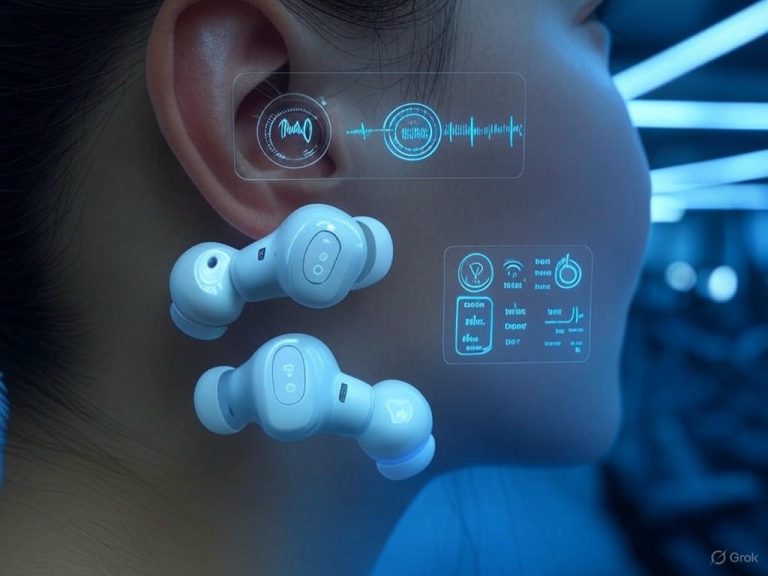Smart Home Wi-Fi Fixes: Proven Tips to Solve Connectivity Issues
- Introduction: The Critical Role of Wi-Fi Connectivity in Smart Home Ecosystems
- The Critical Role of Wi-Fi Connectivity in Smart Home Ecosystems
- Why Wi-Fi Matters More Than Ever
- Common Connectivity Challenges: What’s Tripping Up Your Smart Devices?
- The Real Impact of Wi-Fi Issues on Daily Smart Home Use
- Setting the Stage for Troubleshooting
- Foundations of Smart Home Wi-Fi Networking: Frequencies, Protocols, and Device Compatibility
- Foundations of Smart Home Wi-Fi Networking: Frequencies, Protocols, and Device Compatibility
- Wi-Fi Frequency Bands: 2.4 GHz vs. 5 GHz
- Wi-Fi Standards: 802.11n, 802.11ac, and 802.11ax
- Device Compatibility: Bluetooth, Matter, and Mesh Networking
- Summary
- Diagnosing Connectivity Failures: Systematic Troubleshooting Techniques and Tools
- Diagnosing Connectivity Failures: Systematic Troubleshooting Techniques and Tools
- Measuring Wi-Fi Signal Strength and Assessing Network Congestion
- Evaluating Frequency Bands and Router Diagnostics
- Detecting Wi-Fi Interference and Monitoring Key Performance Metrics
- Practical Testing Workflow
- Scaling Challenges: Managing High Device Density and Network Overload in Smart Homes
- Scaling Challenges: Managing High Device Density and Network Overload in Smart Homes
- The Reality of Consumer Router Limits
- Strategies to Prevent Network Overload
- Bandwidth-Heavy Devices Versus Low-Data Sensors
- Final Thoughts
- Comparative Analysis of Router and Mesh Systems for Smart Home Wi-Fi Stability
- Comparative Analysis of Router and Mesh Systems for Smart Home Wi-Fi Stability
- Maximum Client Capacity and Signal Consistency Under Heavy Loads
- Latency and Network Stability in Dense Smart Home Environments
- Ease of Configuration and Practical Considerations
- Summary of Trade-Offs
- Practical Insights
- Practical Solutions and Best Practices for Maintaining Robust Wi-Fi Connectivity
- Practical Solutions and Best Practices for Maintaining Robust Wi-Fi Connectivity
- Keep Firmware and Software Up to Date
- Manage Passwords and Network Security Thoughtfully
- Optimize Router Settings and Disable Conflicting Features
- Placement Matters: Position Devices and Router Strategically
- Use Mesh Networks or Wired Backhaul for Larger Homes
- Troubleshooting Device-Specific Wi-Fi Issues
- Prevent and Identify Wi-Fi Interference
- Summary
- Future Trends and Innovations in Smart Home Connectivity: Beyond Traditional Wi-Fi
- Future Trends and Innovations in Smart Home Connectivity: Beyond Traditional Wi-Fi
- Matter and ESP-NOW: Enhancing Interoperability and Low-Power Communication
- Advances in Wi-Fi Standards: Wi-Fi 6E and Wi-Fi 7
- Peer-to-Peer Mesh, Dedicated IoT Networks, and Multi-Protocol Hubs: Rethinking Network Architecture
- Final Thoughts

Introduction: The Critical Role of Wi-Fi Connectivity in Smart Home Ecosystems

The Critical Role of Wi-Fi Connectivity in Smart Home Ecosystems
Reliable Wi-Fi connectivity serves as the backbone of any effective smart home ecosystem. With the average American household supporting around 17 connected devices—including security cameras, smart thermostats, voice assistants, and lighting systems—the stability of the network directly impacts not only convenience but also core device functionality. When Wi-Fi performance declines, smart devices often falter in ways that frustrate users and undermine the value of their investment.
Why Wi-Fi Matters More Than Ever
Smart homes have evolved beyond isolated gadgets into integrated ecosystems that depend on constant, reliable communication. According to the Wireless Broadband Alliance, Wi-Fi is poised to evolve alongside 5G and upcoming 6G technologies by 2025, delivering seamless, high-speed connectivity essential for both enthusiast and industrial smart home applications. This convergence aims to reduce latency and increase throughput, enabling real-time automation and monitoring at scale.
At the same time, network complexity is increasing. The Matter protocol, an open smart home standard supported by major players like Amazon, Apple, and Google, recommends that smart devices operate on the primary Wi-Fi network—not isolated guest networks. This design enhances security and interoperability but also means any vulnerabilities in the primary Wi-Fi network—such as outdated encryption or weak passwords—become critical single points of failure. The adage “your network is only as secure as its weakest link” is especially relevant here.
Common Connectivity Challenges: What’s Tripping Up Your Smart Devices?
In practice, many smart home owners face recurring Wi-Fi connectivity issues stemming from several common problems:
-
Interference: Wi-Fi signals can be disrupted by competing wireless devices, household electronics like fluorescent lights and motors, and neighboring Wi-Fi networks. Performance Networks categorizes interference into Co-Channel, Adjacent Channel, and Non-Wi-Fi types, all of which degrade signal quality and stability.
-
Network Configuration Errors: RouteThis data reveals that over 50% of home networks contain SSIDs with invalid or special characters, which can confuse devices. Additionally, 36% of networks experience issues from merged 5 GHz networks, and about 40% of devices are placed too far from routers, leading to frequent connectivity drops.
-
Outdated Hardware and Security Protocols: Devices that do not support modern encryption standards like WPA2 or WPA3 not only expose the network to security risks but also contribute to unstable connections. Retiring or upgrading such devices is critical for maintaining a secure and reliable network.
-
Router Placement and Wi-Fi Range: Physical placement of routers affects coverage and signal strength. Positioning routers away from other wireless devices and using wired Ethernet backhaul for smart hubs can significantly improve connection reliability.
-
Network Overload: As the number of connected devices grows, traditional consumer routers often struggle to maintain performance. Consumer routers typically support up to 30 to 50 active devices before performance degrades, despite a theoretical maximum of 255. Mesh Wi-Fi systems, such as Netgear Orbi or TP-Link Deco BE63, distribute load across multiple nodes to provide better coverage and consistent speeds in large or device-dense homes.
The Real Impact of Wi-Fi Issues on Daily Smart Home Use
Connectivity problems extend beyond mere inconvenience and can severely impact smart home operations:
-
Loss of Remote Control: Without a stable Wi-Fi connection, users lose the ability to control devices remotely via apps. This affects smart locks, lighting, and thermostats, reducing convenience and potentially compromising home security.
-
Interrupted Automation: Smart home routines and automations rely on continuous connectivity. When devices disconnect, scheduled actions can fail or behave unpredictably, negating the benefits of automation.
-
Degraded Security Functionality: Smart cameras and alarm systems depend on constant connectivity to stream video, send alerts, and record events. Network disruptions can create blind spots and delayed notifications, undermining home security.
-
Increased Returns and User Frustration: According to TechSee, 20% of customers return smart home products due to setup or connectivity issues. This highlights the direct impact of Wi-Fi problems on user satisfaction and the smart home industry’s reputation.
Setting the Stage for Troubleshooting
Before diving into solutions, it’s essential to understand the multifaceted causes behind Wi-Fi connectivity problems in smart homes. Troubleshooting requires a systematic approach that goes beyond simply rebooting routers or devices. Effective diagnosis involves identifying interference sources, verifying network configurations, updating firmware, and optimizing hardware placement.
The following sections will present a clear troubleshooting framework with actionable steps, grounded in industry data and practical testing. The ultimate goal is to restore seamless and reliable Wi-Fi connectivity—the cornerstone of a smart home where everything just works.
| Category | Description | Impact | Data/Examples |
|---|---|---|---|
| Interference | Disruption from competing wireless devices, household electronics, and neighboring Wi-Fi networks | Degrades signal quality and stability | Types: Co-Channel, Adjacent Channel, Non-Wi-Fi (Performance Networks) |
| Network Configuration Errors | Invalid or special characters in SSIDs, merged 5 GHz networks, devices too far from routers | Connectivity drops and device confusion | 50% of networks have invalid SSIDs; 36% have merged 5 GHz; 40% devices too far (RouteThis) |
| Outdated Hardware and Security Protocols | Devices lacking modern encryption like WPA2/WPA3 | Security risks and unstable connections | Requires retiring or upgrading legacy devices |
| Router Placement and Wi-Fi Range | Physical location affecting coverage and signal strength | Improved reliability with optimal placement and wired backhaul | Use wired Ethernet for smart hubs; avoid interference sources |
| Network Overload | Too many connected devices exceeding router capacity | Performance degradation | Consumer routers support 30-50 devices; mesh systems like Netgear Orbi or TP-Link Deco BE63 help distribute load |
Foundations of Smart Home Wi-Fi Networking: Frequencies, Protocols, and Device Compatibility

Foundations of Smart Home Wi-Fi Networking: Frequencies, Protocols, and Device Compatibility
Understanding the technical foundation of your smart home’s Wi-Fi network is essential when troubleshooting connectivity issues. This section unpacks the core elements that impact performance: frequency bands, Wi-Fi standards, and device compatibility factors such as Bluetooth, Matter, and mesh networking.
Wi-Fi Frequency Bands: 2.4 GHz vs. 5 GHz
Many smart home connectivity issues stem from how devices interact with the 2.4 GHz and 5 GHz Wi-Fi bands. Each band has distinct characteristics that affect range, interference, and bandwidth.
-
2.4 GHz
This band offers longer range and better wall penetration, making it ideal for devices located far from the router or behind multiple walls. While it supports lower data rates, its signal is more resilient to distance and obstacles. That’s why most smart home gadgets—like bulbs, sensors, and other low-bandwidth IoT devices—primarily connect over 2.4 GHz. However, this band tends to be crowded, with interference from household electronics such as microwaves and cordless phones, which can degrade connection stability. -
5 GHz
The 5 GHz band supports much faster speeds and higher bandwidth activities, including video streaming and real-time analytics. It benefits from a wider range of channels and shorter wavelengths, which reduce congestion and interference. The trade-off is a shorter effective range and poorer penetration through walls and obstacles. For homes with dense smart device deployments or bandwidth-hungry applications, 5 GHz is preferable but may require strategic router placement or mesh nodes to ensure coverage. -
Balancing Both Bands
Dual-band routers that support both 2.4 GHz and 5 GHz offer the best compromise. They allow devices to connect on the optimal band based on their location and bandwidth needs, improving overall network efficiency. As Intel advises, diversifying device connections across bands helps reduce congestion—so avoid clustering all devices on 2.4 GHz simply because of its longer range.
Wi-Fi Standards: 802.11n, 802.11ac, and 802.11ax
The Wi-Fi standards your router and smart devices support directly affect throughput, latency, and network efficiency—critical factors for a seamless smart home experience.
-
802.11n (Wi-Fi 4)
Introduced around 2009, 802.11n operates on both 2.4 GHz and 5 GHz bands, with theoretical speeds up to 600 Mbps. It remains widely used by legacy devices and smart home gadgets that prioritize compatibility and range over raw speed. However, it can create bottlenecks in environments with many connected devices. -
802.11ac (Wi-Fi 5)
Released between 2008 and 2013, Wi-Fi 5 primarily targets the 5 GHz band. It offers wider bandwidth channels—up to 160 MHz—and features like multiple-input multiple-output (MIMO) streams, enabling speeds of several gigabits per second under ideal conditions. This standard is common in modern routers and smart home hubs, delivering significant performance and reduced interference compared to 802.11n. -
802.11ax (Wi-Fi 6 and 6E)
The latest mainstream standard, Wi-Fi 6 supports both 2.4 GHz and 5 GHz bands, while Wi-Fi 6E adds the 6 GHz band, offering even higher speeds and less congestion. Wi-Fi 6 introduces technologies like OFDMA and target wake time, which improve efficiency and battery life, especially in smart homes with dozens of connected devices. Although device support is growing, many smart home products have yet to adopt this standard fully.
Practical Implications
Knowing your router’s Wi-Fi standard helps set realistic expectations during troubleshooting. For example, upgrading from an 802.11n router to Wi-Fi 5 or Wi-Fi 6 can immediately boost bandwidth and reduce latency for compatible devices. Conversely, having a Wi-Fi 6 router doesn’t guarantee improved performance unless your devices also support the standard.
Device Compatibility: Bluetooth, Matter, and Mesh Networking
Smart home connectivity extends beyond Wi-Fi. Other wireless protocols and standards play vital roles in device communication and network robustness.
-
Bluetooth’s Role
Bluetooth remains essential for many smart devices due to its low power consumption and simple pairing process. Devices like smart bulbs, sensors, and voice assistants often use Bluetooth for local communication or initial setup. Recent advances, such as Bluetooth 6.0’s Channel Sounding feature, enhance multi-device integration. However, Bluetooth’s limited range and bandwidth mean it typically complements Wi-Fi rather than replaces it for data-intensive tasks. -
Matter Protocol: The Interoperability Game-Changer
Matter is an open-source, royalty-free smart home standard designed to unify devices across brands and ecosystems. Built on Internet Protocol (IP), Matter enables secure and reliable communication over the primary Wi-Fi network instead of isolated guest networks. This improves security and simplifies control across major platforms like Apple HomeKit, Google Home, and Amazon Alexa. While Matter promises faster response times and easier setup, adoption is still evolving, with some devices and platforms lagging in full support. -
Mesh Networking Complexity and Reliability
Mesh Wi-Fi systems are increasingly used to eliminate dead zones in larger homes. By employing multiple nodes that communicate with each other, mesh networks extend coverage with minimal signal degradation compared to traditional range extenders. They also support seamless roaming, automatically connecting devices to the strongest node.However, mesh networks introduce complexity. They require a strong broadband backhaul to maintain performance, and improper node placement or configuration can cause latency or congestion. For smart homes with many bandwidth-sensitive devices, investing in a high-quality mesh system—such as the Netgear Orbi with multi-gig ports—can significantly improve reliability. Still, mesh networking is not a universal fix; careful network design and device compatibility remain crucial.
Summary
- Use the 2.4 GHz band for wide coverage and low-bandwidth devices; opt for 5 GHz for faster speeds and reduced interference but shorter range.
- Wi-Fi 5 (802.11ac) routers are currently the most practical choice for typical smart homes; Wi-Fi 6 (802.11ax) offers future-proofing for homes with many devices.
- Bluetooth is a valuable complement for low-power device communication but cannot replace Wi-Fi’s range or throughput.
- The Matter protocol enhances secure, unified smart home device connectivity on your primary Wi-Fi network, streamlining interoperability.
- Mesh networks extend coverage and support seamless device roaming but require proper setup and sufficient broadband capacity to avoid performance issues.
Getting these foundational elements right is often the first step toward resolving smart home connectivity problems. Understanding which frequency band, Wi-Fi standard, and protocol your devices use enables you to optimize device placement, network segmentation, and troubleshooting strategies effectively.
| Aspect | Details |
|---|---|
| 2.4 GHz Band | Longer range, better wall penetration; ideal for low-bandwidth IoT devices; prone to interference from household electronics; lower data rates. |
| 5 GHz Band | Faster speeds, higher bandwidth; less congestion with wider channels; shorter range and poorer wall penetration; suitable for bandwidth-heavy applications. |
| Dual-Band Routers | Support both 2.4 GHz and 5 GHz bands; allow optimal device connections; reduce congestion by balancing device distribution. |
| 802.11n (Wi-Fi 4) | Supports 2.4 GHz and 5 GHz; up to 600 Mbps; good for legacy devices; can bottleneck in dense environments. |
| 802.11ac (Wi-Fi 5) | Primarily 5 GHz; wider channels up to 160 MHz; MIMO streams; gigabit speeds; common in modern routers and hubs. |
| 802.11ax (Wi-Fi 6/6E) | Supports 2.4 GHz, 5 GHz, and 6 GHz (6E); higher speeds; improved efficiency with OFDMA and target wake time; growing device support. |
| Bluetooth | Low power, simple pairing; used for local communication and setup; limited range and bandwidth; complements Wi-Fi. |
| Matter Protocol | Open-source standard for interoperability; uses IP over primary Wi-Fi; secure and reliable; supports unified control across major platforms. |
| Mesh Networking | Multiple nodes extending coverage; seamless roaming; requires strong broadband backhaul and proper setup; improves reliability in large homes. |
Diagnosing Connectivity Failures: Systematic Troubleshooting Techniques and Tools
Diagnosing Connectivity Failures: Systematic Troubleshooting Techniques and Tools
When smart home devices lose connection or respond sluggishly, identifying the root cause demands a structured, methodical approach. Connectivity failures rarely arise from a single issue; instead, they often result from a combination of weak signals, network congestion, interference, and hardware limitations. The following step-by-step methodology, grounded in practical testing and key performance metrics, will help you systematically diagnose and resolve Wi-Fi issues that impact your smart home’s reliability.
Measuring Wi-Fi Signal Strength and Assessing Network Congestion
Wi-Fi signal strength is often the initial factor to evaluate. A weak signal—generally below -70 dBm—can cause intermittent drops or reduced throughput. For bandwidth-intensive applications such as HD video streaming or security cameras, maintaining a signal strength of at least -67 dBm is recommended.
Tools like NetSpot enable detailed Wi-Fi site surveys by mapping signal strength throughout your home. This helps identify “dead zones” where devices may struggle to maintain stable connections.
Equally important is assessing network congestion, especially on the crowded 2.4 GHz band. Overlapping Wi-Fi networks and numerous connected devices compete for limited channels, increasing latency and packet loss. Apps such as Wi-Fi Analyzer or enterprise tools like SolarWinds Network Performance Monitor scan nearby networks to reveal channel overlap and congestion. This data empowers you to select less congested channels manually or consider advanced solutions like a Wi-Fi Distributed Antenna System (DAS). DAS hardware optimizes bandwidth distribution in large or device-dense homes, minimizing dead spots and interference—a strategy increasingly relevant as IoT and 5G devices saturate home networks.
Evaluating Frequency Bands and Router Diagnostics
Choosing the appropriate Wi-Fi frequency band is critical for device performance. The 2.4 GHz band offers greater range and better wall penetration, making it the default for many low-bandwidth smart devices such as sensors and bulbs. However, it also suffers more interference from household electronics and neighboring networks.
In contrast, the 5 GHz band delivers higher throughput and reduced interference, ideal for bandwidth-hungry devices like 4K security cameras and streaming sticks. Its shorter effective range means devices further from the router may experience weaker signals.
When troubleshooting, verify whether your smart devices support and are connected to the optimal band. Router features like band steering can automatically assign devices to a band, but manual selection is often necessary to avoid forced connections to congested or suboptimal bands.
Modern routers offer built-in diagnostic tools accessible via management interfaces or companion apps. These provide real-time insights into connected devices, including signal quality, noise levels, and error rates. They can also flag firmware issues or outdated security protocols such as missing WPA2 or WPA3 encryption, which are vital for both security and connection stability.
Reviewing Quality of Service (QoS) settings can reveal bandwidth allocation issues where multiple devices compete for limited resources. Properly configured QoS prioritizes critical smart home traffic, reducing bottlenecks during peak usage.
Detecting Wi-Fi Interference and Monitoring Key Performance Metrics
Interference is a subtle yet pervasive disruptor of Wi-Fi reliability. According to Performance Networks, interference falls into several categories:
- Co-Channel Interference: Multiple networks operating on the same channel interfere directly.
- Adjacent Channel Interference: Signal bleed from neighboring channels reduces clarity.
- Non-Wi-Fi Interference: Household devices such as microwaves, fluorescent lighting, cordless phones, and Bluetooth gadgets emit radio frequencies that degrade Wi-Fi signals.
Identifying interference sources requires spectrum analysis. Devices like the Ekahau Sidekick 2 combine Wi-Fi site surveys with spectrum analysis to visualize interference hotspots and rogue access points. For budget-conscious users, software options such as Kismet or Wi-Fi Analyzer apps offer basic channel utilization and overlap views.
Accurate diagnosis also depends on monitoring critical performance metrics:
- Latency (Ping Time): Increased latency causes delayed command responses and hinders real-time control.
- Packet Loss: Even small percentages of lost packets can cause smart devices to freeze or disconnect unpredictably. Tools like traceroute and iPerf3 help pinpoint where losses occur.
- Throughput: Actual data transfer rates reflect overall network health; drops can indicate congestion or interference.
Measuring these metrics during normal smart home operation—not just during speed tests—provides a realistic picture. For instance, a smart thermostat may tolerate some latency, but a 4K security camera demands consistent throughput with minimal packet loss.
Practical Testing Workflow
To systematically diagnose Wi-Fi connectivity issues, follow this stepwise workflow:
- Map Signal Strength: Use tools like NetSpot to perform a Wi-Fi site survey, identifying weak coverage areas.
- Analyze Channel Congestion: Scan for overlapping networks and manually select the least crowded channels.
- Check Frequency Band Assignments: Ensure devices connect to the appropriate band (2.4 GHz or 5 GHz) based on their bandwidth needs and proximity.
- Run Latency and Packet Loss Tests: Employ utilities such as ping, traceroute, or iPerf3 to detect delays or data loss.
- Inspect Router Logs and Settings: Verify firmware is up to date, review QoS configurations, and check for device-specific issues.
- Identify Interference Sources: Use spectrum analyzers like the Ekahau Sidekick 2 or software tools to locate non-Wi-Fi interference.
- Consider Network Upgrades: If issues persist, evaluate hardware options such as Wi-Fi 6E routers, mesh systems with DAS, or wired backhaul connections for critical devices.
Connectivity problems in smart homes often stem from a complex mix of factors rather than a single fault. By following this structured troubleshooting process—leveraging concrete metrics and practical tools—you can isolate root causes precisely. This methodical approach moves beyond guesswork and marketing claims, empowering you to restore and optimize your smart home network’s performance reliably.
| Step | Action | Tools/Techniques | Purpose |
|---|---|---|---|
| 1 | Map Signal Strength | NetSpot | Identify weak coverage areas and dead zones |
| 2 | Analyze Channel Congestion | Wi-Fi Analyzer, SolarWinds Network Performance Monitor | Detect overlapping networks and select less crowded channels |
| 3 | Check Frequency Band Assignments | Router settings, band steering features | Ensure devices use optimal 2.4 GHz or 5 GHz band |
| 4 | Run Latency and Packet Loss Tests | ping, traceroute, iPerf3 | Detect delays and data loss affecting device responsiveness |
| 5 | Inspect Router Logs and Settings | Router management interface, companion apps | Verify firmware, QoS configurations, and security protocols |
| 6 | Identify Interference Sources | Ekahau Sidekick 2, Kismet, Wi-Fi Analyzer | Locate Wi-Fi and non-Wi-Fi interference hotspots |
| 7 | Consider Network Upgrades | Wi-Fi 6E routers, mesh systems with DAS, wired backhaul | Improve coverage, reduce interference, and increase bandwidth |
Scaling Challenges: Managing High Device Density and Network Overload in Smart Homes
Scaling Challenges: Managing High Device Density and Network Overload in Smart Homes
As smart homes grow in complexity and device count, typical consumer routers quickly expose their limitations. While many routers theoretically support up to 255 devices, real-world performance often falls short. Overloading your home network with numerous smart devices frequently results in connection dropouts, sluggish response times, and frustrating disruptions.
The Reality of Consumer Router Limits
In my eight years of hands-on testing, I’ve observed that consumer-grade routers usually struggle beyond 30 to 50 active devices, especially when these devices have diverse bandwidth needs. For instance, the high-end Netgear RAXE500 Wi-Fi 6E router can handle around 81 devices smoothly—including laptops, smart TVs, and appliances—but this is near the upper limit for most home environments. Lower-tier models often falter much earlier, unable to manage heavy, concurrent traffic.
A notable real-world example comes from an advanced smart home user managing over 100 devices, including multiple 4K security cameras and streaming sticks. They had to install custom router firmware to stabilize the network. Packet traffic congestion proved to be the main bottleneck, forcing them to disconnect some devices temporarily to maintain overall network health. This case underscores how even premium routers can reach their breaking point under dense, heterogeneous traffic loads.
Strategies to Prevent Network Overload
Fortunately, you don’t need to replace your router at the first sign of overload. Several effective strategies can help manage device density and maintain network stability:
-
Network Segmentation: Creating VLANs or separate SSIDs isolates traffic among device groups such as personal gadgets, IoT sensors, and guest devices. This reduces broadcast storms and limits potential damage from compromised devices. Assigning bandwidth-heavy devices—like security cameras—to a dedicated VLAN can prevent them from overwhelming the main network.
-
Dual-Router Setups (Double NAT): Deploying two routers spreads the load but introduces double NAT, which can complicate certain applications such as online gaming or remote access. Still, placing IoT devices behind a secondary router while keeping personal devices on the primary one often balances traffic and enhances security.
-
Upgrading to Wi-Fi 6/6E: Wi-Fi 6 brought multi-user technologies like OFDMA and MU-MIMO, explicitly designed to handle more simultaneous devices. Wi-Fi 6E adds the 6 GHz band, which is less congested and offers seven additional 160 MHz channels, effectively doubling bandwidth and reducing interference. For dense smart homes, upgrading to a Wi-Fi 6E router is one of the most practical ways to future-proof connectivity.
-
Quality of Service (QoS): Modern routers typically include QoS settings to prioritize critical devices or traffic types. Prioritizing video streams from security cameras or VoIP calls over low-bandwidth sensors ensures essential data flows smoothly. However, QoS is only effective if your total bandwidth is sufficient; it cannot compensate for a slow or overloaded internet connection.
Bandwidth-Heavy Devices Versus Low-Data Sensors
Not all smart devices exert the same pressure on your network. Security cameras—especially those streaming 4K or 8K video—can consume several megabits per second each, quickly saturating available bandwidth when multiple cameras operate simultaneously. Conversely, low-data sensors like temperature monitors, door contacts, or motion detectors transmit small packets infrequently, imposing minimal strain on throughput.
Understanding this distinction is crucial in network planning:
-
Isolate cameras on a dedicated VLAN or router segment to prevent their heavy data streams from disrupting lighter devices.
-
Whenever possible, connect cameras via wired Ethernet to reduce wireless congestion and improve reliability.
-
Utilize edge computing or cameras with local storage to limit continuous streaming, reserving live feeds for active monitoring only.
-
Configure your router’s QoS settings to prioritize camera traffic, ensuring smooth and uninterrupted video.
Final Thoughts
High device density in smart homes is not just a theoretical issue; it directly impacts daily usability. While routers designed to support multiple devices—especially those with Wi-Fi 6/6E—provide significant improvements, they are not cure-alls. Effective network management through segmentation, selective prioritization, and sometimes dual-router configurations remains essential.
If you experience frequent dropouts or lag with numerous smart devices, begin by auditing your device types and their bandwidth requirements. Then apply network segmentation and QoS to balance load effectively. Finally, consider upgrading to a modern router optimized for dense environments. This strategic approach will ensure a reliable, scalable smart home network capable of meeting today’s connected lifestyle demands.
| Challenge | Description | Recommended Strategies |
|---|---|---|
| Consumer Router Limits | Most consumer routers struggle beyond 30-50 active devices; high-end models like Netgear RAXE500 handle ~81 devices | Upgrade to Wi-Fi 6/6E routers; use network segmentation; consider dual-router setups |
| Network Overload | Connection dropouts, sluggish response, packet congestion under heavy, diverse traffic loads | Network segmentation (VLANs/SSIDs); QoS prioritization; dual-router setups; upgrade to Wi-Fi 6/6E |
| Bandwidth-Heavy vs Low-Data Devices | Cameras and streaming devices consume high bandwidth; sensors have minimal network impact | Isolate cameras on VLAN or separate router; use wired Ethernet for cameras; QoS to prioritize camera traffic; use edge computing/local storage |
Comparative Analysis of Router and Mesh Systems for Smart Home Wi-Fi Stability
Comparative Analysis of Router and Mesh Systems for Smart Home Wi-Fi Stability
When managing a smart home filled with numerous connected devices, choosing between a high-end standalone router and a mesh Wi-Fi system is a critical decision. Each option offers distinct advantages and limitations depending on your home’s size, device density, and network demands. Below is a detailed comparison grounded in real-world data and expert testing to help you make an informed choice.
Maximum Client Capacity and Signal Consistency Under Heavy Loads
Standalone high-end routers, such as the TP-Link Archer AX3000 Pro and Asus ROG Rapture GT-BE98 Pro, deliver impressive raw throughput and low latency under moderate to high client loads. For example, the Archer AX3000 Pro consistently provides speeds ranging from 1,200 to 1,600 Mbps at mid-range distances, maintaining responsiveness even during busy network activity. This performance makes standalone routers suitable for smaller homes or those with fewer than 20 connected devices, where signal reach is less challenging.
However, standalone routers tend to hit practical limits around 50 connected devices, beyond which signal congestion and latency spikes become noticeable. Although consumer routers theoretically support up to 255 clients per access point, real-world performance depends heavily on device types and usage patterns. Technologies like band steering and tri-band radios help distribute traffic across 2.4 GHz, 5 GHz, and 6 GHz bands, but a single router still concentrates all devices in one location. This often results in signal dead zones or hotspots, especially in larger or multi-story homes.
In contrast, mesh Wi-Fi systems, such as the eero 6+ 3-pack or Asus ZenWiFi XT8, distribute the network load across multiple nodes placed strategically throughout the home. This architecture significantly reduces dead zones and improves signal consistency, particularly in homes exceeding 2,300 square feet or with complex layouts featuring brick walls or dense insulation.
- The eero 6 mesh system supports seamless connectivity for dozens of devices, delivering speeds up to 800 Mbps across its nodes in multi-story homes.
- The TP-Link Deco BE63 Whole Home Mesh Wi-Fi 7 System excels in throughput and multi-gigabit Ethernet support, making it ideal for smart homes with many high-bandwidth devices.
Mesh networks intelligently distribute client connections, allowing devices to automatically connect to the strongest node. This reduces congestion on any single point, enhancing overall network stability. Such benefits become especially pronounced when client density exceeds 30 to 40 devices or when coverage needs extend beyond the reach of a single router.
Latency and Network Stability in Dense Smart Home Environments
Latency is a key performance metric for smart homes that rely on real-time responsiveness, including security cameras, voice assistants, and automation hubs. Standalone routers can maintain low latency under optimized conditions, but physical signal range limitations and interference often cause jitter and packet loss at the edges of coverage.
Mesh networks tend to reduce latency by shortening the distance between devices and access points. For example, the Netgear Orbi 970 mesh system incorporates quad-band Wi-Fi 7 technology, maximizing available bandwidth and minimizing congestion by utilizing multiple frequency bands simultaneously. This setup supports up to 200 devices concurrently with minimal latency, making it well-suited for dense smart home environments.
Similarly, the Asus ZenWiFi BQ16 Pro delivers excellent throughput and low jitter, benefiting not only gaming and streaming but also ensuring stable, timely signals for smart home devices. Mesh nodes communicate efficiently via dedicated wireless backhaul or wired Ethernet connections, reducing interference and improving packet delivery reliability.
On the other hand, older or budget standalone routers often struggle with latency under heavy load, particularly when many devices compete for the same radio bands. While tri-band and Wi-Fi 7 routers mitigate this by adding a 6 GHz band—which is less crowded—coverage limitations remain if devices are physically distant from the single router.
Ease of Configuration and Practical Considerations
From a setup and usability perspective, mesh systems generally offer a more user-friendly experience for smart home users seeking a “set it and forget it” solution. Systems like the eero 6 and TP-Link Deco series provide intuitive mobile apps with simplified onboarding, automatic firmware updates, and straightforward device management. Many mesh systems also support smart home protocols such as Thread, Matter, and Zigbee, streamlining device integration and enhancing overall network interoperability.
Standalone routers, including models like the Asus RT-AX86U Pro or TP-Link Archer BE550, provide more granular control over network settings. Features such as advanced Quality of Service (QoS), parental controls, and detailed client lists allow technical users to fine-tune their networks, but these often come with a steeper learning curve. Manual configuration through web interfaces or apps can be intimidating for less experienced users.
Cost is another practical factor. Mesh systems typically require a higher upfront investment, with initial kits starting around $300 and additional nodes costing between $100 and $200 each. For many, this premium is justified by improved coverage, scalability, and network stability—especially in large or multi-story homes.
In terms of long-term management, mesh networks offer better scalability. You can easily add nodes to extend coverage without replacing the core system. Conversely, upgrading a standalone router’s coverage often involves adding range extenders or powerline adapters, which can introduce additional latency and complexity.
Summary of Trade-Offs
| Factor | Standalone Router | Mesh Wi-Fi System |
|---|---|---|
| Max Client Load | Effective up to ~50 devices; performance dips beyond | Supports 100+ devices with better load distribution |
| Signal Consistency | Strong near router; weak in distant or obstructed areas | Uniform coverage across large or multi-level homes |
| Latency | Low near router; spikes at edges | Lower and more stable due to multiple nodes |
| Ease of Setup | More complex; advanced features | User-friendly apps; plug-and-play |
| Scalability | Limited; may require extenders | Modular; nodes can be added as needed |
| Cost | Lower upfront cost | Higher initial and expansion costs |
Practical Insights
- For smart homes under 2,000 square feet with a moderate number of devices, a high-quality standalone router such as the TP-Link Archer AX3000 Pro or Asus RT-AX86U Pro provides sufficient, cost-effective Wi-Fi performance.
- Larger homes or those with 30 or more smart devices benefit significantly from investing in Wi-Fi 6 or Wi-Fi 7 mesh systems like the Asus ZenWiFi XT8, TP-Link Deco BE63, or eero Max 7. These systems offer more reliable coverage and smoother network performance.
- Real-user feedback consistently praises mesh systems for eliminating dead zones and enabling seamless device roaming, which is crucial when controlling smart home gadgets distributed throughout the house.
- Be aware that some mesh solutions, particularly from Amazon’s eero lineup, may include subscription-based features and data collection practices, which users should consider before committing.
In conclusion, the optimal choice hinges on your home’s size, the number of connected devices, and your comfort level with network management. Mesh systems provide clear advantages for large, device-dense smart homes, while standalone routers deliver excellent raw performance and value for smaller setups. Selecting the right system ensures a stable, low-latency, and hassle-free Wi-Fi environment that keeps your smart home functioning seamlessly.
| Factor | Standalone Router | Mesh Wi-Fi System |
|---|---|---|
| Max Client Load | Effective up to ~50 devices; performance dips beyond | Supports 100+ devices with better load distribution |
| Signal Consistency | Strong near router; weak in distant or obstructed areas | Uniform coverage across large or multi-level homes |
| Latency | Low near router; spikes at edges | Lower and more stable due to multiple nodes |
| Ease of Setup | More complex; advanced features | User-friendly apps; plug-and-play |
| Scalability | Limited; may require extenders | Modular; nodes can be added as needed |
| Cost | Lower upfront cost | Higher initial and expansion costs |
Practical Solutions and Best Practices for Maintaining Robust Wi-Fi Connectivity
Practical Solutions and Best Practices for Maintaining Robust Wi-Fi Connectivity
Smart home devices rely entirely on the stability and performance of your Wi-Fi network. Frequent disconnections of smart cameras, voice assistants, or sensors often stem from avoidable network misconfigurations, interference, or outdated software. Drawing on years of experience and the latest insights for 2025, this guide offers practical steps to keep your smart home running smoothly.
Keep Firmware and Software Up to Date
Firmware updates are critical not only for new features but also for fixing bugs and improving network stability. For example, smart cameras receive regular patches that enhance Wi-Fi connectivity and security. Neglecting these updates can cause devices to drop offline or struggle to reconnect after outages.
- Regularly check for firmware updates on your router, smart hubs, and all smart devices.
- Enable automatic firmware updates on routers that support this feature to avoid manual oversight.
- Update device-specific apps, especially for smart assistants and cameras, as app updates often include important stability fixes.
Manage Passwords and Network Security Thoughtfully
Weak or outdated Wi-Fi passwords increase vulnerability and may cause intermittent connectivity issues if unauthorized devices gain access.
- Use a trusted password manager like Bitwarden (rated 9/10 by WIRED) to generate and securely store strong, unique passwords for your router and smart device accounts.
- Change your Wi-Fi password periodically, particularly if you observe unusual network behavior.
- Adopt the latest Wi-Fi security standards. WPA3 is currently the gold standard, offering significantly improved encryption and authentication over WPA2.
- Avoid hiding your SSID (network name). While it might seem like a security measure, it often complicates device connections and roaming without adding real protection.
Optimize Router Settings and Disable Conflicting Features
Many routers include “smart steering” or band steering features designed to automatically switch devices between 2.4 GHz and 5 GHz bands. However, in complex smart home environments, these can cause more harm than good.
- If devices frequently disconnect or fail to stay on the optimal band, disable smart steering to manually assign devices to either 2.4 GHz or 5 GHz networks based on their needs.
- Enable Quality of Service (QoS) or Wi-Fi Multimedia (WMM) settings to prioritize smart home traffic, especially for real-time devices like cameras and voice assistants, ensuring smoother performance.
Placement Matters: Position Devices and Router Strategically
Wi-Fi signal strength degrades through physical obstacles and interference from household electronics. Strategic placement of your router and smart devices is vital for robust connectivity.
- Position your router centrally in the home, preferably elevated and away from thick walls or metallic objects.
- Keep your router and devices clear of interference sources that operate on the 2.4 GHz band, such as microwaves, cordless phones, baby monitors, and Bluetooth devices.
- Outdoor smart cameras require a clear line-of-sight to the router or mesh nodes; indoor cameras should avoid corners with thick walls or reflective surfaces like mirrors that weaken signals.
- Large appliances such as refrigerators and washers create dead zones—place smart devices away from these obstructions.
Use Mesh Networks or Wired Backhaul for Larger Homes
Single routers often cannot adequately cover multi-story or expansive homes. Mesh Wi-Fi systems, consisting of multiple nodes, provide comprehensive coverage and better load distribution.
- Invest in a mesh network supporting Wi-Fi 6 or Wi-Fi 7 to future-proof your smart home.
- For critical devices like smart hubs or cameras, consider wired Ethernet backhaul between mesh nodes to minimize latency and packet loss.
- Segment your smart home devices onto a dedicated SSID to reduce congestion and simplify network management.
Troubleshooting Device-Specific Wi-Fi Issues
Certain smart devices have unique connectivity challenges that require targeted troubleshooting.
- Smart cameras commonly drop offline due to weak signal strength or slow Wi-Fi speeds. If firmware updates don’t resolve the issue, reposition the camera closer to the router or add a Wi-Fi extender.
- Frequent disconnections in IP cameras may also indicate network congestion or device-specific reliability problems. Models like eufy’s SoloCam S340 and Cam S3 Pro have proven notably stable, offering up to 3K video clarity and off-grid solar options.
- Voice assistants sometimes disconnect because of “auto-join” features on phones or routers that cause them to switch networks mid-command. Disabling these features can stabilize connections.
- When using Home Assistant or third-party smart hubs, monitor for network instability caused by UDP packet floods or software bugs, which some users report as weekly sources of disruption.
Prevent and Identify Wi-Fi Interference
Interference is a major cause of unpredictable smart home connectivity issues.
- Use spectrum analyzer tools such as the Ekahau Sidekick 2 to detect rogue access points and other sources of non-Wi-Fi interference within your home.
- Whenever possible, avoid operating critical devices on the crowded 2.4 GHz band. Instead, favor the 5 GHz or emerging 6 GHz bands, which offer less congestion and higher throughput.
- Keep Bluetooth devices, microwaves, and other common interference sources away from your router and key smart devices.
- Consider your home’s construction materials—metal objects, mirrors, and concrete walls significantly degrade Wi-Fi signals and should factor into your network layout planning.
Summary
Consistently reliable smart home Wi-Fi depends on proactive upkeep and thoughtful network design. Regular firmware updates, strong password management with secure tools, and disabling problematic features like smart steering can prevent most connectivity issues. Pair these with strategic router placement, mesh networks or wired backhaul in larger homes, and device-specific troubleshooting for cameras and voice assistants. Finally, identifying and mitigating interference sources will stabilize your network.
Adopting these evidence-backed best practices will minimize frustrating disconnects and ensure your smart home devices deliver the seamless convenience and security you expect.
| Category | Tip | Details |
|---|---|---|
| Firmware and Software | Keep Firmware and Software Up to Date | Check for updates on router, hubs, and devices; enable automatic updates; update device apps regularly. |
| Network Security | Manage Passwords and Network Security | Use strong passwords with password manager; change passwords periodically; use WPA3 security; avoid hiding SSID. |
| Router Settings | Optimize Router Settings and Disable Conflicting Features | Disable smart/band steering if causing issues; enable QoS or WMM to prioritize smart home traffic. |
| Placement | Position Devices and Router Strategically | Place router centrally and elevated; avoid interference sources; keep devices away from large appliances and reflective surfaces. |
| Network Infrastructure | Use Mesh Networks or Wired Backhaul | Invest in Wi-Fi 6/7 mesh systems; use wired Ethernet backhaul for critical devices; segment devices on dedicated SSID. |
| Troubleshooting | Device-Specific Wi-Fi Troubleshooting | Reposition cameras or add extenders; disable auto-join features for voice assistants; monitor hubs for UDP floods or bugs. |
| Interference | Prevent and Identify Wi-Fi Interference | Use spectrum analyzers; prefer 5 GHz or 6 GHz bands; keep Bluetooth, microwaves away; consider home construction materials. |
Future Trends and Innovations in Smart Home Connectivity: Beyond Traditional Wi-Fi

Future Trends and Innovations in Smart Home Connectivity: Beyond Traditional Wi-Fi
Traditional Wi-Fi has long served as the backbone of smart home networks, but as the number of connected devices grows and use cases become more complex, its limitations become increasingly evident. Fortunately, several emerging protocols, upgraded Wi-Fi standards, and innovative network architectures are designed to overcome these challenges. Let’s explore the key advancements that promise to enhance smart home connectivity in terms of reliability, scalability, and interoperability.
Matter and ESP-NOW: Enhancing Interoperability and Low-Power Communication
One of the most promising developments for seamless smart home integration is Matter, an open standard supported by industry leaders like Amazon, Apple, and Google. Unlike proprietary ecosystems that often lock users into specific brands, Matter (currently at version 1.4) aims to establish a universal communication protocol for smart devices. This enables appliances such as smart locks, lighting, and thermostats from different manufacturers to work together smoothly without compatibility headaches.
Matter’s practical benefits include simplified device setup and consistent control via voice assistants or smartphone apps. However, it requires a compatible controller, and integrating multiple Thread networks can be complex in some configurations. Despite these challenges, Matter is increasingly recognized as the standard-bearer for device interoperability, contributing to a more cohesive and user-friendly smart home experience.
In contrast, ESP-NOW, developed by Espressif, addresses a different niche—low-latency, low-power device communication without relying on a traditional Wi-Fi router. ESP-NOW enables direct, connectionless communication between ESP32 and ESP8266 devices, making it especially useful for battery-powered sensors and instant control scenarios. For example, ESP-NOW can transmit real-time sensor data, like temperature or humidity, directly to a display device, bypassing network congestion and reducing power consumption.
While ESP-NOW is not intended to replace Wi-Fi, its ability to operate alongside Wi-Fi and Bluetooth Low Energy (LE) makes it a valuable complementary protocol for specific smart home applications requiring fast, reliable data exchange with minimal overhead.
Advances in Wi-Fi Standards: Wi-Fi 6E and Wi-Fi 7
The evolution of Wi-Fi standards continues to address the growing demands of smart homes. Wi-Fi 6E extends Wi-Fi 6 by introducing the 6 GHz frequency band, which offers seven additional 160 MHz channels—more than doubling the available bandwidth compared to the traditional 5 GHz band. This expansion significantly reduces network congestion and improves throughput, especially in environments dense with connected devices typical of modern smart homes.
In practical terms, Wi-Fi 6E delivers better speeds and lower latency, supporting simultaneous activities like streaming 4K video, managing multiple smart cameras, and operating voice assistants without interference.
Looking ahead, Wi-Fi 7 (IEEE 802.11be), expected to gain traction starting in 2025, promises even greater performance improvements, including:
- 4096-QAM modulation, which quadruples data throughput per signal compared to Wi-Fi 6’s 1024-QAM.
- Expanded use of the 6 GHz band with contiguous channels for more efficient spectrum usage.
- Ultra-low latency and enhanced reliability, critical for immersive AR/VR experiences and real-time smart home automation.
Although Wi-Fi 7 adoption is still nascent and may not be necessary for every household yet, users with high device counts or demanding smart home setups will notice tangible benefits. Early Wi-Fi 7 mesh systems, such as the TP-Link Deco BE63, have demonstrated strong coverage and responsiveness in large homes, providing a glimpse into the future of home networking.
Peer-to-Peer Mesh, Dedicated IoT Networks, and Multi-Protocol Hubs: Rethinking Network Architecture
Traditional Wi-Fi networks typically follow a star topology, where all devices connect through a single router. As smart home ecosystems expand, this model can become a bottleneck. This has led to growing interest in peer-to-peer (P2P) mesh networks, where devices communicate directly with each other, bypassing centralized hubs.
P2P mesh networks enhance reliability by eliminating single points of failure and improve scalability since each node can independently route data. For example, Mesh VPNs create secure, direct device-to-device connections over private subnets, streamlining communication and adding redundancy. This approach is particularly advantageous for environments requiring uninterrupted automation and real-time data processing.
Beyond mesh networking, dedicated IoT protocols like Zigbee remain vital. Zigbee offers low-power, short-to-medium range mesh networking optimized for battery-powered sensors and smart lighting. Its resilient mesh topology enables broad home coverage with minimal latency. Though not new, Zigbee’s integration with Matter and other standards is expanding, reinforcing its role in hybrid smart home environments.
To unify these diverse protocols, integrated multi-protocol hubs such as the Aeotec Smart Home Hub and Samsung SmartThings are increasingly popular. These hubs combine Wi-Fi, Zigbee, Z-Wave, and Matter compatibility into a single control point, simplifying device management and reducing the complexity of maintaining multiple standalone hubs.
For users with dozens of smart devices, these hubs enhance automation capabilities and provide a centralized interface to monitor and control all connected gadgets. However, device compatibility remains a consideration, as not all products currently support Matter or multi-protocol hubs.
Final Thoughts
The landscape of smart home connectivity is evolving rapidly, moving beyond traditional Wi-Fi to address challenges like interference, device compatibility, and network scalability. Standards such as Matter are laying the foundation for a truly interoperable ecosystem, while protocols like ESP-NOW offer specialized solutions for low-power, instantaneous device communication.
Simultaneously, Wi-Fi 6E and the forthcoming Wi-Fi 7 deliver critical bandwidth and latency improvements necessary to support the ever-increasing number of connected devices. When combined with innovative network architectures—including peer-to-peer mesh, dedicated IoT networks, and integrated multi-protocol hubs—these advancements create smarter, more resilient home networks designed to meet the demands of 2025 and beyond.
For anyone currently facing connectivity issues, these technologies represent a clear path forward. While widespread adoption will take time and may require selective upgrades, investing in compatible devices and hubs that support emerging standards will help future-proof your smart home setup and reduce the frustration of troubleshooting down the line.
| Technology/Protocol | Description | Key Benefits | Considerations/Limitations |
|---|---|---|---|
| Matter | Open standard for universal smart device communication supported by major companies (Amazon, Apple, Google). | Interoperability across brands, simplified setup, consistent control via voice/smartphone apps. | Requires compatible controller; integrating multiple Thread networks can be complex. |
| ESP-NOW | Espressif protocol for low-power, low-latency direct communication between ESP32/ESP8266 devices without Wi-Fi router. | Fast, connectionless communication; low power consumption; bypasses network congestion. | Not a Wi-Fi replacement; complementary protocol; limited to specific devices. |
| Wi-Fi 6E | Extension of Wi-Fi 6 adding 6 GHz band with seven additional 160 MHz channels. | Reduced congestion; higher throughput; better speeds and lower latency for multiple devices. | Requires compatible hardware and devices supporting 6 GHz band. |
| Wi-Fi 7 (IEEE 802.11be) | Upcoming Wi-Fi standard with advanced modulation and expanded 6 GHz use. | 4096-QAM for quadrupled throughput; ultra-low latency; enhanced reliability; better for AR/VR and smart home automation. | Early adoption stage; may not be necessary for all users yet. |
| Peer-to-Peer Mesh Networks | Decentralized network topology where devices communicate directly, bypassing a central router. | Improved reliability and scalability; eliminates single points of failure; supports secure Mesh VPNs. | Complex setup; may require advanced configuration. |
| Zigbee | Low-power, short-to-medium range mesh network protocol optimized for battery-powered sensors and smart lighting. | Resilient mesh topology; broad coverage; low latency; integration with Matter increasing. | Limited range compared to Wi-Fi; device compatibility considerations. |
| Multi-Protocol Hubs | Hubs supporting multiple protocols (Wi-Fi, Zigbee, Z-Wave, Matter) to unify smart home device control. | Simplifies device management; centralizes control; enhances automation capabilities. | Not all devices support all protocols; potential compatibility issues. |