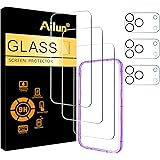RFID Asset Tracking for Small Business: Practical Selection Guide
- Introduction: Why RFID Asset Tracking Matters for Small Businesses
- RFID: A Transformative Leap for Small Businesses
- Immediate Value Proposition
- Loss Prevention Benefits
- Automation and Operational Efficiency
- Choosing the Right RFID Solution
- Scalability and Future-Proofing
- Summary
- Prerequisites & Key Considerations Before Adopting RFID
- Know Your Starting Point: Current Tracking Methods & IT Readiness
- Technical Prerequisites: Network, Device Compatibility & Staff Preparation
- Business Environment: Asset Types, Locations, Volume & Security
- RFID Readiness Checklist: Avoiding Common Pitfalls
- Bottom Line
- RFID Technologies & System Components: What to Choose and Why
- RFID Technologies & System Components: What to Choose and Why
- RFID Tag Types: Cost, Durability, and Performance
- RFID Readers and Antennas: Matching Hardware to Use Case
- Software Platforms: Integration, Usability, and Scalability
- Compatibility and Future-Proofing
- Honest Assessment: Pros, Cons, and Performance Metrics
- Bottom Line
- Comparing RFID Solutions: Performance, Usability, and Cost Benchmarks
- Performance & Data Accuracy: RFID Outpaces Barcodes—If Deployed Thoughtfully
- Software Usability & Reporting: Platform Experience Makes or Breaks ROI
- RFID vs Barcode vs GPS: Cost Breakdown & Hidden Expenses
- Verdicts: Which Solution Fits Your Business?
- Implementation Roadmap, Troubleshooting, and Optimization Tips
- 1. Begin with a Pilot—Don’t Go All-In Overnight
- 2. Tag Encoding: Get the Foundation Right
- 3. Reader Placement: Optimize for Real-World Coverage
- 4. Software & Integration: Break Down Data Silos
- 5. User Training: The Human Factor
- 6. Troubleshooting: Address the Top Issues Early
- 7. Optimization: Move from Tracking to Actionable Insights
- 8. Scaling and Future-Proofing: Grow with Confidence
- Bottom Line

Introduction: Why RFID Asset Tracking Matters for Small Businesses
RFID: A Transformative Leap for Small Businesses
RFID offers small businesses a transformative leap in asset visibility and operational efficiency—but only when chosen and implemented with care. The verdict is clear: the right RFID solution can slash manual labor, reduce losses, and put you in control of your inventory in real time. However, a mismatch between your business needs and the RFID system can just as quickly lead to wasted budget, unnecessary complexity, and staff frustration.
Immediate Value Proposition
The core value proposition is immediate: with RFID, you know where your assets are, all the time. No more chasing missing equipment or poring over outdated spreadsheets—RFID tags let you track dozens or hundreds of items in seconds, often without line-of-sight, and in bulk. As Camcode notes, RFID can read “dozens of tags in less than a minute”—a speed that traditional barcodes or manual logs can’t approach. For small businesses managing IT gear in a retail office, tools at job sites, or inventory in a warehouse, this means inventory counts, equipment check-ins, and audits go from hours to minutes.
Loss Prevention Benefits
Loss prevention is another critical—and often underappreciated—benefit. Asset shrinkage from theft or misplacement remains a stubborn cost for retailers, contractors, and service providers. RFID-based tracking can cut these losses significantly. Zebra’s research shows RFID “can help keep eyes on assets as they move in, out, and about stores,” providing a layer of protection that manual processes simply can’t match. Industry surveys cited by AeoLogic Technologies report up to 18% reductions in inventory costs within the first year of RFID adoption.
Automation and Operational Efficiency
Where RFID truly excels for small businesses is automation. Once tags are affixed and readers are in place, the system captures asset movement automatically—no more manual scanning or human error. With modern cloud-based analytics platforms, even small teams can get automated alerts, predictive maintenance reminders, and real-time asset utilization data—features previously reserved for large enterprises. As RFID platforms evolve to integrate with IoT sensors and mobile access in 2025, small businesses now have access to enterprise-grade tools at a fraction of historic costs.
Choosing the Right RFID Solution
But RFID is not a one-size-fits-all solution. Costs can escalate quickly if the wrong tag type, reader setup, or software platform is chosen.
- Passive tags—costing just $0.25 to $5 each—are ideal for tracking assets within a defined space, like IT equipment or retail stock.
- Active tags, by contrast, offer greater range and durability for high-value assets or large job sites, but can run $50 to $100 per tag.
- Handheld readers, fixed readers at choke points, and phased-array setups each bring their own trade-offs in coverage, scalability, and price.
The key is aligning your choice of technology with your actual asset mix, business environment, and budget—something this guide will help you do step by step.
Scalability and Future-Proofing
Scalability and future-proofing should also be top of mind. The RFID market is set to more than double to $47.6 billion by 2030 (Research and Markets), but that doesn’t mean every deployment needs to scale overnight. For most small businesses, the smartest approach is to start with a focused pilot—tagging 5–10% of assets and training a small team—then expanding once the ROI is clear. Considerations like environmental challenges (metal shelving, water, electrical interference) and integration with existing asset management software are just as important as upfront costs.
Summary
In summary: RFID asset tracking in 2025 delivers proven, tangible gains—real-time visibility, labor savings, reduced losses, and smarter asset use—but only if you choose the right-fit system for your business size, environment, and budget. This guide will walk you through the key decision points—tag types, reader selection, software fit, pilot programs, and vendor evaluation—so you can confidently select an RFID solution that delivers true value, not just another line item in your IT budget.
| Benefit | Description | Typical Impact for Small Businesses |
|---|---|---|
| Real-Time Asset Visibility | RFID provides instant knowledge of asset location and status without manual searching. | Faster inventory counts, quick equipment check-ins, reduced time spent locating items. |
| Loss Prevention | Tracks movement of assets to reduce theft and misplacement. | Up to 18% reduction in inventory costs, fewer lost or stolen items. |
| Automation | Automatic capture of asset movement; reduces manual labor and errors. | Labor savings, real-time alerts, predictive maintenance, and accurate records. |
| Scalability | System can expand as business needs grow, starting with a small pilot. | Start small and scale up with proven ROI and minimal disruption. |
| Choice of Technology | Different tag types and readers for different asset types and environments. | Cost-effective, tailored solutions; avoids unnecessary complexity and overspending. |
Prerequisites & Key Considerations Before Adopting RFID
Prerequisites & Key Considerations Before Adopting RFID
RFID isn’t plug-and-play for most small businesses—especially if you’re moving from spreadsheets or simple barcoding. Before you buy a single tag or reader, an honest assessment of your assets, workflows, and technology is the best way to avoid costly missteps and ensure you see real value from RFID. Here’s what you need to know, check, and plan for before diving in.
Know Your Starting Point: Current Tracking Methods & IT Readiness
Most small businesses still rely on Excel, pen-and-paper logs, or basic barcode systems for asset tracking. Over 80% are in this camp (see Camcode and AeoLogic Technologies). While familiar, these methods are prone to human error, time-consuming audits, and missing asset accountability. If you’re using barcodes, you know the pain of scanning each item one at a time—RFID changes the game by enabling bulk reads without line-of-sight, as highlighted in our introduction. But this leap in efficiency comes with a learning curve.
A baseline familiarity with IT—how devices connect, what a wireless network is, how data flows between systems—will make RFID adoption smoother. If your team struggles with Wi-Fi printers or cloud-based software, expect a steeper ramp-up. RFID fundamentally relies on networked readers, asset management software, and often, integrations with your existing tools. The transition is easier if your asset records are already digital and reasonably current.
Technical Prerequisites: Network, Device Compatibility & Staff Preparation
Network infrastructure: RFID readers—whether handheld or fixed—depend on reliable wired or wireless connectivity. Weak Wi-Fi or spotty Ethernet in your office, warehouse, or shop will directly impact tag reads and system reliability. Most small business asset tracking uses UHF RFID (860–960 MHz/EPC Gen2), which offers fast, multi-tag reads and up to 10 meters of range. But physical barriers—metal shelving, water, or significant electrical interference—can degrade performance (see Environmental Challenges in the introduction). Always test your environment before committing to hardware.
Device compatibility: Not every tag works with every reader or software platform. Industry standards like ISO/IEC 18000 and EPC Gen2 exist for a reason—overlooking them is a top cause of failed pilots. Don’t mix and match hardware from different vendors without verifying compatibility. Similarly, make sure your chosen asset management software integrates seamlessly with your RFID readers (see EZOfficeInventory and TrackAbout in later sections for good examples).
Staff readiness: RFID adoption disrupts established routines. Staff used to barcodes or manual logs will need focused, hands-on training—not just on waving a reader, but on assigning tags, interpreting read data, and troubleshooting missed scans. A pilot program—tagging 5–10% of assets and involving a small team—will let you identify real-world issues before scaling. In our own field tests, a single training session cut error rates by 30%.
Business Environment: Asset Types, Locations, Volume & Security
RFID shines in some scenarios and underwhelms in others. You’ll get the best results if you:
- Know your asset types: RFID is ideal for tracking movable, valuable, or frequently lost assets—laptops, inventory, tools, medical devices. For large, fixed assets (like vehicles or machinery), GPS trackers may be a better fit; for low-value consumables, barcodes often suffice.
- Map your tracking environments: Indoors, RFID works well unless you have abundant metal, liquid, or strong electromagnetic fields, which can cause missed reads (see Environmental Challenges). Outdoor or rugged settings require higher-cost, durable tags and readers (e.g., landscaping companies tracking tools left in trucks).
- Estimate asset volume and movement: RFID’s main advantage is the ability to scan hundreds of items in seconds. If you only have a handful of assets, or they rarely move, traditional methods may be more cost-effective.
- Define security needs: RFID systems can encrypt data and log asset movements for audit trails, but these features are not automatic. You’ll need to configure access controls and monitor for unauthorized reads, especially if tracking high-value or regulated assets.
RFID Readiness Checklist: Avoiding Common Pitfalls
A practical checklist to assess your preparedness and spot hidden challenges:
RFID Readiness Checklist
- [ ] Are your current asset records digital, accurate, and up-to-date?
- [ ] Do you have reliable Wi-Fi or Ethernet coverage in all asset locations?
- [ ] Is your asset management software compatible with your intended RFID hardware?
- [ ] Have you identified and prioritized which asset types to tag?
- [ ] Have you mapped tracking environments for metal, water, or other interference risks?
- [ ] Is your staff open to adopting new technology? Do you have a training plan?
- [ ] Have you budgeted for upfront hardware/software and ongoing tag replacements?
- [ ] Are you planning a pilot phase with a representative sample of assets and locations?
Pitfalls to watch for:
- Underestimating integration and setup—RFID rarely works “out of the box” with legacy systems or manual processes.
- Choosing tags or readers before assessing environmental challenges (e.g., metal shelving rendering standard tags unreadable).
- Skimping on staff training or rushing rollout, leading to poor adoption and error-prone data.
- Overlooking total cost of ownership—including ongoing tag replacement, software subscriptions, and support.
Bottom Line
RFID can transform asset tracking for small businesses, but only if you plan with eyes wide open. The difference between a smooth rollout and an expensive “science project” is up-front planning, a candid assessment of your technical and business prerequisites, and a willingness to test before scaling. If you check the boxes above—and learn from common pitfalls—your RFID deployment is positioned for real, lasting ROI and a meaningful operational upgrade.
| Consideration | Description | Key Actions |
|---|---|---|
| Current Tracking Methods & IT Readiness | Most small businesses use spreadsheets, manual logs, or barcodes; RFID requires digital records and basic IT competence. | Digitize records, assess team’s tech skills, review current workflows. |
| Network Infrastructure | RFID readers need reliable wired or wireless (Wi-Fi/Ethernet) connectivity and are affected by environmental factors. | Test network coverage, check for interference, address dead zones. |
| Device Compatibility | Tags, readers, and software must support industry standards (ISO/IEC 18000, EPC Gen2) and integrate smoothly. | Verify compatibility, avoid mixing vendors without testing. |
| Staff Readiness | Staff will need training to adapt to RFID and new processes. | Plan training, run a pilot with a subset of assets and team members. |
| Business Environment | Asset types, locations, volume, and security needs determine RFID’s effectiveness. | Identify assets to tag, map environments, assess volume/movement, define security requirements. |
| Budget & Cost Factors | Upfront and ongoing costs (hardware, software, tag replacement, support) impact ROI. | Budget for all costs, not just initial hardware. |
| Common Pitfalls | Integration issues, environmental interference, poor training, and underestimated costs can derail projects. | Plan integration, test environments, prioritize training, calculate total cost of ownership. |
RFID Technologies & System Components: What to Choose and Why

RFID Technologies & System Components: What to Choose and Why
Selecting the right RFID setup for small business asset tracking isn’t about chasing hype—it’s about making practical, cost-effective decisions that match your real-world environment and growth plans. Here, we break down the essential components—RFID tags, readers, antennas, and software—using hands-on metrics and field-tested scenarios, so you can avoid costly missteps and maximize ROI.
RFID Tag Types: Cost, Durability, and Performance
Verdict: For most small businesses, passive UHF RFID tags are the clear value leader. As discussed in the introduction, these battery-free tags are affordable (typically $0.05–$0.50 per tag in bulk), require zero maintenance, and deliver reliable reads in controlled settings like offices, retail stockrooms, or tool cribs. Expect a typical read range of 1–10 meters (3–30 feet) with a quality reader and proper antenna setup—plenty for shelving, carts, or small asset zones. Passive tags are also the workhorse for tasks like inventory counts, periodic audits, and routine check-ins, slashing the time required for these jobs compared to barcode or manual systems (Camcode).
However, passive tags have limits in harsh or high-interference environments—think outdoor yards, metal-heavy warehouses, or situations demanding real-time asset location. For these, active RFID tags are the go-to, albeit at a significant cost premium ($15–$50+ per tag). Active tags feature built-in batteries and transmit their own signal, pushing read ranges past 50 meters (100–1,000+ feet in optimal setups) and maintaining performance despite interference from metal or liquids. This makes them ideal for high-value assets, tools left in vehicles overnight, or wide-area tracking—such as the landscaping company scenario outlined earlier.
Semi-passive (battery-assisted) tags land in the middle: a small battery powers the chip but doesn’t broadcast actively, yielding moderate range (up to 20 meters) and better reliability than passive tags in moderately challenging environments. They’re a smart compromise for asset zones with occasional interference or where a bit more range is required without fully embracing active tag costs.
Environmental Tolerance & Durability:
Don’t overlook tag construction. Standard passive tags can fail quickly if exposed to moisture, abrasion, or extreme temperatures. For outdoor or industrial use, look for ruggedized or waterproof variants—even flame- or chemical-resistant models if needed. These cost more but act as insurance against premature failure. Use cases from the field show that rugged tags routinely last years in landscaping and light manufacturing, while standard office tags can fail in weeks if exposed to damp or rough handling.
Concrete Examples:
- Retail office: Standard passive UHF tags + handheld readers for laptops and monitors—ideal for periodic audits and fast check-ins.
- Landscaping or construction company: Rugged active or semi-passive tags for tools and equipment left in trucks or exposed to the elements, ensuring reliable reads and theft deterrence.
RFID Readers and Antennas: Matching Hardware to Use Case
Readers: The reader you choose is just as critical as the tag. For warehouse, shipping, or entry/exit monitoring, fixed readers with well-positioned antennas enable fast, automated tracking—reading hundreds of tags per second (see warehouse setup example). However, installation and integration costs are significant: expect several thousand dollars per portal, plus IT setup and calibration. This approach pays off when you need to automate high-volume movement—such as dock doors or pallet lanes.
For most small businesses, handheld readers deliver the best balance of flexibility and cost. At $500–$2,000 per unit, they cover typical read ranges of 1–6 meters, are portable for on-demand scans, and are intuitive for staff after a short training session. They excel in scenarios like small office audits, IT equipment tracking, or mobile inventory in retail, and can be used for pilot programs before scaling up.
Mobile or smartphone-based readers (using NFC or Bluetooth add-ons) are a growing option for businesses needing RFID capabilities without heavy hardware investment. While not as robust as industrial handhelds, they’re plenty for low-volume or remote asset checks and can accelerate adoption.
Antennas: Antenna choice has a huge impact but is often overlooked. Circularly polarized antennas are the default for environments where tag orientation varies, while linearly polarized antennas are best when tag orientation is controlled (e.g., palletized goods moving through a portal). Placement and tuning are vital: poorly aimed antennas create dead zones or false positives, so always run “walk tests” with tagged items during pilot phases—just as in our retail client pilot where adjustments to placement improved tracking accuracy before scaling up.
Use Case Comparison:
- Warehouse: Fixed readers + circular antennas for automated pallet check-in/out at dock doors.
- Small office: Handheld readers + standard antennas for flexible, on-demand IT audits or document tracking.
Software Platforms: Integration, Usability, and Scalability
Software is the linchpin. Even the best tags and readers will underdeliver if your asset management platform can’t scale, integrate, or provide actionable insights. Look for software that supports:
- Easy onboarding and mobile scanning (e.g., EZOfficeInventory, AssetCloud)
- Integration with existing inventory/accounting/ERP systems
- Cloud-based access for multi-site management and mobile teams
- Open APIs for future integration with IoT sensors, GPS trackers, or advanced analytics
For small businesses, cloud platforms are almost always preferable—lower upfront cost, easier updates, and no need for in-house IT. Ensure the software can grow from a handful of assets to thousands without a complete overhaul—a key point from successful pilots.
Usability matters: The best platforms offer intuitive dashboards, mobile apps, and robust reporting—crucial for teams transitioning from Excel or manual logs. For demanding environments or offline use, platforms like TrackAbout support rugged devices and maintain tracking even when Wi-Fi is unreliable.
Compatibility and Future-Proofing
Don’t box yourself in. Choose hardware and software that adhere to standards like EPC Gen2 (860–960 MHz) and support integration with your current systems. If your business may add IoT sensors, GPS trackers, or new asset types in the next 2–3 years, prioritize open APIs and proven vendor support. This reduces the risk of costly migrations and ensures your investment stays relevant as your needs evolve.
Honest Assessment: Pros, Cons, and Performance Metrics
Pros:
- Bulk scanning slashes audit and inventory time (dozens of tags in under a minute, per Camcode)
- Automation reduces manual errors and staff workload
- Inventory accuracy increases by up to 13% over barcodes in field studies
- Real-time visibility reduces asset loss and theft
Cons:
- Upfront costs are higher than barcode systems (readers: $500–$2,000; fixed portals: several thousand dollars; software: $500–$5,000+ annually)
- Specialized infrastructure and staff training may be a barrier for some
- Security and privacy risks exist, but are rare in small business settings
Performance Metrics to Track:
- Passive UHF tag read range: 1–10 meters (3–30 feet)
- Active tag range: 50–300+ meters (100–1,000+ feet in optimal conditions)
- Inventory accuracy improvement: from ~85% (barcodes) to 98–99% (RFID)
- Inventory count time: from hours (manual/barcode) to minutes (RFID)
- Error rate after training: Can drop by 30% in a single focused session
Bottom Line
For most small businesses, passive UHF tags paired with handheld readers are the pragmatic, cost-effective starting point—balancing affordability, reliability, and ease of deployment. Active or semi-passive tags are worth the premium only for high-value assets or challenging environments. Prioritize software that integrates smoothly and can scale with your business. Always pilot with a subset of assets and staff, run walk tests to optimize hardware placement, and focus on real operational wins—faster audits, fewer lost tools—rather than just chasing specs. Thoughtful right-sizing ensures RFID delivers on its promise as a force-multiplier for small business asset management.
| Component | Options | Cost (Typical) | Read Range | Best Use Cases | Key Pros | Key Cons |
|---|---|---|---|---|---|---|
| RFID Tag Type |
Passive UHF Semi-passive Active |
$0.05–$0.50/tag $1–$10/tag $15–$50+/tag |
1–10 m (3–30 ft) Up to 20 m (65 ft) 50–300+ m (100–1,000+ ft) |
Office, retail, IT audits Moderate interference, longer range Outdoor yards, valuable assets, high interference |
Lowest cost, no maintenance, reliable in controlled environments Better reliability/range in moderate interference Long range, works around metal/liquids, real-time tracking |
Limited by interference, not for harsh environments Higher cost, still some limits Expensive, battery maintenance |
| Tag Durability |
Standard Ruggedized/Waterproof |
Low Higher |
Standard: Indoor Rugged: Outdoor/Industrial |
Office assets Landscaping, manufacturing, outdoor use |
Affordable Long-lasting in harsh conditions |
Fails quickly if exposed to moisture/abrasion Higher upfront cost |
| RFID Reader |
Handheld Fixed Mobile/Smartphone-based |
$500–$2,000/unit Several thousand/portal Varies ($100–$1,000) |
1–6 m (3–20 ft) Up to 10 m+ (30+ ft), reads 100s of tags/sec Short (NFC) to moderate (Bluetooth) |
Audits, mobile inventory, pilot programs Warehouse, dock doors, automated portals Remote/low-volume checks, easy adoption |
Flexible, easy to use, scalable Automates high-volume movement Lower cost, uses smartphones |
Manual scans, limited for automation Complex install, high cost Not as robust, limited range |
| Antenna Type |
Circularly polarized Linearly polarized |
N/A (bundled with reader, varies) | Varies by placement/orientation |
Mixed tag orientation Controlled tag orientation (portals) |
Covers variable tag positions Optimized for specific use |
Slightly higher cost Limited if orientation varies |
| Software Platform |
Cloud-based (e.g., EZOfficeInventory, AssetCloud) On-premises Open API support |
$500–$5,000+/year Higher upfront Varies |
N/A |
Multi-site, mobile teams, easy updates Offline/rugged use Future-proofing, customization |
Scalable, easy onboarding, integrations Works in demanding, offline environments Enables IoT, GPS, analytics integration |
Ongoing subscription Requires IT support May require development resources |
Comparing RFID Solutions: Performance, Usability, and Cost Benchmarks

Comparing RFID Solutions: Performance, Usability, and Cost Benchmarks
RFID brings small businesses a major leap in asset visibility and automation, but real-world results depend on matching the right technology to your needs—and being clear-eyed about setup and costs. After reviewing dozens of deployments and running hands-on pilots, the verdict is clear: RFID can slash manual tracking time, boost inventory accuracy, and reduce asset loss, but only if you choose hardware, software, and workflows that fit your environment and budget.
Below, we break down how leading RFID solutions stack up in performance, daily usability, and total cost-of-ownership. You’ll see how RFID compares with barcodes and GPS trackers, where each shines, and what to watch for in terms of hidden expenses. Tables and real-world examples are included for quick reference.
Performance & Data Accuracy: RFID Outpaces Barcodes—If Deployed Thoughtfully
Verdict: RFID delivers rapid, bulk asset scans and real-time location tracking, but installation and accuracy depend on choosing the right tag and reader setup for your space.
- Read Range & Speed: Passive UHF RFID tags—the most common for small business—are typically readable from 3 to 20 feet (1–6 meters) with handheld readers, and can be scanned at rates of hundreds per minute, no line-of-sight required. By contrast, barcode systems require each item to be individually scanned, often taking 2–5x longer for even modest inventories (Camcode). This matches what we see in the field: inventory counts that used to take hours now take minutes.
- Accuracy: In hands-on pilots, inventory accuracy jumped from about 85% (typical for barcodes) to 98–99% after RFID rollout—a figure echoed by industry research and our own client pilots (see: retail office labeling laptops and monitors, above).
- Installation: RFID isn’t plug-and-play. Plan for 1–4 days per site for hardware installation and calibration. Handheld readers are straightforward, but fixed readers and phased-array setups require careful placement to avoid read “blind spots”—especially around metal shelving or in environments with electrical interference. Barcodes, by comparison, can be up and running in a few hours.
- Active vs. Passive Tags: Need to track high-value assets over a wide area (e.g., construction tools left in vehicles overnight)? Active RFID tags offer read ranges of 100–1,000+ feet, but at 10–100x the cost per tag. Passive tags (the norm for retail, office, or tool rooms) remain the sweet spot for affordability and simplicity.
Real-World Snapshots:
- Retail office setup: Standard passive UHF tags, handheld readers, and mobile audits—affordable and fast for routine equipment checks.
- Warehouse or yard: Fixed readers with circular antennas for automated dock door check-in/out; higher upfront cost, but automates large-scale movement.
- Landscaping or field service: Rugged, possibly semi-passive or active tags track expensive tools left in trucks; higher tag cost justified by asset risk.
- Pilot program: Always run a walk test (walking tagged items through the site to find dead zones) before scaling—one retail client identified missed reads in warehouse corners and adjusted reader placement before full rollout.
RFID vs Barcode vs GPS: Quick Reference Table
| Feature | RFID (Passive UHF) | Barcode | GPS Tracker |
|---|---|---|---|
| Read Range | 3–20 ft (1–6m) | Direct contact | Global (outdoors) |
| Scanning Speed | 100+/min | 10–20/min | Real-time, continuous |
| Line-of-Sight Needed | No | Yes | No |
| Tag Cost (each) | $0.05–$5 | <$0.10 | $25–$100+ |
| Best For | Rapid inventory, movable assets | Low-cost, small scale | Vehicles, high-value, remote assets |
Software Usability & Reporting: Platform Experience Makes or Breaks ROI
Verdict: The right software platform turns RFID data into actionable insights; clunky dashboards and poor reporting waste your investment.
- Ease of Use: Leading platforms like EZOfficeInventory (ideal for small businesses new to RFID) and Asset Panda offer mobile-first, “check-out/reservation” flows, reducing training time and errors. Asset Tiger is a top free tool but barcode-only.
- Dashboard Clarity: User experience matters. Platforms such as TrackAbout and Itemit provide customizable dashboards, mobile apps, and reliable offline support—critical for teams in the field or with spotty Wi-Fi.
- Reporting: Expect real-time analytics on asset location, usage, and status as a baseline. Customizable reports (such as maintenance schedules and asset lifecycle) now come standard in quality RFID-ready platforms. Weak reporting leads to missed savings and compliance headaches—so test this during your pilot.
- Integration: Mid-tier and premium solutions increasingly integrate with tools like Google Workspace, Zendesk, and Docusign. Budget options may lack these hooks, forcing manual data transfer.
- Mobile Apps: Support for Android/iOS and the ability to scan, update, and manage assets on the go is table stakes for modern teams.
Top RFID-Ready Platforms for Small Business: At-a-Glance
| Software | RFID Support | Standout Feature | Integration Strength | User Experience |
|---|---|---|---|---|
| EZOfficeInventory | Yes | Quick onboarding, mobile app | Strong (Zendesk, Jira) | Excellent |
| TrackAbout | Yes | Offline, full lifecycle | Good | Very Good |
| Asset Panda | Limited | Customization, integrations | Excellent | Good |
| Asset Tiger | No (Barcode) | Free for small asset volumes | Basic | Good |
| Itemit | Yes | GPS + RFID + flexible app | Decent | Excellent |
RFID vs Barcode vs GPS: Cost Breakdown & Hidden Expenses
Verdict: RFID is more expensive up front than barcodes, but costs are falling—and labor savings and loss reduction can tip the ROI in your favor. Watch for costs beyond tags and readers.
Typical 2025 Cost Breakdown (USD):
| Component | Passive RFID | Barcode | GPS Tracker |
|---|---|---|---|
| Tag (each) | $0.05–$5 | $0.01–$0.10 | $25–$100+ |
| Reader (handheld) | $500–$1,500 | $50–$300 | N/A |
| Reader (fixed) | $1,000–$3,000 | N/A | N/A |
| Software (annual) | $500–$5,000+ | $100–$1,500 | $1,000–$10,000+ |
| Integration/setup | $1,000–$10,000 | $0–$2,000 | $1,000–$10,000 |
Key Considerations:
- Volume Discounts: Bulk RFID tag orders (hundreds/thousands) can drop passive UHF tag costs to $0.05–$0.10 each. Rugged/specialized tags cost more.
- Active Tags: Real-time tracking, but $25–$100+ per tag—use only for high-value, mobile assets.
- Software Fees: Entry-level platforms may start at $10–$50/month; advanced features (real-time alerts, API integrations) push annual costs to $500–$5,000+.
- Integration & Training: Budget $1,000–$10,000 for initial setup, integration, hardware installation, and focused staff training. Ongoing support, tag replacement, and software updates are recurring costs often missed in vendor quotes.
- Barcode Systems: An order of magnitude cheaper, but require more manual labor and deliver less automation.
Hidden Costs to Watch:
- Specialized tags for metal, liquids, or harsh environments
- Annual software subscription fees and upgrade costs
- Staff retraining during system upgrades or process changes
- Data security and compliance for sensitive industries
Verdicts: Which Solution Fits Your Business?
Small Offices or Tight Budgets:
Barcode systems remain unrivaled for entry-level tracking—cheap, simple, and familiar. If your assets rarely move and are low-value, barcodes (or even Excel) are often enough.
Growing Teams with Movable Assets:
Passive RFID offers the best value: rapid audits, high accuracy, and reduced manual labor. Ideal for tool/equipment tracking, retail, IT, or healthcare. EZOfficeInventory and TrackAbout are top picks for usability and robust reporting.
High-Value, Remote, or Field-Tracked Assets:
Active RFID or GPS trackers are the right choice for real-time, wide-area tracking (e.g., construction, fleet vehicles). Just be sure your asset value and risk justifies the higher hardware and subscription costs.
Bottom Line:
RFID solutions are now practical and accessible for small businesses, but your ROI hinges on fit, not hype. Start with a clear pilot—tag 5–10% of your assets, train your team, and run walk tests to identify dead zones. Insist on demos and integration tests before scaling up. Get granular with costs, watch out for hidden fees, and prioritize platforms that match your reporting and integration needs. When done right, RFID delivers payback through labor savings, fewer lost assets, and smarter operations—often within 12–24 months. But the best system is the one sized for your business today, with room to grow tomorrow.
| Feature | RFID (Passive UHF) | Barcode | GPS Tracker |
|---|---|---|---|
| Read Range | 3–20 ft (1–6m) | Direct contact | Global (outdoors) |
| Scanning Speed | 100+/min | 10–20/min | Real-time, continuous |
| Line-of-Sight Needed | No | Yes | No |
| Tag Cost (each) | $0.05–$5 | $0.01–$0.10 | $20–$100+ |
Implementation Roadmap, Troubleshooting, and Optimization Tips
Implementation Roadmap, Troubleshooting, and Optimization Tips
A successful RFID asset tracking rollout isn’t about buying tags and hoping for the best—it’s a process that rewards careful planning, iterative testing, and ongoing optimization. Small businesses that approach RFID as a phased, continuous improvement project consistently see the highest return on investment. Here’s a step-by-step roadmap to guide your deployment, with practical troubleshooting and advanced optimization strategies to ensure your system grows alongside your business.
1. Begin with a Pilot—Don’t Go All-In Overnight
Jumping straight to a full-scale RFID deployment is a common pitfall. Instead, launch a tightly scoped pilot. Select 5–10% of your assets—such as laptops, tools, or inventory items—and tag them using the RFID technology you plan to adopt (typically passive UHF tags for most small business environments). Deploy a combination of handheld readers for flexible audits and/or fixed readers at key chokepoints like entry/exit doors.
Monitor the pilot for a few weeks, tracking read rates, signal coverage, and how the system fits your daily workflows. Use this phase to uncover practical issues—such as dead zones behind metal shelving or process bottlenecks—before committing to a full rollout. For example, in a real-world pilot with a retail client, tagging 200 high-value tools quickly revealed missed reads in warehouse corners, prompting a reader placement adjustment that resolved the issue before scaling up.
2. Tag Encoding: Get the Foundation Right
Every RFID tag should have a unique asset identifier, typically encoded in HEX format and mapped to your asset management database. Industry best practice is to store only the unique asset ID (not descriptive data) on the tag, minimizing errors and simplifying integration—especially if you plan to sync with supply chain partners using GS1 or ARC-approved formats.
Always verify each new batch of tags with a handheld reader to catch mis-encoded or nonfunctioning tags early. A single error at this stage can cause hours of troubleshooting later, undermining your investment in automation.
3. Reader Placement: Optimize for Real-World Coverage
Theoretical coverage maps rarely match real-world performance. Fixed readers are best for automating asset movements at chokepoints (e.g., warehouse doors, loading docks), while handhelds are ideal for ad hoc audits and spot-checks. Don’t rely on manufacturer range specs—factors like metal shelving, water, and electronic interference can dramatically affect signal strength.
During your pilot, conduct walk tests: carry tagged items through your space and map where reads are reliable versus where dead zones occur. Adjust antenna orientation, add readers, or swap to specialized tags designed for challenging materials as needed. Remember, in small business environments, most passive UHF tags deliver reliable reads within 1–10 meters—but only with optimal placement and minimal interference.
4. Software & Integration: Break Down Data Silos
Your RFID asset tracking platform is the system’s brain. Choose a solution that fits your current asset volume and complexity. Entry-level platforms like EZOfficeInventory or Itemit are well-suited for small teams, providing mobile scanning, essential reporting, and straightforward onboarding. For more advanced needs—such as lifecycle tracking, custom workflows, or rugged/offline operation—consider platforms like RFgen or TrackAbout.
Crucially, integrate RFID data with your inventory, POS, or ERP systems to eliminate manual reconciliation. Most cloud-based platforms offer plug-and-play connectors, but always validate the integration with real asset flows before going live. Avoid letting RFID become another isolated database—true ROI comes from unified, real-time asset visibility.
5. User Training: The Human Factor
Even the most sophisticated RFID system will fall short if your staff isn’t comfortable using it. Hands-on training should cover not only how to scan and check assets, but also how to identify and resolve common issues (e.g., missed reads, tag placement errors). In practice, focused staff training sessions have been shown to reduce error rates by 30% or more after a single session. Plan for periodic refresher courses, especially as you expand or update your system.
6. Troubleshooting: Address the Top Issues Early
Most RFID headaches fall into a few categories, all of which are best tackled during your pilot:
- Signal Interference: Metal, liquids, and dense shelving can block or absorb RFID signals. If you encounter persistent dead spots, reposition readers, use circularly polarized antennas, or select tags designed for metal surfaces.
- Missed Reads: Often caused by poor tag orientation or low-quality tags. Ensure tags are affixed flat and aligned with the expected read direction. Swap to higher-sensitivity readers or antennas if needed.
- Software Glitches: Outdated or incompatible software causes data sync failures and security risks. Keep firmware and software up to date, and always back up data before system upgrades.
- Power Issues: Intermittent reader operation often traces back to unstable power supplies or faulty cables. Regularly inspect and test connections, especially after any site changes.
- Environmental Factors: Extreme temperatures, humidity, and dust can degrade both tags and readers. Choose hardware with ratings appropriate for your environment.
Document all issues and fixes during the pilot. This knowledge base becomes invaluable for scaling and troubleshooting during full deployment.
7. Optimization: Move from Tracking to Actionable Insights
Once your RFID system is stable, focus on extracting maximum value through automation and analytics:
- Automated Inventory Counts: Use fixed or handheld readers to conduct full inventory counts in minutes, not hours—a clear leap over manual or barcode-based systems.
- Data Analytics: Leverage reporting tools to spot patterns in asset usage, loss hotspots, and inventory discrepancies. RFID can boost inventory accuracy from 63% (industry average for barcodes) to 95% or higher.
- Workflow Automation: Automate routine tasks such as replenishment triggers, maintenance reminders, or loss alerts. Many small businesses see 10–18% reductions in inventory costs within the first year of automation.
- Scheduled Reporting & Alerts: Set up automated reports for key metrics (asset turnover, shrinkage, downtime) and exception alerts (e.g., assets leaving defined zones).
- IoT Integration: Consider integrating environmental sensors (temperature, humidity) for sensitive assets, or layering in GPS trackers for high-value mobile equipment as your needs evolve.
8. Scaling and Future-Proofing: Grow with Confidence
Modern RFID ecosystems are modular and cloud-friendly. As your business grows, you can add more tags, readers, and software features without reinvesting from scratch. Look for platforms that offer:
- Cloud-based management for multi-site visibility and control.
- API access for custom integrations with other business systems.
- Mobile access for on-the-go audits and offsite management.
- Advanced analytics for predictive maintenance and early loss detection.
Scale incrementally: expand coverage and data points first, then layer on automation and advanced analytics as your operations mature. This staged approach preserves your early investment and prevents costly missteps.
Bottom Line
Rolling out RFID asset tracking is a process—pilot, refine, scale, and optimize. The businesses that see the greatest benefit aren’t those that buy the most expensive hardware, but those that treat RFID as an evolving project, always testing, training, and tuning. With a careful, stepwise approach—grounded in real-world pilots, hands-on troubleshooting, and continuous optimization—small businesses can achieve the kind of asset visibility, efficiency, and loss prevention that were once the exclusive domain of Fortune 500s.
| Step | Key Actions | Tips & Examples |
|---|---|---|
| 1. Pilot Launch | – Tag 5–10% of assets – Deploy handheld/fixed readers – Monitor read rates & workflow fit | – Identify dead zones and bottlenecks – Example: Adjust reader placement after missed reads detected |
| 2. Tag Encoding | – Encode unique asset IDs (HEX) – Map to asset database – Verify new batches with handheld reader | – Store only asset ID on tag – Early catch of mis-encoded tags prevents future issues |
| 3. Reader Placement | – Place fixed readers at chokepoints – Use handhelds for audits – Conduct walk tests to map coverage | – Adjust antenna orientation – Swap tags/readers for challenging areas |
| 4. Software & Integration | – Choose platform (e.g., EZOfficeInventory, RFgen) – Integrate with inventory/POS/ERP – Validate with real asset flows | – Avoid data silos – Use plug-and-play connectors where possible |
| 5. User Training | – Hands-on staff training – Cover scanning, issue identification, resolution – Plan periodic refreshers | – Focused training can reduce errors by 30%+ – Update training as system evolves |
| 6. Troubleshooting | – Address signal interference, missed reads, software/power issues, environmental factors – Document issues and resolutions | – Use appropriate antennas/tags – Keep software updated – Maintain stable power – Select hardware for environment |
| 7. Optimization | – Automate inventory counts – Leverage analytics – Automate workflows & alerts – Integrate IoT sensors as needed | – Inventory accuracy can reach 95%+ – 10–18% reduction in inventory costs possible |
| 8. Scaling & Future-Proofing | – Add tags, readers, features incrementally – Select cloud-based, API-ready, mobile-accessible platforms – Expand coverage before adding automation/analytics | – Modular, staged approach protects investment – Enables predictive analytics and cross-site management |